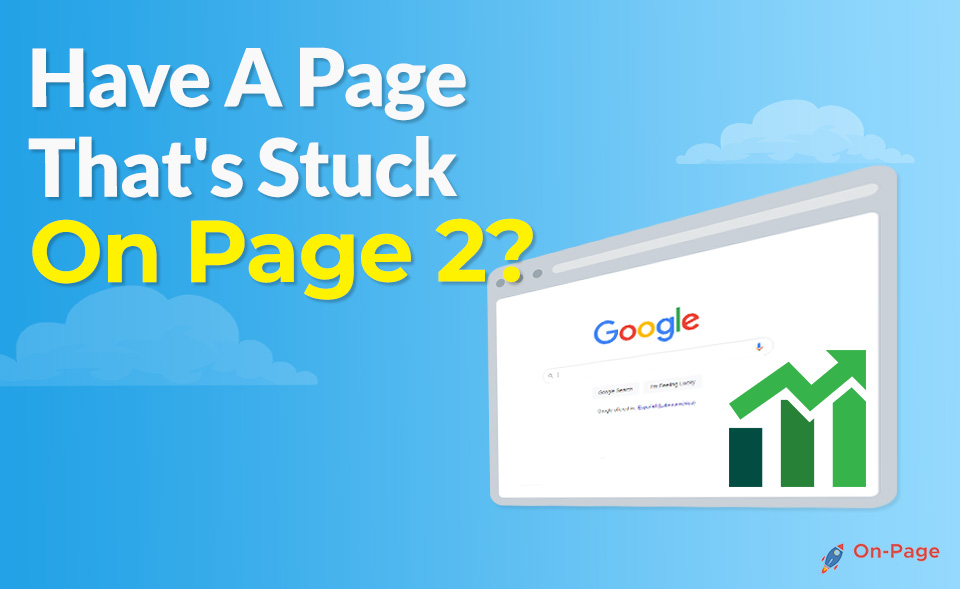What is a Canonical Tag and How Can It Solve Duplicate Content Issues?
Picture this: You’re at a bookstore, eagerly searching for the latest bestseller. You see two identical copies with different stickers placed on their front covers, causing confusion. Which one should you choose? This dilemma is similar to what search engines deal with when encountering duplicate content on websites. The solution? A canonical tag – an unsung hero in the world of SEO. In this blog post, we’ll dive deep into the intricate world of canonical tags and unveil how it plays a crucial role in resolving duplicate content issues and boosting your website’s search engine rankings. With On-Page, buckle up and prepare to unravel the mysterious powers of canonical tagging!
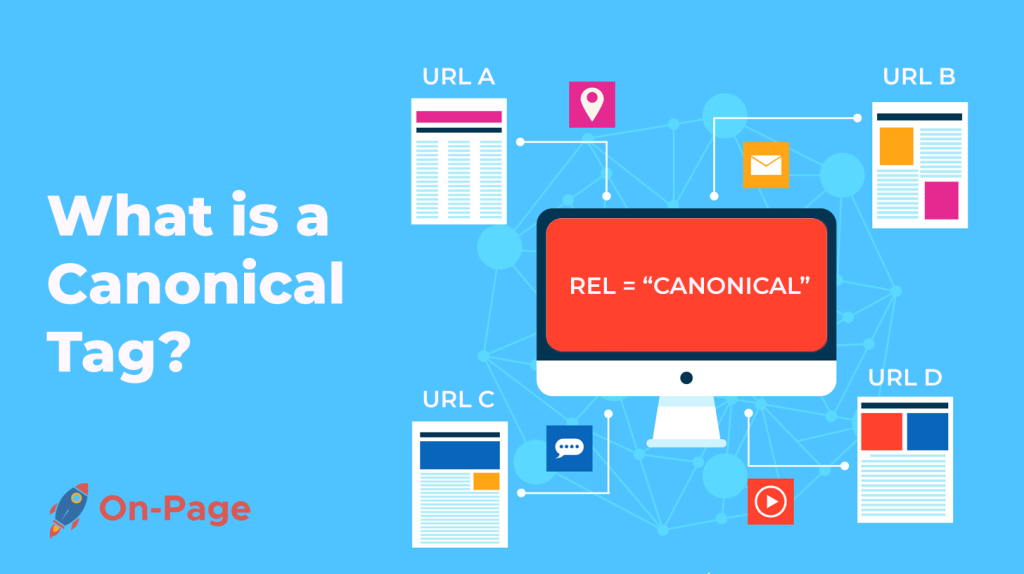
A canonical tag is a piece of code placed within the HTML head section of any webpage that tells search engines the preferred or canonical URL version of that web page. This means that if there are multiple versions of the same content, the canonical tag informs search engines which one to index and display in the search results. Canonical tags can be powerful tools in managing duplicate content issues and help improve your website’s overall SEO performance. However, it is important to note that they are only recommendations to search engines, who will ultimately decide which version to index based on relevance and authority signals.
Understanding Canonical Tags
Have you ever encountered a situation where your website shows duplicate contents for the same page? Duplicate content issues, such as missed unique content, diluted ranking ability, and search engines picking the wrong URL as the “original,” can cause major SEO problems. This is where canonical tags come into play.

Canonical tags are single lines of code within the HTML section of a web page that prevent duplicate content in organic search results. Essentially, they tell search engines which version of a URL to prioritize in search results.
For instance, let’s say you run an ecommerce store with multiple products displayed on a single product page. You might have different URLs for each product variation, but since the bulk of the content will remain the same, this creates several opportunities for duplicate content. By using a canonical tag to specify the correct URL for that particular product’s primary page, search engines can avoid serving up duplicate content in their search results.
Modern CMS and code-driven websites exacerbate duplicate content issues and can create thousands of duplicate URLs without the website owner realizing. As a result, implementing canonical tags programmatically is the best option for resolving duplicate content problems.
Some people argue that Google should handle this automatically and not require manual intervention from webmasters. However, by setting canonical tags, webmasters ensure that Google handles it properly and prioritizes the correct URL.
Now that we’ve established what canonical tags are and why they’re essential let’s move on to how they work.
How They Work
When search bots encounter a canonical tag on a page, they compare the URL in the tag to the URL of the page they are crawling. If the URLs match, it signals that the current page is the authoritative version (i.e., self-referencing), and there’s no need to crawl through alternative versions of the same page.
For instance, let’s say you have a blog post that contains identical content available on a different page. The canonical tag points to the original version of the blog post, informing search engines that it’s the authoritative source in their results.
- Canonical tags are only recommendations, and search engines will decide which page will be the canonical version based on relevance and authority signals. When multiple URLs contain similar information, search engines choose one URL to index and score its relevance. If more than one URL has similar content, it lowers both pages’ rank since they compete for the same keywords.
- Think about it like this: your website is a car lot, and each URL is a car available for purchase. Now let’s assume two clients ask for a sports car model from your online inventory. If you fail to implement canonical tags properly, there will be two separate listings in Google’s SERP for the same sports car, effectively cannibalizing your SEO efforts and leading to a suboptimal website experience for your audience.
Having established what canonical tags are and how they work let’s move on to defining benefits and exploring solutions for duplicate content issues.
Benefits and Duplicate Content Solutions

Duplicate content can be a search engine optimization nightmare. It dilutes the ranking ability of your website, confuses search engines about which version of a page to index, and ultimately hurts your website’s ability to generate organic traffic. However, canonical tags can solve these issues and provide many benefits for your SEO strategy.
Let’s say you have an ecommerce platform that sells shoes. You may have multiple pages for the same product category, such as men’s running shoes. Without proper canonical tags, search engines may view each page as duplicate content, causing them to compete against each other in the rankings. With canonical tags, you can designate one page as the “original” or canonical version, eliminating the competition and improving your website’s overall SEO performance.
- Canonical tags not only solve duplicate content issues but also serve as a signal for Google to understand the relevance of your website’s content. When used correctly, it tells Google which version of the same webpage should be indexed with its full power to rank up highest in SERP.
- If we take another example of multiple versions of webpages serving similar content i.e. when an international brand has a separate URL for a specific country, then again with canonical tags implemented into each site’s head section will instruct Google on which international domain is recommending and indicating essential original content.
- Think of canonical tags like a library book that has been borrowed since there are many books across libraries with multiple editions yet considered duplicates without revised pagination or new added information inserted that could help modify newer versions from previous ones. So here too if Google gets redirected towards these numerous webpages within a single domain cluster while being unaware of actual genuine original content or webpage version homogeneity between all variations then there will be a trust issue with regards to their indexing algorithms.
- Now that we’ve looked at the benefits of canonical tags, let’s discuss when and why you should use them.
- Duplicate content can damage your website’s search engine optimization efforts by diluting its ranking ability and confusing search engines about which version of a page to index. Canonical tags can help solve these issues and significantly improve your SEO performance. By designating one page as the “original” or canonical version, you eliminate competition among similar pages and send a clear signal to Google about your website’s relevance. It is like a library book that needs to be clearly identified. If you have multiple versions of webpages serving similar content, implementing canonical tags could instruct Google on which international domain is recommending and identifying essential original content.
Ultimately, properly using canonical tags can boost your organic traffic by enhancing your website’s indexing algorithms’ trustworthiness.
When and Why to Use Canonical Tags
The correct usage of canonical tags is crucial in maintaining your website’s organic traffic flow. A well-thought-out strategy covering all pages that require a canonical tag would help mitigate paginated duplication errors by allocating valuable ranking power to single versions of each available webpage.
So, let’s say you decided to create an entirely new website for your business, but most of the content replicates previous work done on your previous site. The best practice is to indicate within your canonical tag which URL is the original so Google doesn’t think you’re copying somebody else’s work.
While there are solutions such as 301 redirecting multiple URLs with similar content to one primary page, canonical tags present a more benevolent way to maintain its link trafficking equity & build pages’ ranking positions targeting potential audiences that they’re meant for instead of just dumping them into one location despite having unique URLs unaltered. By doing this, the visual user experience and internal connected information accessible from Canonical URLs could be significantly optimized, removing the confusion around duplicated webpages.

Now that we understand when and why to use canonical tags, it’s time to implement them correctly.
Implementation of Canonical Tags
Now that you understand what canonical tags are and how they work, it is important to know how to implement them correctly. This tag can be implemented in several ways, including using HTML headers, HTTP headers, or XML sitemaps. The process of implementing a canonical tag depends on the type of website platform you use and the structure of your website.
For instance, if you use WordPress as your CMS, you may use one of many SEO plugins. There are plugins specifically designed to help integrate canonicalization into a site’s pages. Yoast SEO plugin is a popular option for such CMSs. It will automatically add the canonical tag on your behalf and save your time.
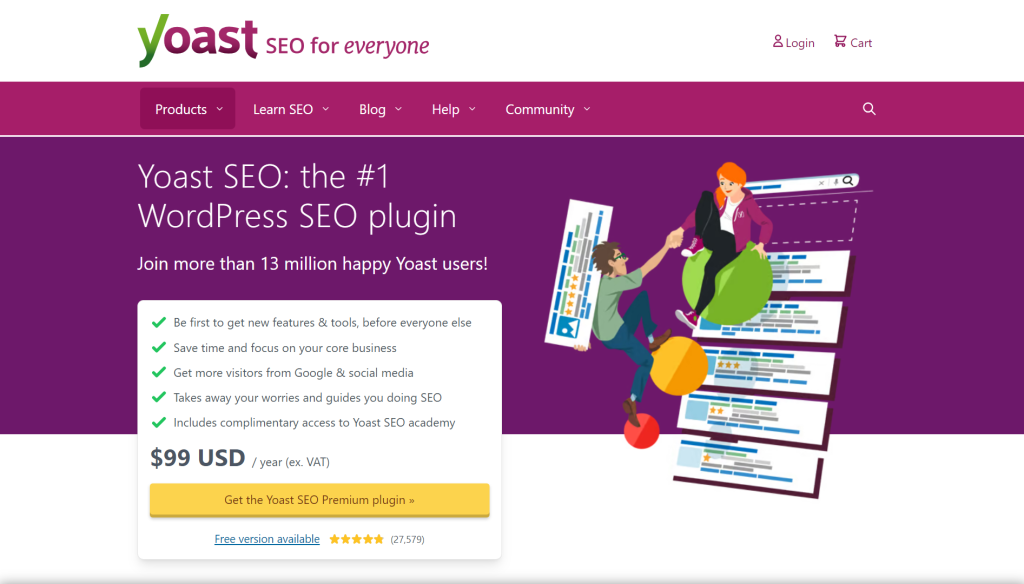
Alternatively, if you use a static website generator like Jekyll, you may include the canonical tag directly in each HTML page’s head section. You might need some basic knowledge of HTML/CSS to code the canonical tags manually.
If custom-developing websites without either of these tools or plug-ins, then we have another method: SEO experts can utilize web developers to modify coding templates used across multiple web pages with specific pages and duplicate content issues appropriately getting hand-coded unique-canonical URL identifiers added. This approach ensures that every page has its unique canonical URL variant.
Regardless of the method you choose, implementing the correct link correctly must be addressed thoroughly before going live with any new web page(s). Failure to implement proper canonical tags accurately can lead to disastrous SEO mistakes; duplicate content issues often cause sites’ ranking penalties or webpage demotions way down in organic search engine rankings.
Setting Up Canonical Tags Correctly
You must set up your canonical tags correctly or risk missing potential search traffic opportunities from search engines using more than one URL initiative rather than just one when ranking online content. To set up your canonical tags right, observe three essential rules:
1. Always include the original URL you want to rank as the first href attribute in a canonical tag.
2. The URL appearing in the canonical tag must match the URL of the page you’re on, which you want to be non-duplicative content.
3. All other versions of that page URL redirect to the original page URL, which carries the canonical tag.
For example, if your site’s product descriptions use different URLs but have identical content, it implies cannibalization problems that need to be immediately flagged and avoided. Therefore, implementing appropriate tags can solve such challenges and boost your website rankings by helping Google identify original content, improve organic ranking potential, and avoid penalties due to duplicate content.
Think of canonical tags like road signs guiding Google down a particular path towards original and unique SEO-friendly web content en route to boosting search results performance for subsequent visitors locating valuable information. When implemented correctly, these signals inform the user of where to go next without getting lost or double-tracking existing foundations already put in place.
Consequences of Neglecting Canonical Tags
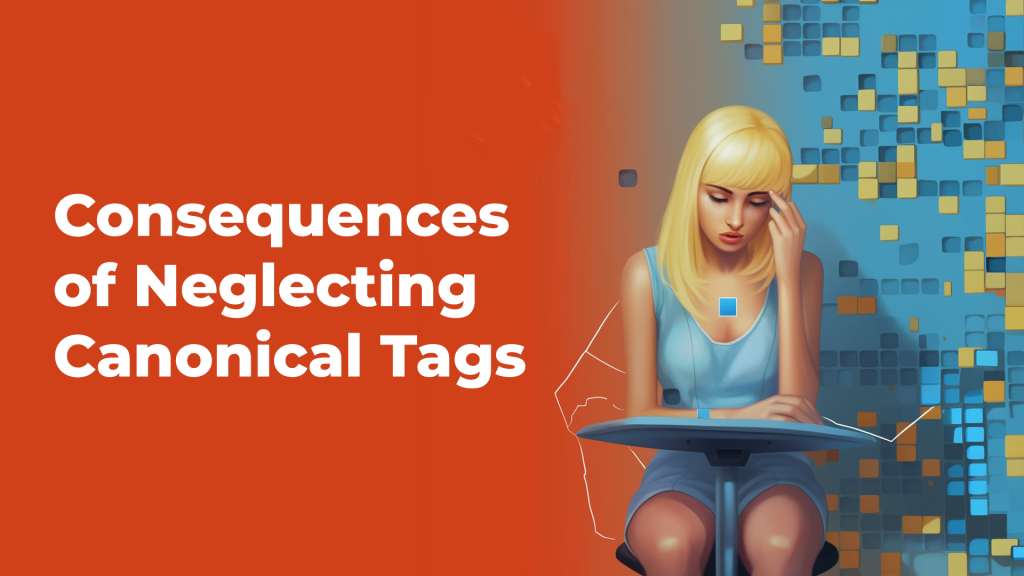
Neglecting canonical tags can lead to severe consequences that can negatively impact a website’s SEO efforts. Among these consequences are duplicate content issues, which may dilute the website’s ranking ability and reduce organic traffic. Search engines’ algorithms evaluate the relevance and authority of each web page candidate for ranking, and when multiple versions of the same page with different URLs exist, it becomes difficult for search bots to decide which one is the original.
- One possible consequence of neglecting canonical tags is missed unique content opportunities. Suppose a website has several versions of the same article published on different pages with different URLs. In that case, search bots will have a hard time deciding which version to rank in the search results. As a result, some versions may miss out on traffic and potential customers who would’ve found those variants more relevant to their queries.
- For example, let’s say I own an online clothing store with separate mobile and desktop versions of the website. If I fail to use canonical tags on both versions, Google will see two almost identical websites with different URLs. This could lead to one version getting penalized for plagiarizing the other’s content.
- Another consequence of duplicate content due to neglected canonical tags is diluted ranking ability. When several versions of the same page exist, their rankings compete against each other instead of adding up supportively. For instance, if one version gets backlinks from reputable websites, its authority won’t add up with the duplicates’ because they’re technically not recognized as part of the same page.
- Research by SEO experts shows that duplicate content issues due to neglected canonical tags can hinder a website’s search visibility and lead to significant organic traffic losses. According to SEMrush, 50% of analyzed e-commerce sites contained at least one duplicate page title error detected by their crawler bot.
- Additionally, 64% of those sites with title tag duplication also had duplicate meta descriptions due to indexing multiple versions of the same page. This shows that neglecting canonical tags can have a compounding effect on the website’s SEO efforts than just having one type of duplicate content.
- Despite being a relatively simple solution, some website owners still neglect to implement canonical tags either out of ignorance or fear of breaking something in the code. Some may argue that they’ve never seen significant traffic drops despite not using canonical tags, so it’s a non-issue for them.
- However, the truth is that search engines’ algorithms and policies are always evolving, and sooner or later, neglected canonical tags will catch up to the website owner. Search engine representatives like John Mueller from Google recommend using canonical tags correctly to avoid confusion and increase chances of ranking higher in organic search results.
Neglecting canonical tags is like not using turn signals while driving; you may get away with it for a while, but eventually, it’ll catch up with you. It’s best to follow best practices and established guidelines rather than risk being penalized by search engines for the lack of attention to detail.
In conclusion, neglecting to use canonical tags can lead to severe consequences that may affect a website’s SEO efforts negatively. Duplicate content issues and diluted ranking ability can lead to missed opportunities for organic traffic growth and customer acquisition. Therefore, website owners must give due attention to implementing canonical tags correctly.
- According to a study by HubSpot, duplicate content can negatively impact search engine ranking performance, with websites that have more than 70% duplicate content losing up to 50% of their total search traffic.
- In 2013, Google’s Matt Cutts revealed that approximately 25-30% of all web content is duplicated, demonstrating the importance of using canonical tags to help manage this widespread issue.
- A survey by SEO PowerSuite in 2020 found that around 58% of SEO professionals consider canonical tags as one of the most critical on-page SEO elements for preventing duplicate content penalties in search engines.
As an AI-powered SEO optimization tool, On-Page.ai offers robust solutions for identifying duplicate content issues and optimizing web pages’ metadata. By utilizing its on-page scans, stealth writer, and stealth re-writer features, website owners can ensure that their pages are optimized for search engines properly. On-Page.ai values the importance of canonical tags when optimizing websites for better rankings and recommends every website owner implement them correctly.
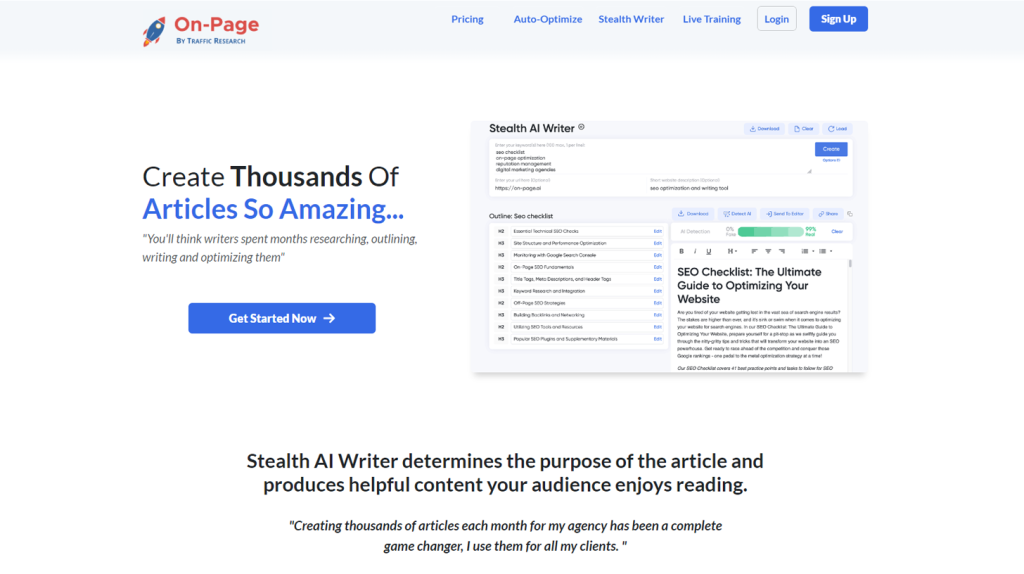
Common Questions and Responses
How does a canonical tag differ from a 301 redirect?
A canonical tag differs from a 301 redirect in how it addresses duplicate content issues. While both solutions can signal to search engines which version of a page is the primary one to index, they work in different ways.
A 301 redirect permanently redirects users and search engines from one URL to another. This can be useful if you’ve moved a piece of content to a new URL or if you have many similar pages that are ranking for the same keywords. However, 301 redirects can also result in lost link equity and slower load times due to the added server requests.
In contrast, a canonical tag simply suggests to search engines which version of a page should be considered the original or preferred version. This allows multiple URLs to exist without penalty, as long as they all point back to the same “canonical” URL. This can be especially helpful for pages with different parameters or tracking codes that would otherwise be considered separate pages.
According to a study by Moz, using canonical tags instead of 301 redirects can result in higher click-through rates and more consistent rankings across multiple URLs. In fact, implementing canonical tags on their e-commerce site helped one retailer increase organic traffic by over 60%.
Overall, while both canonical tags and 301 redirects can address duplicate content issues, they serve slightly different purposes. Canonical tags can be a more flexible and efficient solution, while 301 redirects may be necessary in certain situations.
Can a canonical tag be used for non-HTML files, such as PDFs or images?
In short, no. A canonical tag is an HTML element that helps search engines identify the preferred version of a webpage with identical or nearly identical content. The tag is placed in the head section of the HTML document and points to the URL of the preferred version.
Since non-HTML files such as PDFs or images don’t have an HTML structure, they cannot contain a canonical tag. However, there are other ways to address duplicate content issues with non-HTML files, such as setting up redirects or using the rel=”alternate” hreflang=”x” attribute for language variations.
According to a study by SEMrush in 2021, duplicate content issues can negatively impact website ranking and traffic. The study found that websites with at least one instance of duplicate content experienced a 29.2% decrease in organic traffic compared to those without any duplicate content. Therefore, it’s crucial for website owners and SEO professionals to address duplicate content issues and take appropriate measures to avoid them.
In conclusion, while a canonical tag cannot be used for non-HTML files, there are alternative solutions available to tackle duplicate content issues for different file types. It’s essential to understand how these solutions work and implement them correctly to maintain website visibility and performance.
Does using a canonical tag affect SEO rankings in any way?
Yes, using a canonical tag can have an impact on SEO rankings in a positive way. By declaring the preferred version of content and avoiding duplicate content issues, canonical tags can improve the overall structure and organization of a website.
Furthermore, Google recommends the use of canonical tags for managing duplicate content, stating that it can help ensure preferred URLs are properly indexed. In fact, failure to use canonical tags can lead to penalties by search engines.
In summary, using canonical tags can improve website organization and prevent duplicate content issues which in turn have a positive effect on SEO rankings. Therefore, it is highly recommended for website owners to properly implement canonical tags as part of their SEO strategy.
Can using incorrect or outdated URLs in canonical tags negatively impact website performance?
Yes, using incorrect or outdated URLs in canonical tags can negatively impact website performance. This is because canonical tags serve as guidelines for search engines to determine the primary URL for a webpage. If the canonical tag points to an incorrect or outdated URL, it can confuse search engines and lead to issues such as duplicate content.
According to Moz, properly implementing canonical tags can prevent up to 90% of duplicate content issues. However, if these tags are used improperly, they can have the opposite effect and actually cause more duplicate content problems.
Google also recommends that webmasters use accurate and up-to-date canonical tags to avoid any negative impact on website performance.
In short, maintaining accuracy and consistency with canonical tags is essential for ensuring optimal website performance and avoiding duplicate content issues.
How should multiple versions of the same page (e.g. HTTP vs HTTPS) be handled with canonical tags?
If you have multiple versions of the same page, such as an HTTP version and an HTTPS version, canonical tags can solve any duplicate content issues. In this situation, it is important to specify one version as the canonical version using a canonical tag. This will ensure that search engines understand which version they should index and display in search results.
Not specifying a canonical URL can result in confusion for search engines and lead to lower rankings or even penalties for duplicate content. According to Google’s Webmaster Guidelines, using canonical tags correctly can help “avoid [the] negative effects of duplicate content.”
Furthermore, studies have shown that properly implementing canonical tags can have positive effects on SEO performance. One study by Moz found that implementing canonical tags increased website traffic by 65%.
In summary, when dealing with multiple versions of the same page, it is crucial to use a canonical tag to specify the preferred version for search engines to index. Doing so can improve SEO performance and avoid penalties for duplicate content issues.