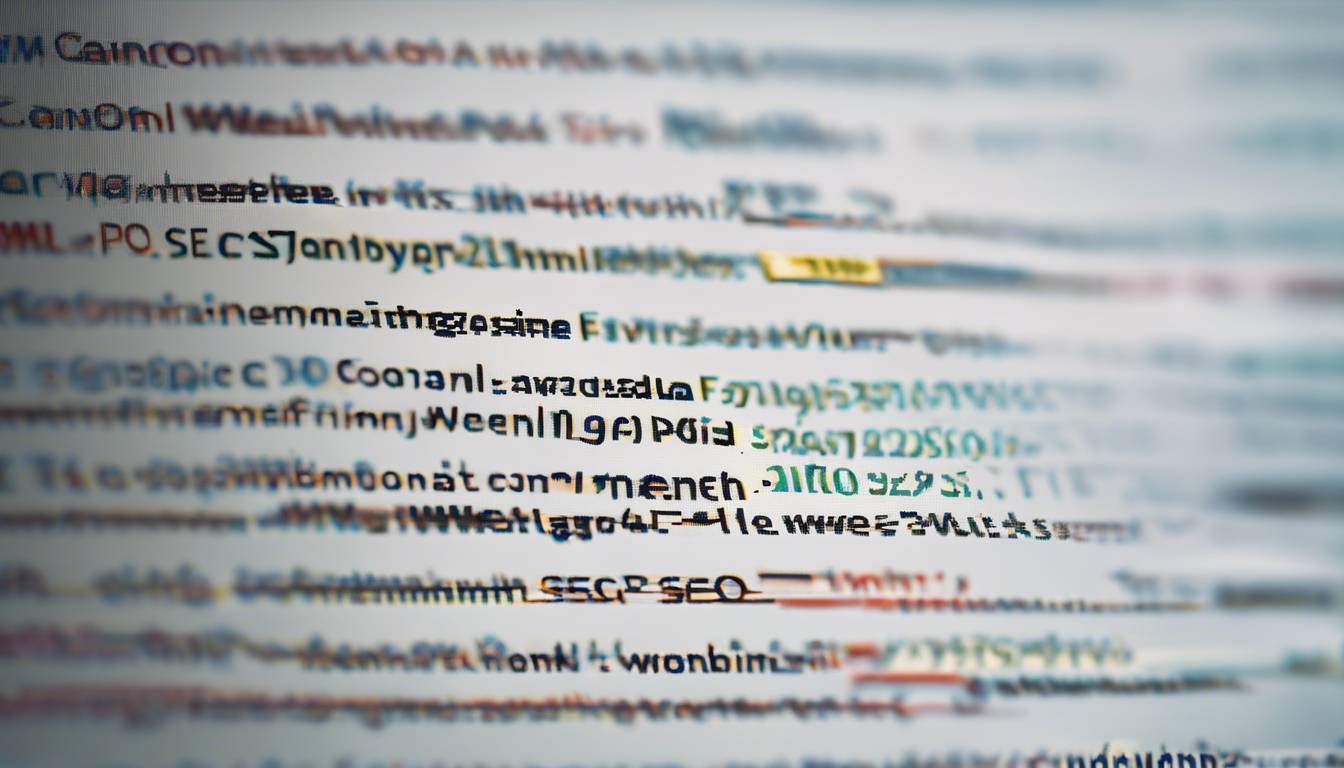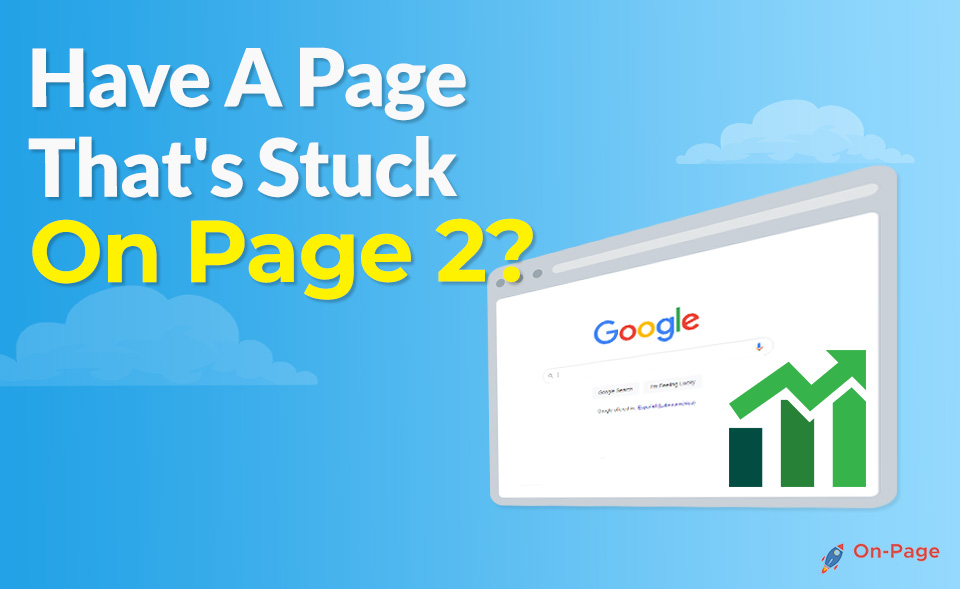Canonical tags are small but powerful tools in the world of SEO. They’re like labels that help search engines pick out the main version of a webpage, especially when there are copies or similar pages around. Imagine having two identical puzzles, and you put a red sticker on one box to show that it’s the ‘main’ puzzle. That’s what a canonical tag does for your webpages. By using our On-Page.ai tool, you can take control of these little powerhouses and make sure search engines see your ‘main’ puzzle first. In the next sections, we’ll show you how easy it is to do that.
A canonical tag is an HTML element that specifies the preferred version of a web page when there are duplicate or similar versions. It helps search engines understand which version to index and display in the search results, consolidates signals for similar pages, and avoids wasting crawling time on duplicates. Best practices for using canonical tags include consistent linking to the canonical URL within your site and specifying a canonical page in the same language when using hreflang elements.
Defining Canonical Tags
Canonical tags, often referred to as “rel=canonical,” play a critical role in website optimization for search engines. They serve as HTML elements used to indicate the preferred URL for web pages with similar or duplicate content. In essence, they tell search engines like Google which version of a page is the primary one to display in search results, effectively resolving duplicate content issues and ensuring that the right content is indexed and displayed.
Imagine a scenario where you have multiple versions of the same webpage – perhaps one accessible under both HTTP and HTTPS, or variations due to parameter sorting or tracking URLs. Without a canonical tag, search engines may struggle to identify the primary version of the page, potentially resulting in different versions being indexed and diluting your website’s visibility in search results.
Canonical tags help consolidate signals for similar pages and simplify tracking metrics by guiding search engine crawlers toward the preferred version of a webpage.
By defining a canonical URL, you’re essentially providing search engines with a clear directive, streamlining their understanding of your website’s structure and content hierarchy. This not only aids in organizational clarity but also helps prevent needless spending of crawling time on duplicated content.
In practical terms, this means avoiding confusion between similar pages on your site, making it easier for search engines to prioritize and display the most relevant pages in response to user queries.
Let’s consider an e-commerce website with product pages that exist in various categories or promotional sections. By using canonical tags to specify the primary URL for each product, you can ensure that link equity and indexing priority are assigned to the most important instance, preventing diluted ranking signals across multiple versions.
Now that we’ve laid out the fundamental role and impact of canonical tags in guiding search engine understanding and visibility of web pages, it’s crucial to explore how they can be implemented effectively within a website’s structure.
The Importance of Canonical Tags
Imagine yourself as a conductor of an orchestra. Your goal is to bring harmony to the entire ensemble and ensure all musicians are playing from the same sheet of music. In a way, implementing canonical tags in SEO is similar to conducting an orchestra. It ensures that search engines are guided to the preferred version of your content, leading to a harmonious and synchronized performance in search results.
Canonical tags serve as the maestro, directing search engines to the primary source of your content and avoiding any discordant variations or duplications. By doing this, they allocate the full value of backlinks and other ranking signals to one central URL, rather than dispersing them across multiple duplicates.
Consider this scenario: You have a popular article on your website that gets shared across social media platforms and generates valuable backlinks. But simultaneously, there are multiple versions of that article due to dynamic URLs, print versions, and parameter variations. Without canonical tags, the popularity and link equity generated by these shares get diffused across all these versions, diluting the potential visibility and ranking power of the original article.
However, by incorporating canonical tags into these duplicate pages and specifying the preferred URL, you ensure that all accumulated link equity points directly to the primary version of the content. This consolidation not only enhances the authority and ranking potential of the original page but also keeps all related metrics simplified and focused on one location.
This crucial structuring mechanism also contributes to efficient crawling and indexing. Search engine crawlers encounter numerous web pages during their journeys and allocate limited time and resources for each site. When facing duplicate pages or similar content without canonical tags, crawlers may expend unnecessary efforts on indexing these redundant versions instead of focusing on more valuable content. By providing canonical directives, you guide crawlers to concentrate on prioritized content, saving resources that can be channeled towards crawling and indexing essential parts of your website.
The impact of canonical tags extends beyond simple redirection; it’s about consolidating authority, simplifying tracking metrics, and optimizing resource allocation for efficient crawling and indexing. By utilizing canonical tags effectively, you conduct a symphony of unified performance that maximizes your website’s SEO potential.
Execution of Canonical Tags with URLs
In practice, implementing canonical tags involves embedding the element with the rel=”canonical” attribute in the HTML head section of duplicate pages. This effectively communicates to search engines the preferred URL for indexing. For example, if Page A and Page B contain similar content, placing the canonical tag on Page B pointing to Page A designates Page A as the primary URL.
It’s important to ensure that the canonical tag is accurately placed within the HTML head section; this is where search engine crawlers look for crucial information about a page. By specifying the preferred version of a URL, you can guide search engines to display and rank your desired page rather than any duplicates or similar versions.
Moreover, consider using redirects in tandem with canonical tags for stronger reinforcement of your preferred URL. Redirects can directly send users and search engine bots to your chosen canonical page. This method provides additional support in ensuring that the correct page is indexed and displayed. It’s an extra layer of assurance that benefits your site’s SEO efforts.
In addition to embedding canonical tags directly into HTML code, sitemaps can also be utilized to designate canonical URLs. By including canonical URLs within sitemaps, you provide search engines with yet another channel through which to identify and acknowledge your preferred URLs.
Imagine having a set of duplicate or similar pages that need to be consolidated to improve SEO performance. By using multiple canonicalization methods such as redirects, rel=”canonical” link annotations, and sitemap inclusion, you significantly increase the chances of the preferred URL appearing in search results.
As mentioned previously, utilizing multiple canonicalization methods enhances visibility and ensures strong support for your preferred URL across different channels. Let’s now delve deeper into best practices and useful tips for optimizing canonical tags to fully harness their potential.
Spotting Opportunities for Canonical Tag Use
When optimizing your website for search engines, identifying scenarios where canonical tags can be beneficial is crucial. The key to using these tags effectively lies in understanding the different content elements and pages on your site that can benefit from their implementation. Let’s explore some common scenarios where canonical tags can be instrumental in optimizing organic search performance.
One common scenario is paginated content. If your website displays long lists or articles split across multiple pages, such as a blog with numerous pages of entries, canonical tags help prevent search engines from indexing each page individually, consolidating the ranking signals to the preferred URL. This ensures that the overall authority of the content is attributed to the main page, enhancing its visibility and preventing potential issues with duplicate content.
Additionally, product pages with multiple filter options present an opportunity for utilizing canonical tags. E-commerce websites often have product listings that users can filter based on various criteria like price, size, color, and more. Using canonical tags on filtered pages ensures that the search engine indexes only the main product listing page, avoiding dilution of ranking signals across different filtered versions of the same content.
Another prime example is tracking parameters that generate duplicate URLs. Parameters appended to URLs for tracking purposes can result in identical or nearly identical pages being indexed by search engines. By implementing canonical tags, you can specify the preferred URL while consolidating signals for similar pages. This helps avoid spending crawling time on duplicates and prevents dilution of ranking signals.
For instance, let’s say you have an e-commerce site selling shoes, allowing users to apply filters to view shoes based on color, brand, or size. Each filtered version of a product category page could potentially create hundreds of variations in the URL structure, leading to duplicate content issues. Implementing canonical tags ensures that search engines consolidate rankings and display the main category page in search results, avoiding cluttering the index with redundant URLs.
While some may overlook these nuances in managing their website’s indexation and rankings, recognizing and seizing these opportunities is crucial for ensuring optimal organic search performance. It not only prevents potential penalties from search engines due to duplicate content but also streamlines your overall SEO efforts.
By proactively identifying and capitalizing on these opportunities for implementing canonical tags, you can ensure that your website’s organic search performance is optimized and that your valuable content receives the visibility it deserves.
Now armed with a clear understanding of how canonical tags can be strategically leveraged to optimize organic search performance, let’s move forward to explore effective strategies for preventing duplicate content with canonical tags.
Preventing Duplicate Content with Canonical Tags
Duplicate content can be a headache for website owners, especially when it comes to SEO. Imagine this: you’ve put a lot of effort into creating great content for your website, only to find that Google isn’t showing it to people because it’s considered duplicate content. This occurs when similar or identical content is available on different URLs, confusing search engines and potentially leading to lower search result rankings.
This is where canonical tags come in. These tags tell search engines which version of a page is the original and preferred version. They effectively signal to search engines that certain pages point back to the main version, consolidating ranking signals for those pages. Using canonical tags guides search engines to index the preferred page while avoiding any penalties associated with duplicate content.
In simpler terms, when you use canonical tags, you are telling search engines that certain pages are copies or slight variations of the main page. This helps in directing all the ranking power, or “link juice,” to the preferred URL and avoids splitting rank between pages with similar content. The goal here is to help ensure that users see the version of a page that you want them to see when they conduct a search.
Let’s say you have an e-commerce site selling running shoes, and you have different product pages for each color variation of a particular shoe. By implementing canonical tags, you are essentially signaling to search engines that all these color variation pages are related and should be treated as such. This can prevent dilution of ranking signals and help consolidate traffic.
For instance, suppose a product has multiple category paths or if an e-commerce site uses tracking parameters in URLs to measure click performance in marketing campaigns. These scenarios can produce URLs with similar content but different paths or parameters attached, which can confuse search engine algorithms. In such cases, defining a canonical URL can help resolve this issue by specifying the preferred version.
In essence, canonical tags provide clarity to search engines about the preferred page among duplicates or similar pages, consolidating ranking signals and simplifying tracking metrics. They ensure that users see the version you want them to see in search results—minimizing confusion for both users and search engines alike.
With a solid understanding of how canonical tags work, let’s move our focus toward more advanced strategies for employing these tags effectively.
Advanced Strategies for Canonical Tag Application
When it comes to optimizing your website using canonical tags, there are advanced techniques that go beyond the basic implementation. These strategies enable you to reinforce the preferred URL for your content effectively, leading to better visibility and ranking on search engines.
One such advanced strategy is leveraging redirects for canonicalization. By using 301 or 302 redirects, you can guide search engines to the canonical URL and consolidate signals for similar pages. This method is particularly useful when dealing with duplicate or similar content across different URLs, as it helps streamline the indexing process and ensures that the preferred version appears in search results.
Specifying Canonical URLs in HTTP Headers
Another powerful method involves specifying canonical URLs in the HTTP header of your web pages. This method provides a strong signal to search engines about the preferred URL for indexing and ranking purposes. By utilizing the rel=”canonical” HTTP header, you can effectively communicate to search engine crawlers which version of a page should be considered authoritative, thereby consolidating ranking signals and avoiding duplicate content issues.
For instance, if your website has multiple versions of a webpage (such as a printer-friendly version or a mobile version), using the rel=”canonical” HTTP header can ensure that the main version receives the necessary ranking signals and visibility in search results.
Leveraging Sitemaps for Reinforcing Canonicalization
Sitemaps play a crucial role in reinforcing canonicalization by indicating the preferred version of a webpage to search engines. By including rel=”canonical” directives within your sitemap, you provide explicit instructions to search engine bots about the primary URL for each piece of content on your site. This proactive approach can help streamline the indexing process and reduce the chances of non-preferred URLs appearing in search results.
Implementing Hreflang for Multilingual Pages
In addition to utilizing canonical tags, implementing hreflang annotations for multilingual pages is an advanced strategy that further enhances search engine optimization efforts. Hreflang annotations specify the language and regional targeting of webpages, allowing search engines to serve the most relevant content to users based on their language and location preferences.
On-Page.ai’s advanced SEO tools provide comprehensive support for these advanced canonicalization methods, ensuring optimal website performance.
These advanced strategies not only reinforce canonicalization but also contribute to a more robust and effective SEO strategy, ultimately leading to improved visibility and ranking on search engines.
Check out On-Page.ai for advanced SEO tools that can revolutionize your website’s performance.