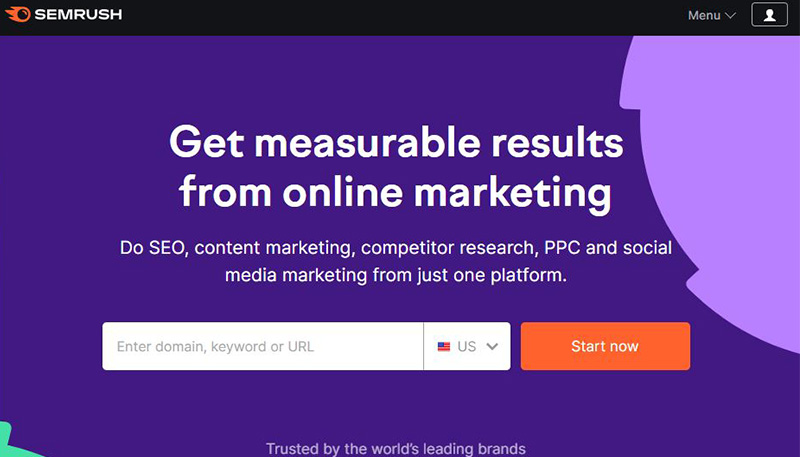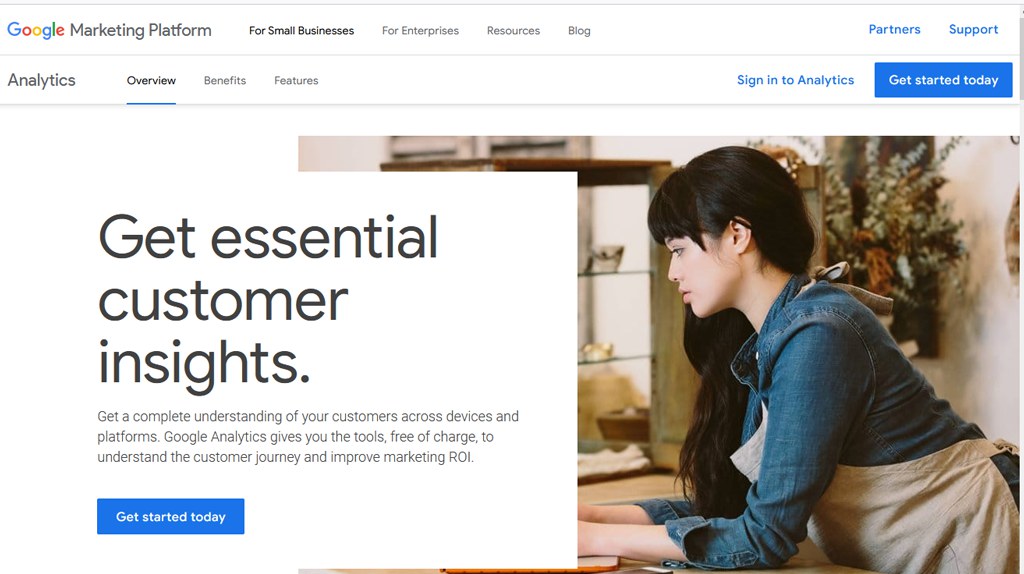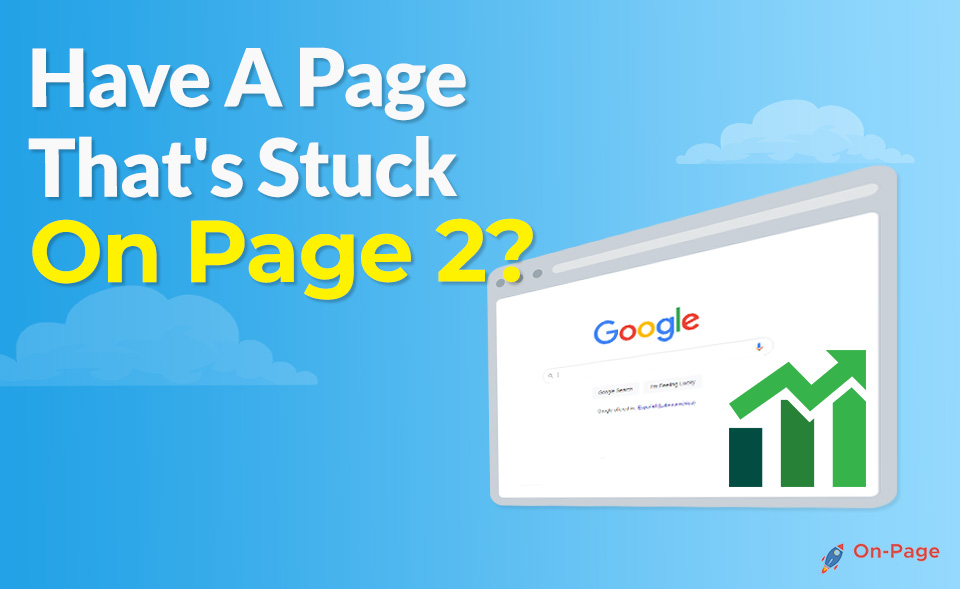Step-by-Step Guide to On-Page SEO Optimization
Are you tired of watching your website lag behind in the race to the top of search engine results? What if I told you there’s a game-changing tool that can catapult your website to the coveted first page of Google and measurably increase organic traffic – fast? Welcome to a world where On-Page.ai not only exists but reigns supreme. Dive into our comprehensive step-by-step guide to on-page SEO optimization and watch your website rankings soar like never before! Let the conquest begin.
To begin optimizing your website with on-page SEO, start by conducting keyword research to identify relevant and high-traffic keywords for your business. Next, create high-quality content that incorporates those keywords naturally. Use HTML elements such as headers, meta descriptions, and image alt-text to enhance your content’s relevance and readability. Ensure your site architecture is well-organized and mobile-friendly. Finally, use analytics to track your progress and continuously make improvements to increase traffic and conversions.
Keyword Research
Keyword research is one of the fundamental aspects of On-Page SEO optimization. It is the process of identifying the most relevant and profitable keywords that your target audience uses to search for products or services that you offer online. Keywords are the cornerstone of any successful online marketing strategy because they dictate what terms people use to find information related to a specific topic.
Without proper keyword research, it can be challenging to create effective content that resonates with your target audience. Failure to target the right keywords can lead to minimal traffic, poor engagement, and low conversion rates, which ultimately impacts the success of your business. In contrast, thorough keyword research can help you identify profitable opportunities and create content that matches user intent, leading to increased traffic, conversions, and revenue.
For instance, if you run a website about pet care, understanding what specific keywords users are searching for such as “dog food,” “cat toys,” “bird cages,” etc., will help you tailor your content around those topics and increase your chances of appearing at the top of the search engine results pages (SERPs). By using keyword research tools like Google Ads Keyword Planner or SEMrush’s Keyword Magic Tool, you can analyze search volume trends, competition level, and other insights that will enable you to choose the best keywords for your content.
The next step after performing keyword research is selecting the best keywords for your On-Page SEO optimization strategy.
- Keyword research is an essential part of On-Page SEO optimization that helps you identify the most relevant and profitable keywords related to your products or services. Without proper keyword research, creating effective content becomes challenging and can lead to minimal traffic, poor engagement, and low conversion rates. However, a thorough understanding of the specific keywords users are searching for can help tailor content around those topics, increasing chances of appearing at the top of SERPs. Using tools like Google Ads Keyword Planner or SEMrush’s Keyword Magic Tool can analyze search volume trends and competition level, enabling you to choose the best keywords for your content. The next step after performing keyword research is selecting the best keywords for your On-Page SEO optimization strategy.
Selecting Target Keywords
After conducting thorough keyword research, the next step in On-Page SEO optimization is selecting target keywords that align with your website’s goals. Targeted keywords are those phrases or words deemed essential in optimizing individual pages on a website. Targeting them allows search engines like Google to understand what topics each page covers so they can display it appropriately based on user searches.
Targeting the right keywords is crucial in On-Page SEO optimization as it allows search engines to understand the content of a website. The selection process should be based on data-driven decisions rather than personal preferences or generic terms. Choosing target keywords that are too broad, irrelevant to your content, or inconsistently used can harm your website’s ranking and visibility.
Think of targeting a keyword like throwing a dart at a board. You want to aim for the middle if possible, in this case, the most relevant and profitable keywords that users search for online. If you throw the dart too hard or with too little force, it may miss the board entirely, leading you away from your goal of hitting the bullseye. Avoiding these mistakes involves studying competitor keywords, understanding audience intent when searching, and focusing on industry-specific phrases.
For example, say you run an e-commerce store that sells sports apparel. Targeting non-specific keywords like “sports gear” is not going to bring you any specific traffic because these types of searches do not give specific information that search engines can use to figure out what your website offers compared to other competitors. When selecting target keywords for the e-commerce store selling sports items, one could consider using specific yet common phrases like “running shoes,” “golf equipment,” or “hiking pants.”
Now that we’ve covered selecting target keywords in depth, let’s move on to how to analyze competitors’ keywords effectively.
Analyzing Competitor Keywords
When it comes to optimizing your on-page content, competitor analysis is a crucial step. By analyzing your competitors’ keywords, you can identify valuable ranking opportunities and optimize your content accordingly.
To start off, identify 3-5 of your top competitors in the same niche or industry. Using a keyword research tool such as Ahrefs or SEMrush, enter the competitor’s URL into the search bar to generate a list of their top organic keywords.
From this list of keywords, you can identify high-volume keywords that are relevant to your business and audience. While you don’t want to copy your competitors’ content, identifying what they are ranking for can give you valuable insight into what topics and keywords are popular in your niche.
Once you have identified these keywords, take a closer look at the content that is ranking for them. Look for patterns in the type of content (blog posts, product pages, etc.), word count, and format (lists, how-tos, etc.). This will help you create similar content that will be optimized to rank for those same keywords.
Think of analyzing competitor keywords as detective work. You’re trying to uncover what strategies they are using to rank highly on Google. By doing so, you can also find weaknesses in their approach and capitalize on opportunities they’ve missed.
With a solid understanding of your competitor’s keyword strategy, it’s time to move onto optimizing your own content.
- According to a study by Ahrefs, web pages that rank in the first position on Google search results have an average of 26% click-through rate (CTR), which highlights the importance of having a well-optimized page.
- Research conducted by Backlinko found that longer content, with an average of 1,890 words per article, ranks higher on the first page of Google search results compared to shorter content.
- A study from SEMrush revealed that 75% of top-ranking websites across various industries used their target keyword in the meta title tag, indicating its significance in on-page SEO optimization.
Content Optimization
Creating high-quality content is critical when it comes to on-page SEO optimization. However, simply creating great content isn’t enough; you need to optimize it properly to ensure it shows up in search results.
Let’s say you have identified a target keyword through competitor analysis: “best hiking boots.” To optimize your content for this keyword, make sure that the keyword appears in the page title, meta description, and throughout the content (without keyword stuffing). Additionally, consider adding subheadings that contain variations of the keyword.
In terms of content structure, make sure your content is easy to scan by using bullet points and short paragraphs where appropriate. Additionally, including images or videos can make your content more engaging for readers and also improve its SEO performance.
Some argue that content length is also an important factor in on-page optimization. While longer content does tend to perform better in search results, there is no set length that guarantees success. Focus instead on creating high-quality, valuable content that addresses your audience’s needs and interests.
Once you have optimized your content for your target keywords, it’s important to continue monitoring its performance. Use a tool like Google Analytics to track traffic to the page as well as engagement metrics such as time on page and bounce rate. This will give you insights into what is working and what may need further optimization.
Now that you’ve optimized your content, let’s move onto some technical SEO adjustments in the next section.
Proper Structure and Keyword Placement
Creating high-quality content is one of the most important aspects of on-page SEO, but it’s not just about writing informative and engaging content. You also need to organize it in a way that makes sense both for readers and search engines. This is where proper structure and keyword placement come into play.
Proper structure means breaking up your content into smaller, easier-to-read chunks using subheadings, paragraphs, bullet points, etc. This makes it easier for readers to scan your content quickly and find what they’re looking for. It also helps search engines understand what your content is about and which parts are most important.
Keyword placement refers to where you include your target keywords within your content. While you want to use your keywords enough times to show their relevance to the topic, you should avoid stuffing them blatantly throughout the text.
For instance, if you’re optimizing an article about “how to lose weight,” you might include the phrase “losing weight” in the article’s header (H1 tag) and again scattered throughout the body copy a few times. You might even include variations of this phrase such as “shedding pounds”, “fat loss,” or “weight reduction”. However, be sure not to overuse these keywords to keep its natural context intact.
One simple way to create proper structure and keyword placement is to use topic clusters. Start by picking a broad topic related to your business or website category, such as “digital marketing”, then create several subtopics around it like “SEO best practices”, “content marketing strategies”, “paid advertising tips” etc.
This method organizes pages into clusters based on these central themes where each page focuses on a specific primary keyword — overarching long-tail topic that is expanded upon with supporting secondary keywords — instead of creating individual pages for every secondary keyword phrase that might exist.
Using separate pages would lead to duplication or repetition of content, while topic clustering centralizes the context to be more meaningful and focuses on content comprehensiveness.
Proper structure and keyword placement also help search engines understand your website’s hierarchy. This makes it easier for them to crawl your site, which impacts how quickly they are indexed in Google.
Using subheadings (H2s, H3s, etc.) is a key factor here. They help break up the text and show search algorithms that you have topics within topics that add depth to your main subject and they establish topical relevance to your content. Use keywords in these subheadings but be sure not to overdo it. One subheading per section is sufficient if it’s well-written.
Some people believe the title tag, meta description, H1 tag should include the exact keyword phrase you’re targeting, while others maintain the importance of having variations of long-tail keyword phrases.
It’s like baking a cake – you want each ingredient (keyword) to enhance the flavor (meaning) without overpowering other ingredients. The right amount of sugar in cake batter can make all the difference!
Now that we’ve discussed structuring and organizing optimally for best SEO results, next we’ll shift our focus towards creating Meta tags.
Creating Meta Tags and Descriptions
Meta tags and descriptions may seem too technical or irrelevant at first glance but optimizing them can greatly increase ranking results. These small snippets of text provide search engines with additional context about what pages your website has and what they entail.
The title tag is the one that appears on SERPs as an active clickable link. Keep in mind that title tags should always accurately capture your content’s relevancy contextually while being brief as possible; no longer than 60 characters.
Next comes meta descriptions – typically around 160 characters — placed below clickable heading links on Google’s SERPs. They describe the content and need to be optimized in a way that entices readers to click your link over others.
Writing meta descriptions for each page is essential but often overlooked by most website owners. A good description can influence your click-through rate or CTR organically, significantly affecting your search engine ranking processes since search engines determine rankings based on audience engagement with content.
A well-written meta description should include primary focus keywords of a specific page while being similar to how ad copy optimizes for sales conversion; you want potential website visitors/customers to understand what is relevant to them quickly and succintly. Meta tags are also Metadata that speaks directly with the search engine about the actual title of the page, along with its brief summary.
For example, if you’re creating a page about eco-friendly laundry products, your title tag might read something like “Best eco-friendly laundry detergents” while your meta description could say “Find the best eco-friendly laundry detergents that are safe for the environment and effective against stains.”
Always write unique descriptions for each page as duplicating them will unnecessarily confuse search engines as to which one holds more value, lowering ranking visibility chances instead of sealing higher clicks from potential traffic.
Some SEOs believe that meta descriptions don’t have any direct impact on ranking processes, including Matt Cutts of Google who confirmed this information in 2009. However, in 2020, Google’s John Mueller commented on Twitter that well-written titles and descriptions rephrase an existing element for those searching better than those that rely heavily on automated or templated content.
In discussing these aspects of On-Page Optimization centered around structure and metadata optimization techniques, it’s important to note that any resulting metrics won’t necessarily be seen immediately or overnight but rather gradually over time.
This gradual growth ultimately leads to better organic search engine rankings and long-term opportunities for traffic that yield conversion results.
Technical SEO Adjustments
Technical SEO adjustments might not be the most exciting part of optimizing a website, but they are critical to improving your site’s visibility. Focusing on technical SEO issues can help you boost your rankings and attract more traffic to your website. Here are some important technical SEO adjustments that you should consider:
One essential technical SEO adjustment is optimizing your website’s load speed. A slow website can significantly impact user experience, leading to higher bounce rates and lower engagement rates. Google has also stated that site speed is a factor in its ranking algorithm. Therefore, it’s essential to ensure that your website loads quickly.
Another crucial technical SEO adjustment is optimizing for mobile devices. With over half of internet traffic coming from mobile devices, having a mobile-friendly website is no longer an option. A responsive design that adjusts based on device screen size is vital for ensuring a smooth user experience across all devices. Mobile optimization is not only necessary for user experience but also for ranking higher on search engine results pages (SERPs).
Canonicalization is another important technical SEO adjustment that you must perform correctly. Canonical tags inform search bots which version of a page is the original version and which others are similar or duplicates. This helps avoid duplicate content issues, which can negatively impact rankings. While using canonical tags is an effective way to solve these issues, some debate exists within the industry about how beneficial they actually are for SEO.
Think of canonical tags as street signs that help direct search engines to the right location. If there are multiple versions of the same page on your website, then search engines might have difficulty deciding which one to display in search results. By using canonical tags, you’re essentially telling search engines which page should be considered authoritative and indexed.
Ensuring Crawlability and Robots.txt
Robots.txt is a tool that allows website owners to control how search engines crawl their site. It’s a small text file that sits at the top-level of your website and gives instructions to search engine spiders on what pages or sections they should or shouldn’t crawl. Here are some tips for ensuring crawlability and creating a proper robots.txt file:
If there are pages on your site that you don’t want search engines to crawl, then use robots.txt to exclude those areas. For example, if you have shopping cart pages or checkout pages that don’t need to be crawled, then you can use robots.txt to block access.
On the flip side, if there are sections of your site that you want to ensure search engines crawl, then you’ll need to remove any potential barriers that could prevent crawling. Some common issues include missing alt tags for images, broken links, 404 errors, and thin content. Ensuring proper crawlability means being vigilant about identifying and addressing these types of issues.
While blocking search engines from certain areas of your site may sound like a good idea for security reasons or privacy concerns, doing so could negatively impact SEO. Search engines rely on metadata from non-indexable areas such as sitemaps and alternate tags to understand the structure of a website fully. By limiting crawls with robots.txt rules, they miss out on valuable data that could cause them not to index the site altogether.
Imagine the robots.txt file as a map legend for search engines. Just like how maps have different symbols for landmarks, highways, parks, etc., robots.txt directs search engine crawlers to the parts of a website that are most important and instructs them to ignore any areas that might be sensitive or irrelevant for indexing.
Canonicalization and URL Hierarchy
When it comes to technical SEO adjustments, canonicalization and URL hierarchy must be taken into account. These two elements work together to ensure that search engines can crawl your website properly and index the right URLs.
Canonicalization is a process of selecting the preferred version of a URL when there are multiple versions of the same content. This is important because having multiple versions of the same content can lead to duplicate content issues which, in turn, can harm your website’s ranking on search engine results pages (SERPs).
URL hierarchy, on the other hand, refers to the way your website’s URLs are structured. Having a clear and organized URL structure not only helps search engines understand the content on your website but also makes it easier for users to navigate through your site.
For example, let’s say you have an ecommerce website that sells different types of shoes. You might have several pages on your site dedicated to various types of shoes such as sneakers, sandals, boots, etc. If each page has a unique URL like “example.com/sneakers” or “example.com/boots”, this creates a clean and intuitive URL hierarchy that makes sense both for users and search engines.
However, imagine if each product page had its own unique URL such as “example.com/products/shoe1” or “example.com/products/shoe2”. This would create a confusing URL structure that doesn’t convey any information about the content on the page.
Canonicalization is necessary when dealing with duplicate content issues. Let’s say you have a blog post that appears on multiple URLs because it is categorized under different topics. If all versions of your blog post have their own unique URLs without any indication of which one is preferred, this can cause confusion for both users and search engines. By using canonical tags, you can tell search engines which version of the blog post is preferred, which will consolidate the link equity and help improve your website’s ranking.
Some people argue that canonicalization isn’t necessary if you have a strong URL structure in place. While having a clear URL hierarchy is certainly important, there are still situations where canonicalization is necessary. For example, if you have multiple versions of the same page due to different parameter values in the URL, such as “example.com/product?id=1234” and “example.com/product?id=5678”, you should use canonical tags to tell search engines which version is the preferred one.
Think of canonicalization and URL hierarchy like organizing a bookshelf. Just like it’s easier to find a specific book when they are organized in a clear hierarchy (e.g. by genre or author), it’s easier for search engines to understand the content on your site when your URLs are structured in an organized way. And just like you wouldn’t want two identical copies of the same book taking up space on your bookshelf, having multiple versions of the same content on your website can lead to duplicate content issues and harm your website’s ranking.
Proper canonicalization and URL hierarchy are critical components of on-page SEO optimization. With On-Page.ai, you can easily identify and fix duplicate content issues by using canonical tags, and optimize your URL structure to create a clear and intuitive hierarchy that improves both user experience and search engine crawlability. Don’t let technical SEO issues hold back your website’s success – try out On-Page.ai today.