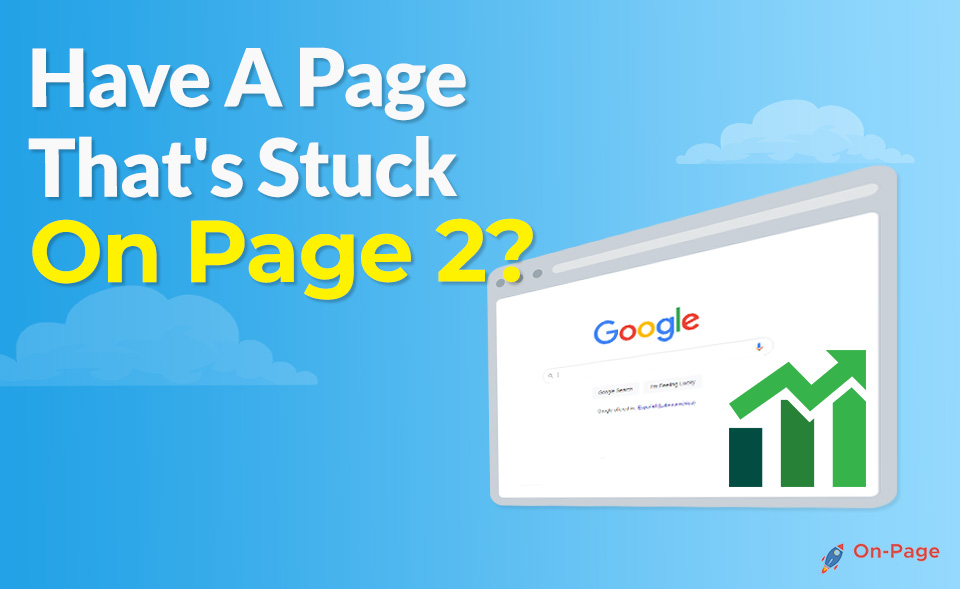Imagine strolling through a bookstore, and among the countless books lining the shelves, one title immediately grabs your attention. The bold, captivating header instantly tells you what to expect from the book, piquing your curiosity and urging you to explore its contents. This is precisely the kind of enticing experience you can create for your website visitors with well-crafted header tags. In this step-by-step guide to unlocking SEO success with header tags, we’ll show you how using these essential elements can transform your web pages from mere collections of text into strategic beacons, guiding search engines and users alike toward exactly what they’re seeking. Get ready to leave dull, lifeless content behind and climb Google’s rankings like never before!
Header tags, also known as heading tags, are HTML tags that provide a hierarchy of structure for content on a webpage, ranging from H1 to H6. H1 tags denote the main theme or title of the content, while H2 and H3 tags can be used as subheadings. Proper use of header tags can improve the readability and SEO of a webpage. To optimize header tags for SEO, it is important to use relevant keywords in each tag, ensure that they accurately reflect the content on the page, avoid duplication, keep tags concise, and use them sparingly. Following these best practices will not only improve the SEO of your webpage but also enhance its overall user experience.
Importance of Header Tags in SEO
Header tags are a crucial component of search engine optimization (SEO), that many businesses overlook. The header tag hierarchy provides structure and context to your content, making it more accessible and readable for both users and search engines. Additionally, header tags are key elements in on-page optimization, helping Google to better understand what your page is about. In this section, I will discuss the importance of header tags and how they can enhance your overall SEO strategy.
Consider headings as signposts on a road trip. Without clear directions and labeled signs, it becomes challenging to know where you’re headed or how to get there. Similarly, header tags function as clear signposts for search engine spiders crawling around on your website. The correct use of header tags helps spiders recognize the organization of content on the page so they can comprehensively index your site.
Several studies have shown that utilizing appropriate header tags in a website’s content leads to increased relevance for specific keywords and phrases associated with that content. Moreover, using them also facilitates higher engagement rates from users, mainly if the headers break up longer pieces into easily digestible sections.

Some would argue that header tags aren’t essential since Google has gotten much better at ranking sites based solely on their topical relevance and depth of available data within web pages without paying as much heed to structural factors like headers.
While it is true that structural factors like headers were previously critical to improving ranking in search engine results pages (SERPs), recent developments indicate their importance should not be underestimated regarding SEO. Including H1-H6 header tags will improve the legibility, understandability, readability, and scannability of user-facing content; these are all crucial components that define a website’s overall quality score from Google’s perspective.
Hierarchy and Structure
Header tags come with a hierarchical structure that ranges from H1 to H6. The hierarchy starts with the most important header tag: H1, at the top of the page, usually encompassing your page’s primary subject matter or topic. Before moving on to H2 – H6, let’s first talk about the significance of using an H1 tag.
As mentioned earlier, one of Google’s primary motives is to offer users the best search experience possible; therefore, it’s vital for your website to provide content designed for a positive customer experience. While some businesses focus only on rendering pages that are optimized solely from an SEO perspective, this isn’t enough in today’s market.
When addressing human readers and search engines efficiently, it is crucial to construct pages that can be easily read by both humans and computer algorithms. The reason why H1 tags are critical is that they offer a clear title or summary of what’s on a specific webpage or post. As such, having a clear and concise H1 tag provides context for what follows in the headings lower in the hierarchy and makes your content much easier for users to consume.
Think about when you arrive at a new restaurant looking for specific food items; you typically browse through the menu searching for items highlighted in bold or written in large fonts. This larger text – similar to an H1 – gives you an idea of whether or not you’ve found what you’re searching for before diving into additional description and detail provided underneath.
Furthermore, a clear, to-the-point H1 tag also offers a valuable signal to search engine crawlers about what your page is all about. Google’s search bot will crawl each webpage to classify its purpose better, and having this information available in the H1 suggests that you have organized your page with user experience in mind.
Taken as a whole, it’s essential to think of header tags as being similar to a table of contents for search engines. They provide clarity as well as organization for what your webpage is all about, break-down large sections into easier-to-read chunks, and play an essential role in communicating how relevant your site’s content is to individual topics.
Our next section will discuss how the correct use of header tags contributes to readability and accessibility.
Readability and Accessibility
The use of header tags in website content has far-reaching benefits for both readability and accessibility. These tags provide structure and hierarchy to text, making it easier for users to scan and comprehend information. Additionally, they can help people with disabilities navigate web pages and understand the content.
For example, imagine that you’re trying to read a long article without any header tags. The prospect can be daunting, especially if you’re short on time or patience. It’s easy to get lost in a sea of text and lose track of important information. On the other hand, if an article is properly structured with appropriate header tags, scanning for relevant information becomes more effortless. You can easily find essential points by reading only the section headings.
Website visitors with disabilities rely heavily on header tags to navigate through content. Screen readers read out loud the contents of websites by parsing their HTML code—not their visual layout or design, making it challenging for them to skim through block texts and locate the proper information quickly.
Using proper header tags significantly improves web page accessibility because screen readers detect them as significant indicators when interpreting page elements into audio or braille words. Proper use of header tags ensures that everyone who comes across your website gets the same seamless experience.
While some people may argue that using header tags is not necessary for web accessibility since there are alternative methods available (such as ARIA), these methods have limitations compared to the intuitive nature of the HTML-based structure provided by header tags.
With a basic understanding of how header tags improve readability and accessibility let’s take a closer look at how they can aid in improving your website’s SEO.
Proper Use of Header Tags for SEO

Proper use of header tags in website content provides not only a better user experience but also serves as a crucial factor for SEO ranking. When used with SEO best practices in mind, header tags can help search engines understand the hierarchy and relevance of your content better.
As we discussed earlier, header tags signal structure and hierarchy to search engines. When correctly applied with relevant keywords, they tell Google and other search engines what your content is about and how it relates to the overall topic of the page. By doing this, your content may appear more relevant for specific queries, thus improving its ranking on SERPs.
Research has shown that pages with optimized header tags perform better in SERPs than pages without them. A study done by Moz discovered that proper use of header tags was one of the most crucial on-page factors for determining a website’s rank in Google.
Some people argue that header tags’ significance has been waning over the years due to Google’s algorithm improvements. However, that isn’t the case; header tags still serve an essential role in onsite SEO practices to guide web crawlers through your content. While header tags alone may not be enough to rank well on SERPs, combining their strategic use with other SEO strategies remains valid.
Think of header tags as signposts on a hiking trail; they’re there to guide you toward your destination and ensure you arrive at your preferred location quickly and easily. These digital signposts are crucial in helping web crawlers understand what your page is about while providing a logical, user-friendly path for human visitors.
Now that you know how important properly using header tags is when it comes to SEO practices let’s look at some best practices and common mistakes to avoid when using them in your website’s content.
Keywords and Relevance

When it comes to optimizing header tags for SEO, one important factor to consider is the use of relevant and descriptive keywords.
Let’s say you have a blog post about “dog training tips”. Your H1 tag should clearly convey this message and include that exact phrase. You can then use H2 tags to divide your content into subsections like “Leash Training” or “Obedience Training”. Remember to also incorporate relevant keywords within these subheadings in order to provide additional context and improve relevancy.
Not only does using relevant keywords in header tags assist with search engine crawlers understanding the content on your page, but it also improves the user experience by providing clear organization and navigation. This helps users quickly find what they are looking for and ensures they stay engaged on your site.
However, it’s important not to go overboard with keyword usage and cram multiple keywords into a single header tag. Doing so can actually hurt your SEO efforts by appearing spammy and decreasing the readability of your content. Instead, stick to using primary target keywords and other relevant terms that accurately convey the theme of your page.
Conciseness and Hierarchy Maintenance
When writing content, it’s important to keep in mind that users prefer easily digestible chunks of information rather than lengthy paragraphs. That’s why using header tags to divide content into smaller sections can greatly improve the readability and overall user experience of your page.
Let’s say you have a blog post about “Indoor Gardening Tips”. Instead of having one large block of text, consider using H2 tags to divide your content into subsections such as “Lighting”, “Soil”, and “Watering”. This makes it easier for users to quickly navigate and find useful information that is relevant to their needs.
While it’s important to use multiple header tags in order to break up lengthy paragraphs, it’s equally important to avoid going overboard and using too many header tags on a single page. Doing so can appear spammy and detract from the user experience by making it difficult for users to identify the most important sections of your page.
Think of header tags as the backbone of your content structure – they provide essential support for the rest of your content to stand tall and be easily understood by both users and search engines. By maintaining hierarchy and conciseness within header tag usage, you can create a solid foundation that supports an optimized page with improved user experience.
Common Mistakes and Best Practices

When it comes to using header tags for SEO, there are some common mistakes that people make that can negatively impact their rankings. Here are some of the most common mistakes to avoid, as well as best practices that will help you get the most out of your header tags.
One of the most common mistakes is using too many header tags. Some people think that using more tags will be better for SEO, but this is actually not true. Using too many header tags can confuse search engines and make it difficult for them to understand the hierarchy and structure of your content.
Another mistake is not using descriptive keywords in your header tags. While it is important to use header tags sparingly, when you do use them, it’s important to make sure that they accurately reflect the content on your page. Some people may overlook this and simply use generic headings like “Introduction” or “Conclusion.”
This mistake can negatively impact your SEO because search engines rely on header tags to understand the content on your page. If they see a heading that is unrelated to the content below it, they may view your page as less relevant and lower its ranking accordingly.
Think of header tags like a table of contents for your webpage. Just as a table of contents gives readers an overview of what they can expect from a book, header tags give search engines an overview of what they can expect from a webpage.
On the other hand, proper use of header tags involves several best practices that help you get the most out of your headings. One key best practice is to use each tag in order of hierarchy, starting with H1 and then moving down through H2, H3, etc.
This helps search engines understand the structure and hierarchy of your content more clearly, which can positively impact your rankings. By using each tag in order, you’re also making it easier for readers to navigate your page and find the information they need.
Additionally, using relevant keywords in your header tags is crucial. While you don’t want to stuff your tags with too many keywords, you should aim to use one or two descriptive words that accurately reflect the content below the heading.
For example, if you’re writing an article about “The Benefits of Yoga”, you might use a heading like “Discover the Many Benefits of Yoga” as your H1 tag. This accurately reflects the content on the page and provides search engines with a clear understanding of what the page is about.
Think of keywords as signposts that guide search engines and readers through your content. By including them in your header tags, you’re making it easier for both groups to understand what your page is all about.
Lastly, another best practice is to keep your header tags concise. While it’s important to use descriptive language and relevant keywords, you also want to make sure that your headings are short and to the point.
This will help avoid confusion for both search engines and readers alike. If your headings are too long or wordy, they may not accurately reflect the content below them or confuse readers who are scanning through your page.
Analyzing and Improving Header Tag Performance
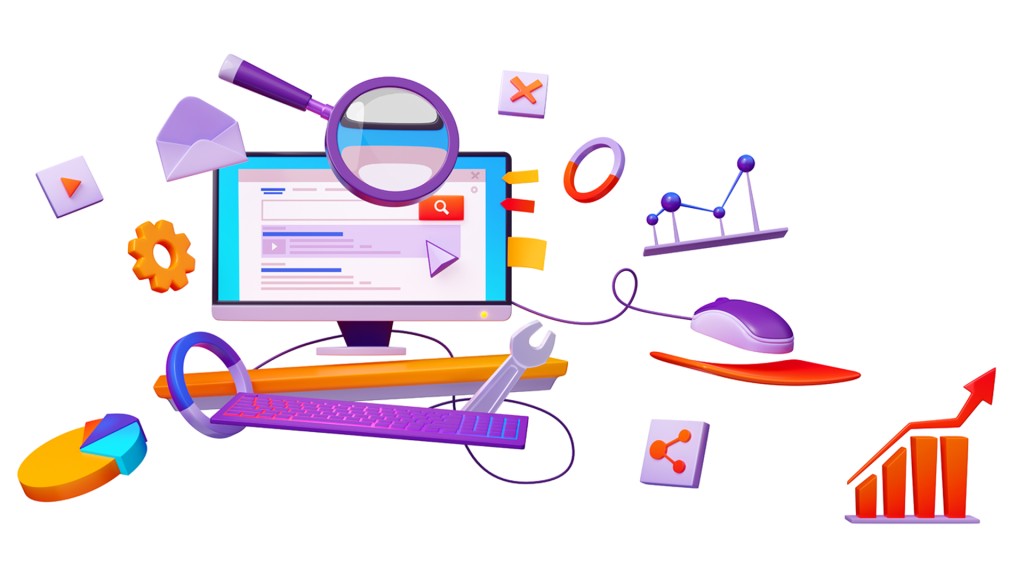
Now that you know some common mistakes and best practices when it comes to header tags, it’s time to look at how you can analyze and improve their performance.
One way to do this is by using tools like Google Analytics or Semrush to track your rankings and see how they’re impacted by changes to your header tags. By monitoring your rankings over time, you can make adjustments as needed and track the effectiveness of your SEO efforts.

However, another way to improve header tag performance is by focusing on user experience. While search engines are important, ultimately it’s the users who will be reading your content and engaging with your site.
This means that creating high-quality, user-friendly content should be your top priority. When you create content that is well-organized, easy to read and provides value to your readers, not only will they be more likely to stay on your site and engage with your content, but search engines will also view your site as more valuable.
Think of header tags as the skeleton of your webpage. They provide the basic structure and organization that allows you to build up the rest of your content. But just like a skeleton needs muscles to be useful, header tags need high-quality content that engages users in order to be effective for SEO.
In addition to focusing on user experience, it’s also important to regularly review and update your header tags as needed. As you add new content or make changes to existing pages, make sure that your headings accurately reflect the content they’re describing.
Additionally, you may want to periodically review and adjust the hierarchy of your headings if necessary. For example, if you find that an H3 heading is more important than an H2 heading on a specific page, adjust their placement accordingly.
By doing this, you’re helping search engines understand the structure and hierarchy of your content better, which can lead to improved rankings.
However, it’s also important to remember that header tags are just one small piece of the broader SEO puzzle. While they can have a significant impact on your rankings, other factors such as high-quality content, backlinks, and site structure also play a crucial role.
For example, if you have great header tags but low-quality content, your rankings may still suffer. On the other hand, if you have great content but poor header tags, users may have trouble finding and understanding your content.
Think of good SEO practices like ingredients in a recipe. Each ingredient plays an important role in creating the final product, and leaving out any one of them could result in a less-than-perfect dish. Explore innovative tools like On-Page.ai to help make your SEO content optimization more efficient.
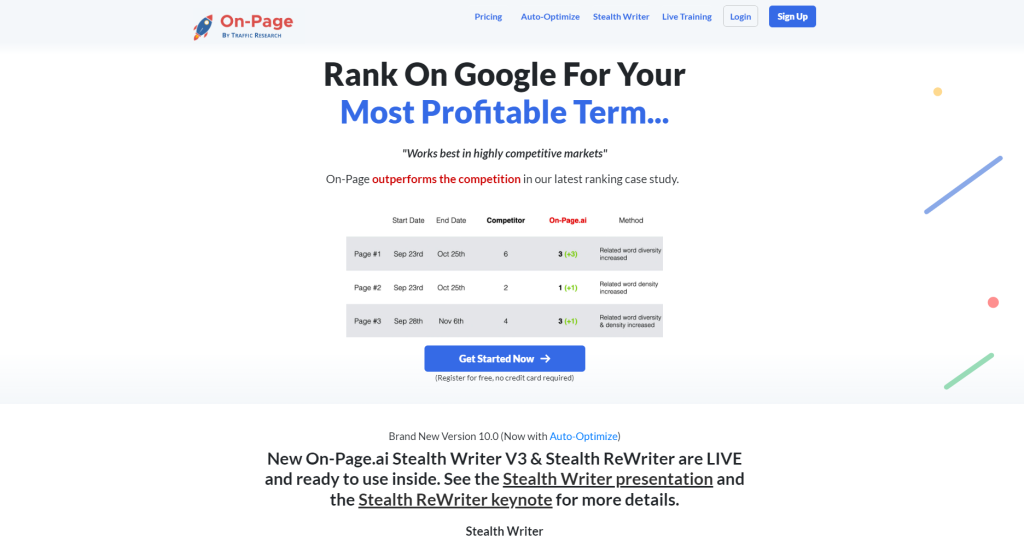
Frequently Asked Questions Explained
Are there any best practices for using header tags that differ depending on the industry or website type?
When it comes to header tags, best practices remain consistent across industries and website types. This is because header tags serve the same purpose for all websites, which is to create a logical hierarchical structure for the content on the page.
Studies have shown that using header tags correctly can improve a website’s search engine ranking and user experience. In fact, Moz found that proper use of header tags was the fifth most important on-page optimization factor for SEO.
That being said, there may be some variations in how many header tags are used or how they are labeled based on specific industry conventions. For example, an e-commerce website may use “Product Name” as an H1 tag while a blog may use the title of the article as the H1 tag.
Ultimately, no matter what industry or website type you’re working with, it’s important to keep in mind that header tags should be used in a logical and organized manner to help both search engines and users understand the structure and content of your pages.
How do header tags affect page ranking in search engines?
Header tags, or H-tags, play a crucial role in determining the relevance and structure of web pages for search engines. They tell search engines which parts of the content are more important and help them interpret the page’s hierarchy. As a result, proper use of header tags can positively impact a page’s ranking in SERPs.
According to a study by Moz, pages with higher header tag usage tend to rank better on Google compared to those with lower usage. To be specific, pages that used H1 tags for their main headings had better rankings than those that used other types of heading tags.
Moreover, Google recommends using header tags to improve accessibility and user experience on websites. By following best practices for semantic HTML markup, webmasters can ensure that their content is easily readable and understandable by both human visitors and search engine crawlers.
In conclusion, optimizing header tags can lead to improved rankings and higher visibility in SERPs. By utilizing H1-H6 tags in an organized fashion, webmasters can send clear signals to search engines about the most important aspects of their content. Therefore, it is essential to include header tags in any SEO strategy aimed at improving website rankings.
Can the use of header tags negatively impact SEO if used incorrectly?
Yes, the use of header tags can negatively impact SEO if used incorrectly. Header tags are essential for structuring content and communicating the main topics of a web page to both users and search engines. However, overusing or misusing header tags can confuse and mislead search engine bots about the relevancy and hierarchy of the content, which results in poor rankings in SERPs.
According to a study conducted by Semrush, approximately 35% of websites utilize incorrect header tag structures, such as skipping header levels or using multiple H1 tags on one page. This is considered a major flaw in on-page optimization because it can dilute the importance of the most significant headings and make it difficult for search engines to understand the context of the content.
In summary, while header tags play a critical role in optimizing website structure and improving SEO performance, they should be used correctly and strategically to achieve positive outcomes.
What is the difference between H1, H2, H3, and other header tags?
Header tags, also known as heading tags or HTML headings, are an essential component of on-page SEO and website structure. The primary function of header tags is to define the hierarchy and content structure of a web page for both users and search engines.
There are six levels of header tags in HTML, from H1 to H6. The main difference between them is their size, weight, and prominence. H1 is the biggest and most important header tag, while H6 is the smallest and least significant one. Think of header tags in terms of newspaper articles: The headline is the first thing that catches your attention, followed by subheadings that break up the article into sections.
Using header tags correctly can significantly improve your website’s SEO. According to a study by Moz, pages with H1 tags had a higher chance of ranking in the top three positions on Google search results than those without. Additionally, using relevant keywords in your headers can help search engines understand what your content is about and improve your chances of ranking for those keywords.
H1 tags should be used only once per page and contain the main keyword or topic of the page. H2, H3, and other subheading tags should divide the content into sections to guide the reader through the page’s structure. Using strong, attention-grabbing language in your headers can also increase engagement and reduce bounce rates.
In conclusion, header tags are an important part of SEO strategy that allows you to structure your content better both in terms of readability for humans as well as making it easier for search engines to understand what your content is about. Proper use and optimization of these elements can improve rankings, increase click-through rates (CTR), and reduce bounce rates leading to increased time on site which will ultimately result in more conversions for your business.
What is the ideal number of header tags to use on a web page?
The ideal number of header tags to use on a web page is entirely dependent on the content’s length and complexity. A general rule of thumb is to limit yourself to just one H1 tag, which should contain the primary heading for the page. This helps search engines determine the main topic of the page quickly.
As for the remaining headers, you can use as many as you need to structure your content effectively. However, it’s essential to avoid overusing header tags since it can be counterproductive. Overusing header tags may demonstrate an attempt to “game” the search engine ranking systems through black hat SEO techniques.
According to a study by Backlinko in 2020, pages that used structured headings ranked higher than those without them. That being said, using header tags correctly has become even more important over time.
To sum up, focusing on creating good content first and foremost rather than worrying about hitting an exact number of header tags is crucial. Aim to create a well-structured page that uses headers where necessary without being excessive.