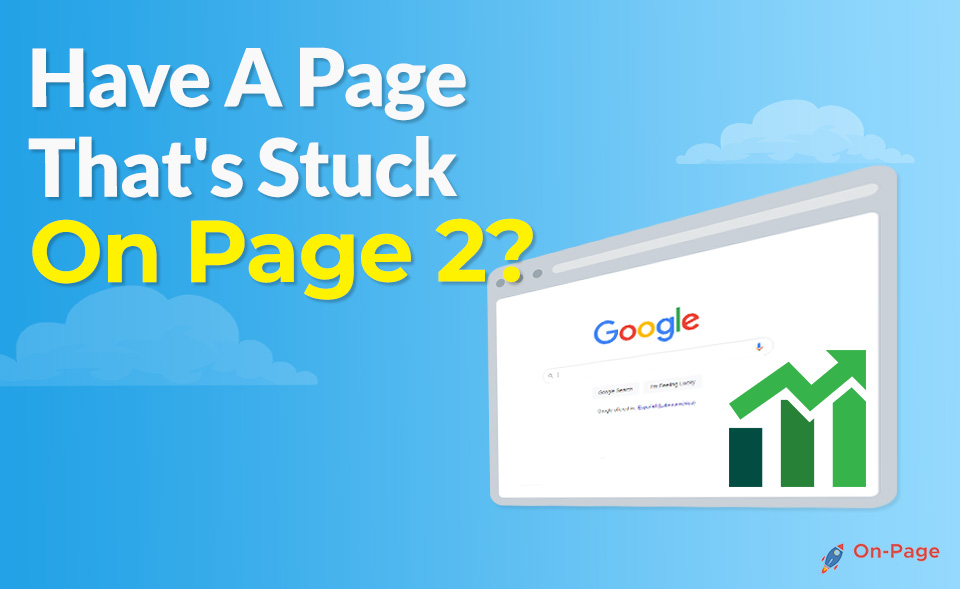Are you struggling to get your website noticed in the overcrowded world of search engine results? Ever wondered how that cute cat video from your rival manages to top the charts while your masterpiece lags behind? Just like an accomplished symphony conductor, who effortlessly harmonizes various instruments, you need to strike the right balance between textual and multimedia elements to make Google dance to your tunes. Welcome to On-Page.ai and our step-by-step guide on optimizing multimedia elements for SEO – a game-changing skill that’ll turn your website into a traffic magnet!
When optimizing multimedia elements for SEO, it’s important to consider their relevance to the content and audience, file size and loading speed, descriptive filenames and alt text for images and videos, and incorporating relevant keywords in the multimedia elements and their captions. It is also crucial to make sure that the multimedia elements enhance user experience and lead to increased user engagement, social shares, and backlinks. By following these tips, you can help boost your website’s SEO rankings.
Optimizing Images for SEO
Images play a crucial role in attracting visitors to your website and maintaining their engagement. In addition, images can help improve your SEO rankings if optimized correctly. Here are some essential steps to optimize images for SEO.
First and foremost, select high-quality and relevant images that align with the content of the page. Avoid using stock photos or generic imagery that doesn’t resonate with your target audience or goals. For example, if you’re writing a blog post about home gardening tips, use high-quality images of plants, tools, landscaping designs, and other visual aids that demonstrate your knowledge and expertise.
Next, consider the file format and size of the image to ensure fast loading times and a positive user experience. Large file sizes can slow down your web page’s load time, which can negatively impact your SEO rankings. Use compressed images that maintain quality but reduce file size. JPEG and PNG formats are suitable for most images on the website.
Some people argue that using too many images can slow down web pages’ loading speed; this is true only when the images aren’t optimized for the web. On the other hand, reducing image sizes too much could result in distorted or blurry photos that deter from users’ experience. The best way to compromise is by compressing them with an image optimizer tool like TinyPNG or Squoosh.
Furthermore, use descriptive filenames and alt text with relevant keywords to make your images more discoverable by search engines. Much akin to how search engines like Google crawl text on a webpage to identify its relevance to specific queries, search engines analyzing these meta data will get an idea of what said picture is about.
Optimizing images for SEO is crucial for attracting visitors and maintaining engagement on your website. Choosing high-quality, relevant images and compressing them with tools like TinyPNG or Squoosh can improve loading times, while using descriptive filenames and alt text with keywords will make them more discoverable by search engines. It’s essential to strike a balance between image size and quality when optimizing for the web. Finally, understanding file formats and sizes is crucial when optimizing images for SEO.
With these basic techniques in mind let us go deeper into our optimization efforts by looking at file formats and sizes.
File Formats and Sizes

File formats dictate the compression quality of an image. PNG images tend to have a higher quality and can therefore be generally heavier to load. On the other hand, JPEG images can be compressed with little visible loss in quality. It’s essential to choose the right file format for your specific type of content because if done wrong, these images will affect page speed times.
Similarly, image size plays a vital role in page speed times as it significantly affects loading times; larger file sizes result in longer load times. To optimize your image’s size for fast loading time and good user experience, try using dimensions no bigger than required. Crop them to reduce their size without affecting their integrity.
You might ask: “But what if we use high-quality images that carry more weight? Will it have a negative impact on SEO?” The answer is yes, it will. Images that weigh too much or that take too long to load hurt user experience and damage search engine rankings.
Therefore, think of images like luggage when traveling. Those who pack heavily and bring cumbersome luggage end up paying extra fees and struggling with cumbersome packages throughout their travels. In contrast, those who simplify their packing avoid those complications. Similarly, web developers that don’t optimize their images will hurt user experiences and face slower page speeds as penalties.
Now that you know how to choose your file formats and manage your file sizes well let’s move on to the next section about enhancing video content for SEO purposes!
Descriptive Filenames and Alt Text
Images are a crucial element in any website. They can make your page more visually appealing, engaging, and informative. However, to maximize their value for SEO, you should optimize them carefully. Two essential elements to consider when optimizing images for SEO are descriptive filenames and alt text.
Descriptive Filenames and Alt Text
Descriptive filenames and alt text play a critical role in telling search engines what an image is about. Ideally, your image filename should be descriptive and reflect the content of the image. This helps Google understand what your image is showing and how it relates to the surrounding content. Alt text is also essential because screen readers use it to aid users who cannot see the image.
Consider this example: You have an image of a red apple on your page. Instead of naming it “IMG0159.jpg,” you could name it “red-apple.jpg.” Doing this makes it easier for search engines to associate the image with your content.
Similarly, effective alt text includes important information about the image without being too lengthy. In our apple example, a good alt text could be “Fresh red apple on a white background.” The alt text appears when the user hovers over or clicks on the image.
When you use descriptive filenames and alt text, it increases your chances of getting discovered by search engines. With relevant keywords that match the content on your page or blog post, your images can rank higher in search engine results pages (SERPs). Moreover, accessible images through alt text may give you a boost in ranking.
Now that you know how to optimize your images’ file names and alt text let’s move onto enhancing video content.
Enhancing Video Content for SEO

Videos are becoming an increasingly popular form of multimedia content used in marketing and communication campaigns because they tend to grab people’s attention much better than static images or text. However, optimizing them for search engines requires a different strategy than optimizing images. Hosting platforms and keywords are two critical factors to enhance your video content for SEO.
When hosting videos on your website, it’s important to choose a platform that is optimized for search engines like YouTube or Vimeo. These hosting sites have pre-built integrations with Google’s algorithms meaning you’re more likely to rank highly in SERPs. As an added benefit, videos hosted on those sites will not slow down your page’s load times, so it keeps the user experience positive.
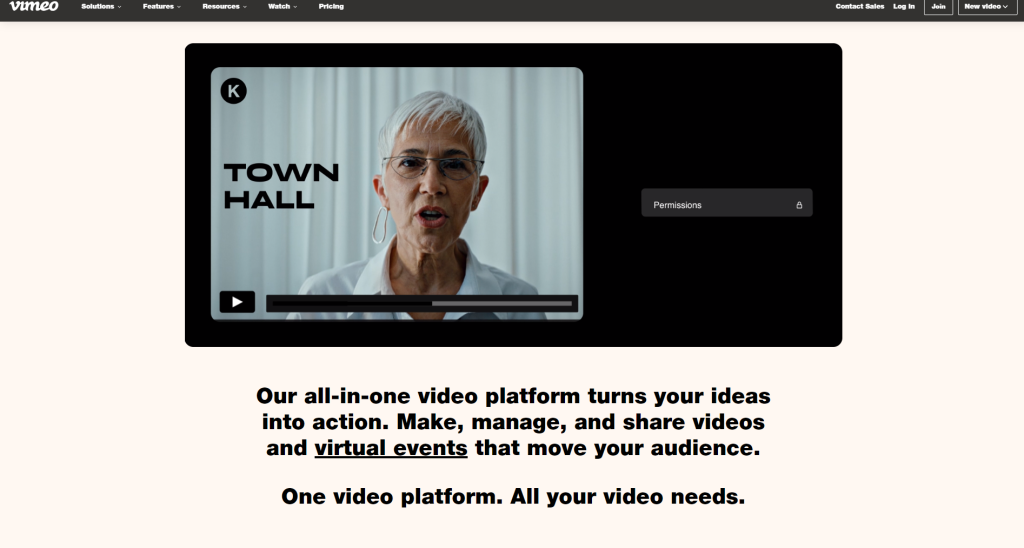
In addition, you should optimize the surrounding text with relevant keywords and place them in the video’s file name, description, and keyword tags. Using this technique can help ensure that your video is discovered by people who are searching for content similar to yours.
However, be sure not to overuse specific keywords as this might cause over-optimization penalties from Google’s algorithm. Instead of focusing solely on keyword-driven optimization like using On-Page Content Editor tool, focus on creating high-quality and relevant content that meets your audience’s needs.
Think of your video like its own miniature landing page with different elements working together to deliver a message and value proposition for viewers just as you would do when building landing pages on a site with pages and accompanying descriptive information.
Now that we’ve covered how best to enhance your video content for SEO let’s continue into audio and infographics.
Hosting Platforms and Keywords

When it comes to maximizing your multimedia content for search, video is the most important engagement element. Videos can help you better communicate your messages, engage visitors, and drive more traffic to your site. But without optimizing it properly, even the best video content may never reach its full potential in terms of SEO. Here are some tips on how to enhance your video content for better search engine rankings:
First of all, choose a platform that’s well-indexed by Google and other search engines. YouTube is currently the second largest search engine after Google itself, so it’s an excellent hosting option for videos. Other reputable platforms include Vimeo and Wistia. Keep in mind that self-hosting videos on your own server can also work well but requires a bit more technical knowledge.
Once you’ve decided on a hosting platform, create a title that includes relevant keywords. Take time to research which keywords you should use using tools like Google Keyword Planner or SEMRush to find out what words people are searching for in your niche. Your title should not only be descriptive but also attention-grabbing enough to encourage clicks.
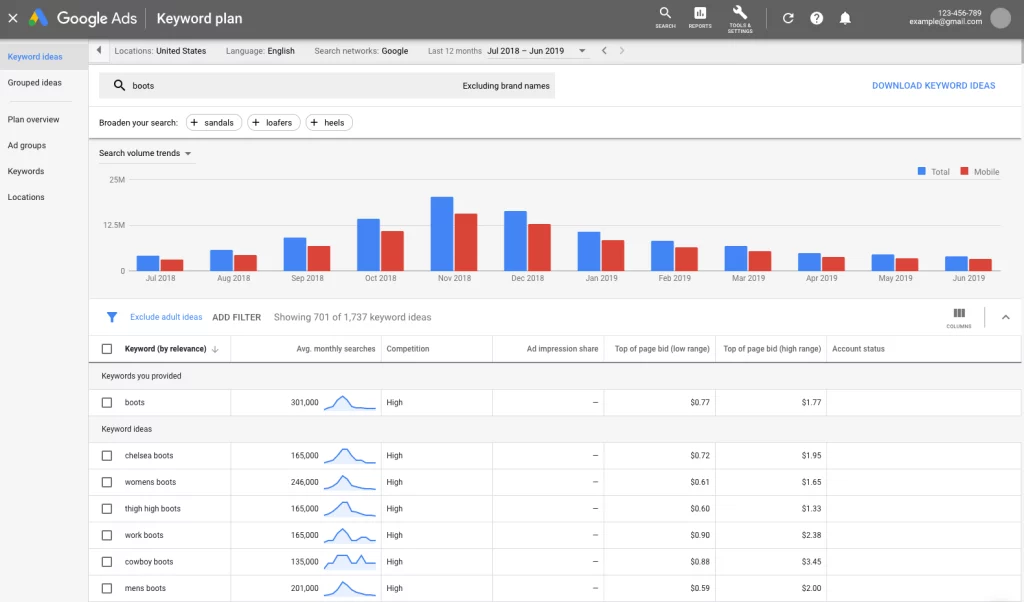
Make sure to tag and categorize the video as accurately as possible, so it appears in search results both within and beyond the hosting site itself. Additionally, titles, descriptions, and tags should be professional and concise while also being keyword-rich.
Note that even if you’ve uploaded a high-quality video optimized with all the right elements to support SEO such as having an attention-grabbing title, accurate tags etc., low view counts can hurt its ranking potential over time due to lack of engagement. So, promote your video via email or social media marketing campaigns to encourage views and increase engagement.
Utilizing Audio and Infographics

Audio files and infographics can be powerful supplements to your written content, offering an engaging way of presenting complex information, statistics or data. Although they may not necessarily improve your SEO directly, they can help you keep visitors engaged on your site for longer and increase the likelihood that they will return in the future.
When it comes to audio files, choose options that are both popular and easily playable such as mp3 or WAV rather than WMA or AIF. Ensure the file is correctly compressed, so it loads quickly without sacrificing sound quality too much.
For infographics, make sure they are clear and easy to read with enough white space throughout. They should have a concise headline which explains their main point, while also encouraging sharing through social media channels. Be sure to add alt text descriptions of the graphic so that search engines can understand what is being presented visually.
Finally, ensure that both audio files and infographics support your content naturally instead of just adding multimedia elements in vain. Ask yourself whether a given element actually adds more value to the user experience or creates confusion instead as its presentation may lead visitors away from your page. And remember that users tend to discover visual content much faster than text-based content so using multimedia like infographic or videos could increase user retention on your website.
Conducting Competitive Analysis
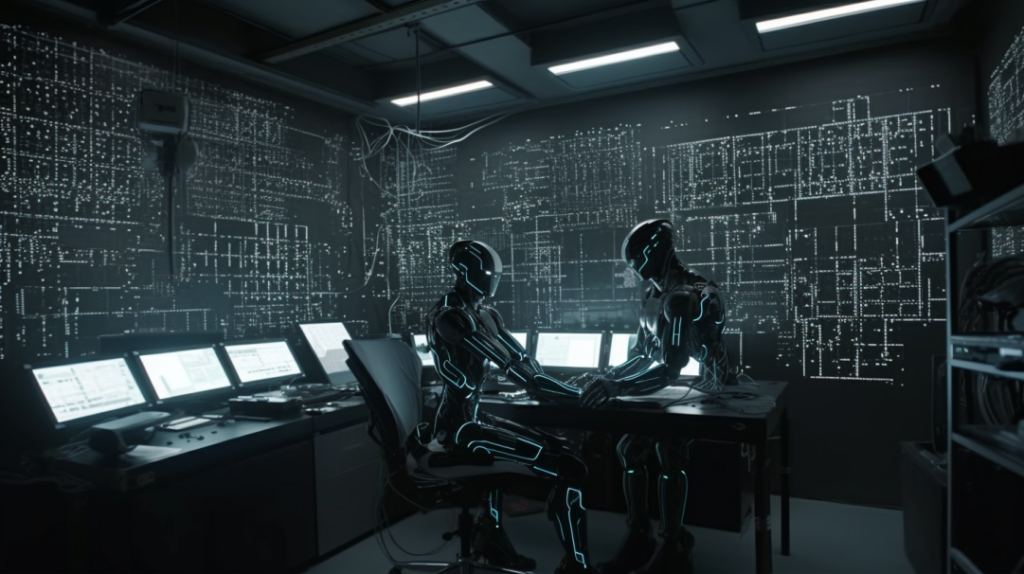
Conducting competitive analysis can provide valuable insights into the multimedia elements used by your competitors. By identifying the types of multimedia content they use, you can gain insights into what works well in your niche and find opportunities to stand out with unique and high-quality multimedia content.
One effective way to start is to create a list of your top competitors and analyze their websites for multimedia elements such as images, videos, infographics, and audio. Consider which types of multimedia elements work well for them and whether there are any gaps or areas where you could differentiate yourself.
For example, if your competitors are using mostly static images on their websites, consider incorporating more video content to engage your audience. Alternatively, if they’re not utilizing infographics effectively, this could be an opportunity to create visually appealing and informative graphics to stand out from the crowd.
An anecdote that highlights the importance of competitive analysis is that our team at On-Page.ai was able to identify an opportunity within our industry by analyzing our competitor’s website. We noticed that many of our competitors were relying heavily on stock photos for their websites but weren’t incorporating enough original visual content. We took this as an opportunity to invest in creating high-quality visuals that would differentiate us and it resulted in better engagement with our audience.
Another important aspect of conducting competitive analysis is understanding what keywords and themes they are targeting. This can help you identify the types of multimedia elements that resonate well with search engine algorithms and incorporate relevant keywords in your multimedia content.
One study found that using relevant keywords within alt text descriptions improved image search results by up to 10%, making it even more crucial to understand what keywords are being targeted by your competitors.
Finally, competitive research helps you understand the standards in your industry and how you can exceed them. When analyzing your competitors’ websites, pay attention to factors such as loading speed, visual aesthetics, and how multimedia content is incorporated into the website’s overall design. Use this information to identify areas of opportunity where you can improve your multimedia strategy and stand out from the crowd.
Identifying Opportunities and Unique Multimedia Content

Once you’ve conducted competitive research, you’ll have a better understanding of what multimedia elements work well in your industry. Now it’s time to use this knowledge to identify opportunities for creating unique and high-quality multimedia content that sets your brand apart.
One way to identify opportunities is to put yourself in your audience’s shoes and ask yourself what type of multimedia content would be most helpful or valuable to them. For example, if you’re in the fashion industry, consider creating video tutorials on styling or incorporating product-focused infographics that help customers make informed purchasing decisions.
Another effective approach is identifying gaps or areas where there is a lack of multimedia content within your industry. For example, if there are few high-quality infographics on a particular topic, this could present an opportunity for you to create and publish original graphics that address that topic.
Creating unique multimedia content is similar to creating original artwork or music – it requires creativity and innovation to stand out from the crowd. Just as artists aim to create something truly unique that resonates with their audience, so too should your multimedia content strive to connect with your customers on a deep level by providing value and being visually appealing.
A great example of identifying opportunities for unique multimedia content comes from Hootsuite’s “Instagram Marketing” guide. They included an infographic titled “The Top 11 Instagram Mistakes You Need To Stop Making” which quickly became one of their highest-performing pieces of content. This worked because they identified a common problem within their industry (people making mistakes on Instagram) and created a visually appealing graphic that provided value by outlining how to avoid those mistakes.
When creating original multimedia content, remember to incorporate relevant keywords and ensure that your content is optimized for SEO. This will help ensure that your content ranks well in search engines and reaches a wider audience.
One study found that using visuals alongside text increases understanding by 89%, highlighting the importance of incorporating high-quality multimedia content into your overall content marketing strategy.
Of course, creating original multimedia content can be time-consuming and resource-intensive. However, the benefits of standing out from the competition and engaging your audience make it well worth the investment. Remember to approach multimedia creation with a strategic mindset, focusing on creating unique content that provides value to your audience and reinforces your brand messaging.
Answers to Frequently Asked Questions
What is the ideal format and size for images and videos to optimize them for SEO?
The ideal format for images and videos to optimize them for SEO is JPEG and MP4, respectively. According to a study by Moz, websites with JPEG images rank higher on search engine results pages (SERPs) compared to PNG or GIF formats. Also, search engines prefer MP4-encoded videos as it makes it easier to crawl content on web pages.
In addition to the format, the size of multimedia elements also plays a crucial role in optimizing them for SEO. A report by Google states that 53% of mobile site visitors abandon pages that take longer than three seconds to load. Therefore, it is important to compress images and videos while still maintaining their quality to improve website speed and reduce bounce rates.
To sum up, using JPEG format for images, MP4 format for videos, and optimizing their size can significantly improve SEO rankings and website performance.
How can alt text and captions be used to optimize multimedia elements for SEO?
Alt text and captions play a critical role in optimizing multimedia elements for SEO. Alt text describes the content of an image, providing search engines with a textual representation that they can use to index your content. Captions provide context (such as dates, locations, or people) to images and videos, making them easier for users to understand and also providing search engines with additional information.
By optimizing alt text and captions, you increase the chances of your multimedia content appearing in image or video search results — which can drive significant traffic to your site. In fact, according to a study by Moz, optimized alt tags can result in a 12% increase in organic traffic from Google.
When implementing alt text and captions, it’s important to use descriptive keywords that are relevant to the content. Be specific and avoid using generic phrases such as “image” or “video.” Additionally, be sure to keep character limits in mind — ideally, alt text should not exceed 125 characters.
Overall, optimizing multimedia elements for SEO requires a well-rounded approach that includes several factors, including file names, file size optimization, image compression, and sitemaps. However, implementing optimized alt text and captions is an essential component that should not be overlooked.
Can audio files be optimized for SEO, and if so, how?
Yes, audio files can indeed be optimized for SEO. In fact, optimizing multimedia elements beyond just text-based content has become a critical component of digital marketing in recent years.
To start with, the file name of an audio should contain relevant keywords that accurately describe the content within the audio. Additionally, just like images and videos, audio files need clear and concise titles, descriptions, and tags that optimize their searchability on search engines.
Moreover, it is crucial to create transcripts for all audio content as search engines cannot directly index audio or video content. According to a survey by Verizon Media, 49% of internet users watch videos on mute, making transcripts necessary for users consuming audio content without actually listening to it. Transcribing audio improves accessibility and can also attract visitors that prefer reading over listening to long audios.
Another way to optimize audio files for SEO is by embedding them on your website using a dedicated media player. With a dedicated media player, you can add captions or subtitles at specific points within the audio to communicate important information that might not be clear from just listening.
In sum, optimizing your website for various forms of multimedia will give you an advantage over your competitors in regards to SEO rankings. By providing relevant descriptive data and transcripts of your audio files, you open up opportunities for those who would typically consume written content only; which can increase traffic and ultimately lead to higher revenue numbers.
Are there any best practices or guidelines for optimizing multimedia elements for SEO?
Yes, there are several best practices and guidelines for optimizing multimedia elements for SEO. Here are some of them:
1. Use descriptive file names: Make sure to name your images, videos and other multimedia elements in a way that accurately reflects the content. This not only helps with SEO, but it also makes it easier for people to find what they’re looking for.
2. Optimize alt tags: Alt tags provide a text description of the multimedia element and are important for accessibility as well as SEO. Be sure to include relevant keywords in your alt tags.
3. Compress files: Large file sizes can slow down your website’s loading time, which can negatively impact SEO. Compressing your files can help improve loading speed.
4. Include multimedia in sitemaps: Including multimedia elements in your website’s sitemap can help search engines better understand the content on your site.
5. Host videos on YouTube: Hosting videos on YouTube not only provides an additional platform for people to discover your content, but it also allows you to embed the video on your website without sacrificing loading speed.
According to a survey by Hubspot, websites with video content had an average of 41% more traffic from search engines than those without video content. Additionally, a study by Forrester Research found that web pages with video were 53 times more likely to rank on the first page of Google search results. Therefore, optimizing multimedia elements for SEO is crucial for improving visibility and driving traffic to your website.
What types of multimedia elements should be included in a website for optimal SEO?
To achieve optimal SEO for a website, it’s crucial to utilize various multimedia elements in your content. Firstly, including high-quality images and videos can significantly enhance user experience and engagement on your site, leading to lower bounce rates and longer dwell times. Studies have shown that pages with images or videos receive 94% more views than those without, and video content increases organic traffic by up to 157%. Moreover, visual search is becoming increasingly popular, with 62% of Millennials and Gen Z saying they are more interested in visual search results rather than text-based ones.
Aside from photos and videos, infographics, charts, and graphs are also valuable inclusions for SEO optimization. Infographics alone have been reported to increase web traffic by up to 12%, and they’re perfect for sharing on social media platforms like Pinterest and Instagram.
Finally, embedding audio files on your website is another great way to optimize multimedia elements for SEO. With the rise of voice-activated search technology like Siri or Alexa, utilizing audio recordings on your website can help you better capture these searches’ attention. Furthermore, podcasts are growing in popularity and offer an excellent opportunity for businesses to reach new audiences.
In conclusion, incorporating different multimedia elements on your website is essential for optimal SEO performance. By including high-quality images, videos, infographics, charts, graphs, and even audio files like podcasts into your content strategy, you can not only enhance user experience but also improve visibility and rankings on search engines.