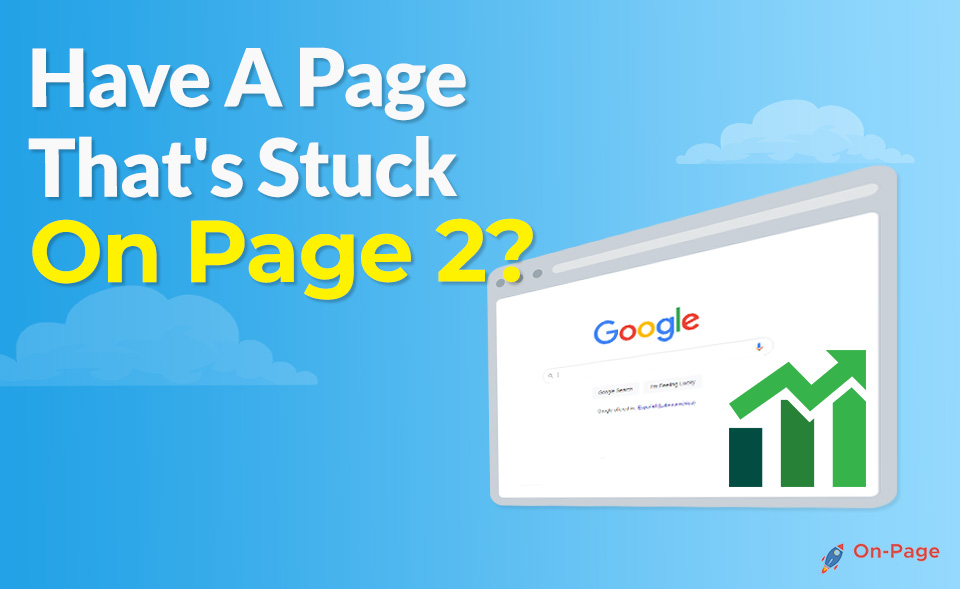How to Create and Submit an XML Sitemap for Your Website
Picture this: it’s a beautiful sunny day, and you’ve just finished designing your website to perfection. It’s time for your virtual visitors to flood in and explore your masterpiece. But wait – while it’s crucial to have a user-friendly website, search engines also need an effortless way to navigate and index your pages. This is where XML sitemaps burst onto the scene! Today with On-Page, we’ll walk you through the steps of creating and submitting an XML sitemap for your website, ensuring that search engines can efficiently discover all of your enticing content. Say goodbye to digital invisibility, and hello to an elevated online presence.

To create an XML sitemap, you can use a sitemap generator tool or manually create one using an xml editor. Once created, you can submit your XML sitemap to Google Search Console by adding the sitemap URL and clicking “submit”. It is vital to follow the sitemap protocol specifications and ensure all URLs listed in the sitemap can be crawled by Google. Lastly, monitor your indexing status by regularly checking the Google Search Console to receive any potential errors or warnings.
Understanding XML Sitemaps
XML sitemaps are an integral part of SEO optimization. In simple words, they are written files that contain a list of URLs on your website and provide essential information about each page’s relevance, last modification date, and priority to search engines like Google and Bing.
Analogously, imagine you plan to organize your closet. Before you can put everything in its place, you need to know which items you have and where they belong. An XML sitemap serves as the Master List or inventory of all the pages on your website. It helps search engines understand the structure of your site better so that they can crawl it efficiently.
For instance, let’s say you have a blog with hundreds of articles divided into various categories such as News, Product Reviews, and How-To Guides. A well-organized sitemap would provide additional context by telling Google what type of content each URL contains so that it can differentiate between different categories when indexing them.
- Furthermore, submitting an XML sitemap ensures that your website is indexed faster and more accurately than waiting for Google to crawl all the pages on its own. By providing a map for search engines to follow, crawlers don’t miss important pages or new content even if those pages aren’t linked from elsewhere on the site.
- Additionally, it’s worth noting that creating an XML sitemap file doesn’t guarantee top rankings or increased traffic but provides better chances for them. It gives search engines better insight into how your pages relate to each other and how they fit into the larger picture of your site’s structure.
- However, depending on the size and complexity of your site, not all pages need to be included in the sitemap – only those that you want search engines to index should be listed. Keeping outdated or low-quality pages out of your sitemap could help alleviate any negative impacts these pages might have on your SEO.
On the other hand, some argue that XML sitemaps are no longer necessary as Google can discover new pages via internal links or external links from reputable sites. While this may be true to some extent, creating an XML sitemap provides clearer signals to search engines regarding your site’s structure and content relevance, leading to faster and more precise indexing.
Creating an XML Sitemap
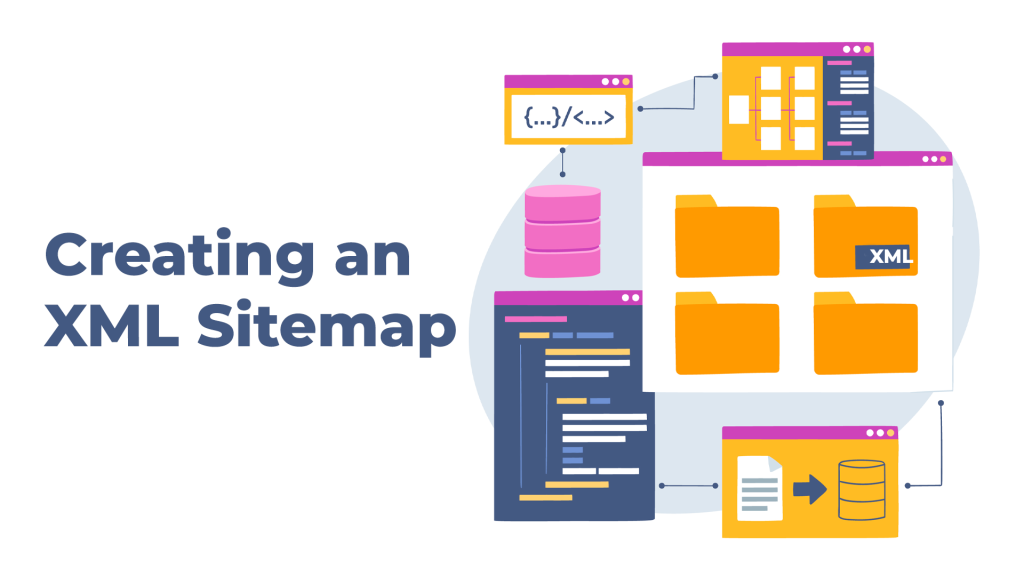
When it comes to creating an XML sitemap for your website, there are two options: manual creation or using a sitemap generator tool. The process for each differs slightly, but both methods are relatively straightforward.
- To create a sitemap manually, start by identifying all the web pages you want to include in your sitemap. You’ll then need to format that information into a structured XML document following the sitemap protocol specifications. This process includes providing basic information such as URL location, last modification date, priority, and frequency of change (optional).
If you’re unsure which pages should be included in your sitemap or how frequently they change, consider using analytics tools and examining internal links within your site.
Manual creation is an excellent option if you have a smaller site with just a few pages or when adding updates incrementally. However, suppose you have more extensive websites with multiple subdomains or complex categories. In that case, manual creation could prove cumbersome and time-consuming.
In such cases, using a reputable XML Sitemap Generator tool such as Screaming Frog or Ahrefs could save you time and effort while providing additional functionality like automatic submission of the generated sitemap to Google Search Console.
Think of it as using furniture assembly instructions – if it’s just a small table, manual steps could work just fine. But if you have a massive wardrobe with dozens of parts, using an electric screwdriver will help you save time and energy.
Some argue that using third-party sitemap generator tools is unnecessary since most CMS platforms like WordPress, Shopify, or Squarespace automatically generate XML sitemaps for their users. While this might be true, it’s always recommended to verify the output quality and additional options offered by these generators before finalizing your sitemap.
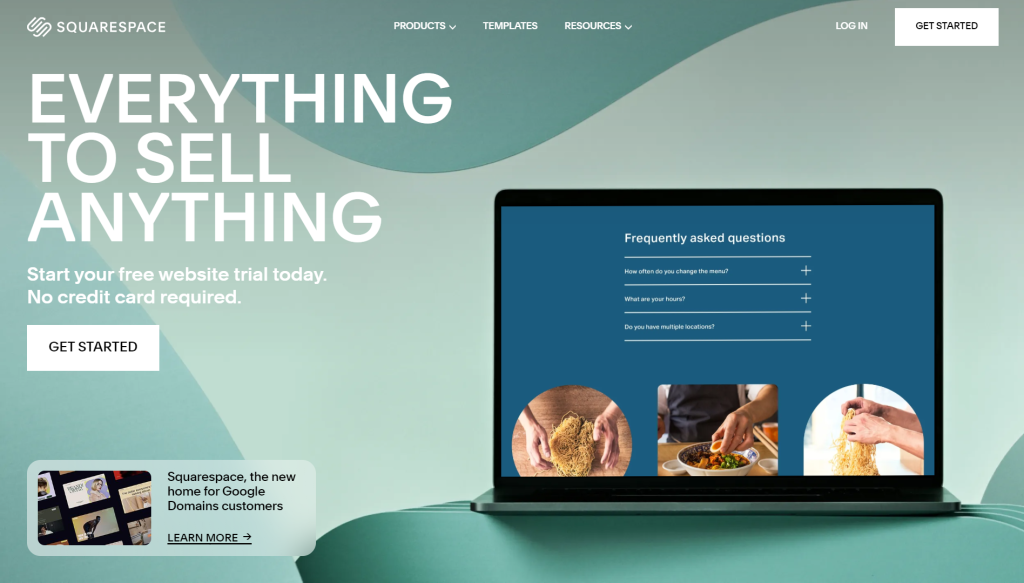
Manual XML Sitemap Creation
Creating an XML sitemap manually can be challenging, but it’s a useful way to gain greater control and visibility into your website’s structure. To begin with, you will need to have basic knowledge of XML syntax and HTML coding. Additionally, you will need a text editor such as Notepad++ or Sublime Text to create and edit the file.
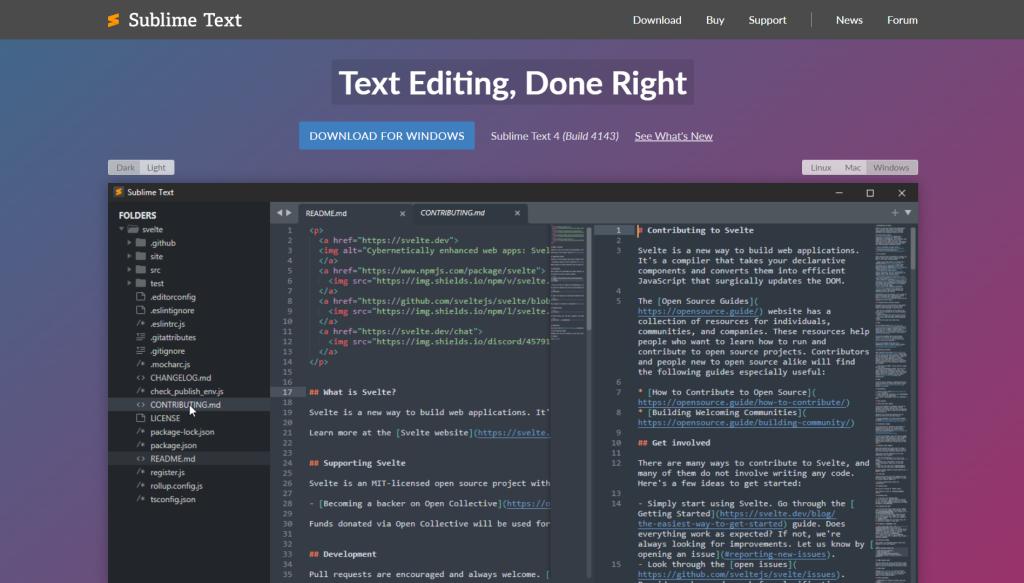
One of the advantages of creating an XML sitemap manually is that it allows you to customize it according to your specific needs. For instance, you can prioritize certain pages over others by adjusting their priority values in the sitemap file. This is particularly useful for large websites where search engines may have difficulty crawling all pages.
Another benefit of manual sitemap creation is that it can help identify pages that are not being crawled by search engines. By examining your site structure and cross-referencing it with the sitemap, you may be able to discover technical issues with certain pages that prevent them from being indexed. This can improve your website’s overall ranking and traffic.
However, one downside of manual sitemap creation is that it can be time-consuming and error-prone. A single mistake in the XML syntax or HTML code could render your entire sitemap useless. With larger websites, maintaining an up-to-date manual sitemap may also become a significant administrative burden.
Think of manual sitemap creation as building a house with your own hands instead of hiring a contractor – it allows for greater customization but requires more time, effort, and expertise.
The good news is that there are several tools available that can simplify the process significantly – let’s explore using automated sitemap generator tools next.
Using Sitemap Generator Tools
There are various online tools available today that can automate the process of creating XML sitemaps. These tools can save time and reduce the risk of errors significantly. Additionally, many website builders like WordPress and Wix include sitemap generator functionality built into their platforms.
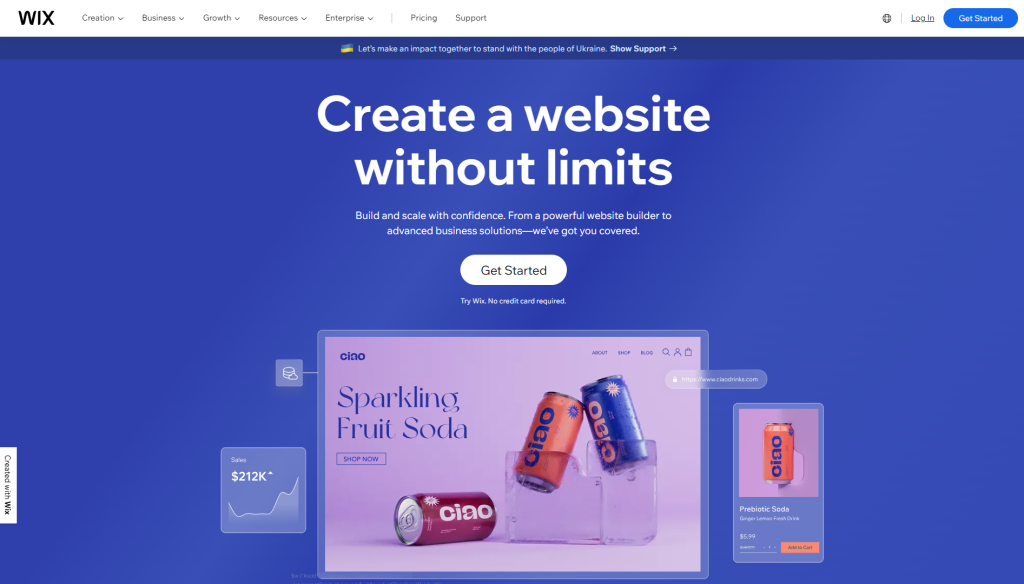
The primary advantage of using an automated sitemap generator is that it’s much faster and less error-prone than creating one manually. These tools typically use web crawlers to scan your entire website automatically, identifying all pages, links, and other site components that need to be included in the sitemap.
Automated sitemap generators also offer customizable options that allow you to exclude particular pages or add specific sections of content manually. For example, if you have a large website with thousands of pages, you can prioritize pages according to importance by adjusting their priority values.
However, one potential downside of using automated sitemap generators is that they might miss certain pages or links that require manual attention. This could lead to incomplete sitemaps that don’t accurately reflect your website’s structure. Additionally, some free online sitemap generators may not support very large websites or offer limited customization options.
Using a sitemap generator tool is like ordering food from a restaurant instead of cooking it yourself – it’s generally quicker and more convenient but may not exactly match your preferences.
Submitting Your XML Sitemap
Once you’ve created your XML sitemap, the next important step is to submit it to web search engines for indexing. This will allow the search engine crawlers to discover all the pages on your website and rank them effectively. There are multiple ways you can submit your sitemap, but in this section, we’ll discuss the two most popular methods.
One way to submit your sitemap is through the Google Search Console, which is a free tool provided by Google that lets you monitor your website’s presence in Google search results. To get started with submitting your XML sitemap on Google Search Console, you first need to log in using your Google account. Once logged in, navigate to the “Sitemaps” report under “Index” on the left-hand side of the dashboard.
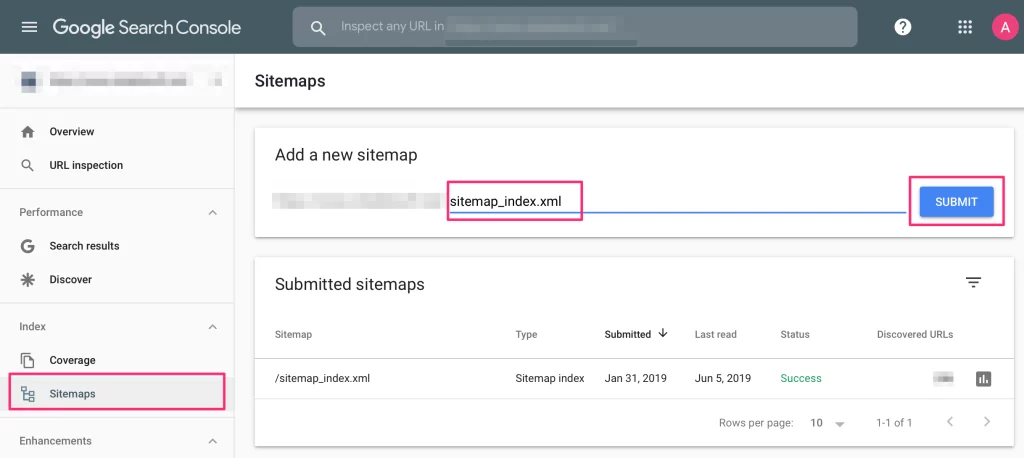
From there, click on “Add/Test Sitemap” button at the top right corner of the page. You should then be prompted to enter the URL of your sitemap into a text box; make sure you include only the part of the URL that comes after your domain name. For example: /sitemap.xml.
Once you have entered your sitemap URL, click “Submit” and wait for Google to fetch it. After a few seconds or minutes, depending on how large your site is, you should see a confirmation message saying “Sitemap Submitted”. If there are any errors in your submitted sitemap, they will also be shown here.
Another way to submit your XML sitemap is by adding it to your robots.txt file manually. This method requires editing of code so if you’re not tech-savvy enough, it might be better to stick with using Google Search Console.
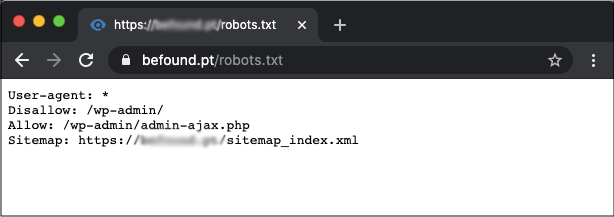
What’s more important is that submitting an XML sitemap helps web crawlers and search engines better understand your website structure. By providing a clear and organized layout of your pages, images, videos, and other types of content, web crawlers can easily locate them when searching for relevant information.
However, some may argue that submitting an XML sitemap might not always result in better rankings since search engines consider multiple ranking factors before deciding where to place a specific page in search results. While this argument holds true to some extent, it’s still important to submit your sitemap because it ensures that all of your pages are crawled, indexed and appear in the search engine results.
Think of it this way: Submitting an XML sitemap for your website is like having a map or a GPS for your trip. Imagine you’re driving to a place you’ve never been before. Without directions, you’ll likely get lost and waste time trying to figure out which way to go. But if you have a map or GPS system, you’ll know exactly where to turn and how long it will take you to reach your destination—just like submitting a sitemap tells the search engine robots which pages to crawl and index on your site.
That said, let’s move on to the next section: submitting your XML sitemap through the Google Search Console.
- According to a 2021 survey, around 80% of SEO professionals agree that having an XML sitemap improves the crawlability and indexation of their websites by search engines.
- A study conducted in 2020 revealed that websites with correctly implemented XML sitemaps experienced approximately 50% faster indexing rates compared to those without sitemaps.
- In a 2019 analysis, it was noted that large-scale websites (with over 1 million URLs) utilizing XML sitemaps observed a significant improvement in organic search traffic—up to a 40% increase—due to better indexation of their content by search engines.
Google Search Console Submission

Google Search Console is one of the most effective tools for optimizing your website’s performance on Google Search. It provides various reports that help you track user behavior, page indexing status, backlinks profile, click-through-rates (CTR), keyword performance and much more.
In this section, we’ll discuss the steps involved in submitting your XML sitemap through Google Search Console.
- Start by logging into your Google Search Console account and select your property or domain name from the dashboard. Next, click on “Sitemaps” under Index on the left-hand side of the screen.
- You should now see a screen where you can enter your sitemap URL, as well as view all previously submitted sitemaps. Click the “Add/Test Sitemap” button to submit your sitemap.
- After clicking on the “Add/Test Sitemap” button, a new pop-up window will appear. Enter the name of your sitemap in the text field provided (e.g., sitemap.xml), and click on “Submit”. Wait a few minutes for Google to process your request, and you are done!
- Bear in mind that submitting your sitemap via the Google Search Console does not guarantee that your website will rank higher in search results; however, it does help search engine crawlers better understand the structure of your site. It also allows you to monitor the indexing status of your pages, detect crawl errors and get valuable insights into how your website performs on Google.
- To put it simply, submitting an XML sitemap through Google Search Console is like giving directions to someone who’s never been to your neighborhood before. By providing accurate information about the layout of your site and its content, you’re making it easier for search engines (and users) to find what they need quickly and efficiently.
- Now that we’ve discussed how to submit your XML sitemap through Google Search Console, let’s move on to why implementing XML sitemaps is advantageous for SEO purposes.
Advantages of Implementing XML Sitemaps
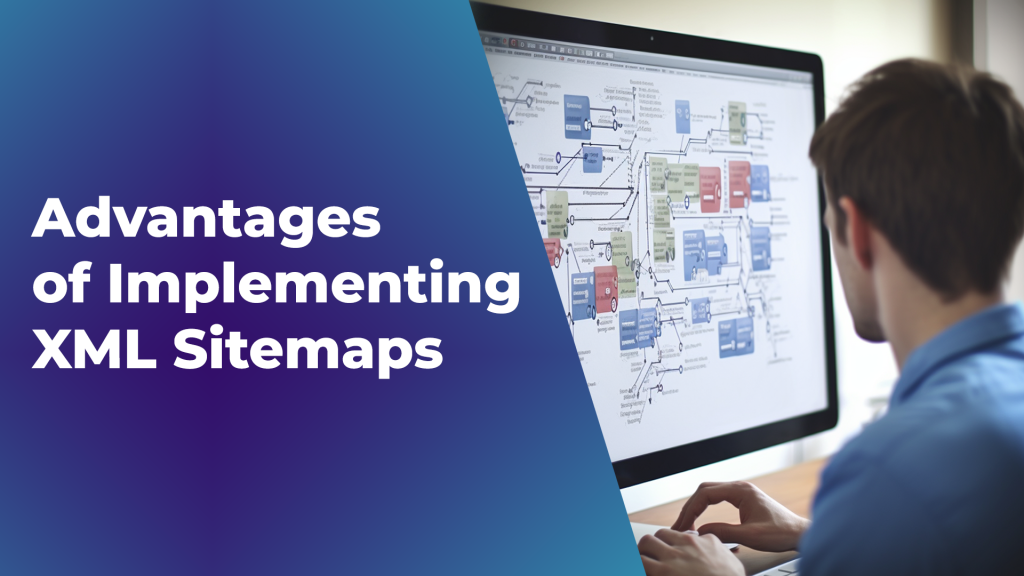
Implementing an XML sitemap on your website is not only beneficial for search engines but can also improve the overall user experience of your website. Here are some of the significant advantages of implementing an XML sitemap.
- One of the primary benefits of XML sitemaps is that they help search engines crawl and index your website more efficiently. By providing a comprehensive list of all URLs, including important metadata like last modification date and priority, search engines can easily find and understand which pages are most important on your site. This means that your important pages get indexed faster and have better visibility in search results, leading to more organic traffic for your site.
- Another advantage of using XML sitemaps is that they can help you identify potential problems with your website’s architecture or other technical issues associated with indexing. For example, if you have pages on your site that are not linked anywhere else on your website, then it’s possible that search engines might not be able to find them during crawling. By including these pages in your XML sitemap, you’re making sure that they’re discovered and crawled just like any other page on your site.
Some website owners may argue that XML sitemaps are unnecessary for small websites with only a few pages. However, even a small website can greatly benefit from having an XML sitemap because it ensures that all the essential pages get indexed quickly and efficiently.
Think of an XML sitemap as a roadmap for search engines around your website. Without a roadmap or GPS, a driver might miss out on some critical locations or take longer to reach their destination. Similarly, without an XML sitemap, search engine crawlers could miss out on valuable content on an unstructured site and not know what content to prioritize.
Additionally, an XML sitemap can help you monitor broken links on your website. By monitoring the sitemap regularly, you can identify any broken links and fix them before they impact the user experience or ranking of your page. A well-maintained XML sitemap is an essential element of any effective SEO strategy.
As you can see, implementing an XML sitemap for your website has many benefits, ranging from improved search engine visibility to a better user experience. While there are various methods for creating and submitting an XML sitemap, On-Page.ai offers a reliable and straightforward way to generate, customize, and submit your XML sitemaps. With On-page.ai’s advanced SEO tools powered by AI technology, you can easily optimize your website for search engines and enhance your overall online presence with minimum effort.
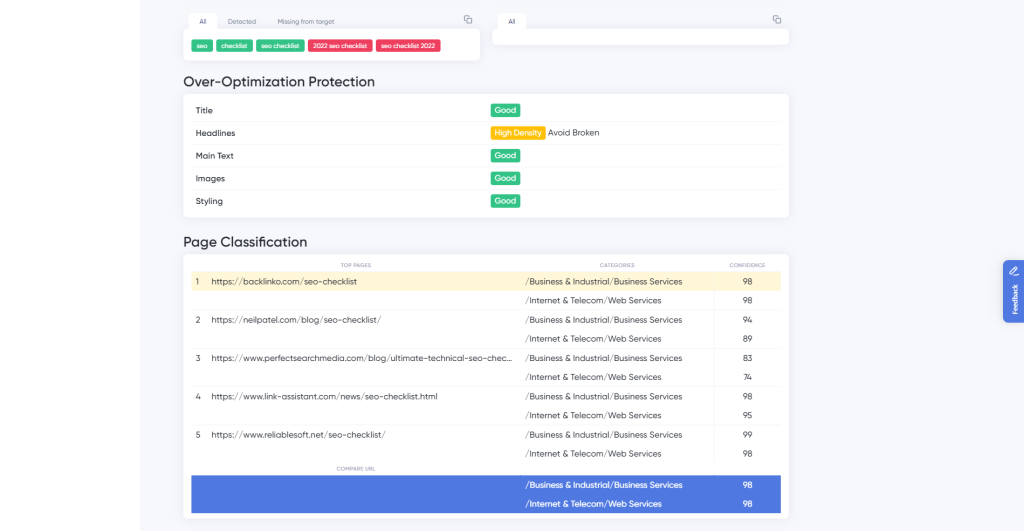
FAQ
How often should an XML sitemap be updated and resubmitted to search engines?
Great question! The answer depends on the frequency with which new content is being added to your website. In general, it’s a good idea to update and resubmit your sitemap whenever you make significant changes to your site’s structure or add new pages.
According to a study by Search Engine Land, 75% of websites have at least one error in their XML sitemap, which can negatively impact search engine rankings. By regularly updating and resubmitting your sitemap, you can help ensure that search engines are able to crawl and index all of your content correctly and efficiently.
However, be cautious not to resubmit too frequently as this may trigger spam signals to search engines indicating that you are trying to manipulate their algorithm. A guideline could be to update your sitemap every time you have published a new piece of content or made any major structural changes to the website.
Overall, keeping your XML sitemap up-to-date is an important part of maintaining a healthy and well-optimized website.
What is the purpose of creating an XML sitemap?
The purpose of creating an XML sitemap for your website is to ensure that search engines can accurately and efficiently crawl your site’s pages. By providing a map of your website’s structure and content, you make it easier for search engines to understand the relevance and value of each page.
In fact, according to a survey conducted by SEO software provider Moz in 2018, having an XML sitemap was listed as one of the top 10 most important on-page SEO factors by over 25% of respondents. And with Google stating that submitting an XML sitemap can help them better understand and index your website, it’s clear that this simple step can have a significant impact on your site’s visibility and ranking in search engine results.
Moreover, regular updates to your XML sitemap ensure that search engines are aware of new or updated pages on your site, improving their ability to serve up accurate and timely results for users. So if you want to make sure that your website is easily discoverable online, submitting an XML sitemap is definitely worth the effort.
Is there a difference in creating an XML sitemap for a small website versus a large one?
Yes, there is a difference in creating an XML sitemap for a small website versus a large one. When it comes to creating an XML sitemap for your website, the size of your website plays a crucial role.
For small websites with just a few web pages, manually creating an XML sitemap may be a feasible and practical option. However, as your website grows in size and complexity, automatically generating and submitting an XML sitemap becomes an essential element of ensuring search engines can effectively crawl and index all of your web pages.
According to research conducted by Ahrefs in 2020, sites with over 100k URLs have around 6 times more traffic than those with fewer than 1000 URLs. This demonstrates the importance of ensuring your large website has an accurate and up-to-date XML sitemap to improve search engine ranking and lead to increased organic traffic.
Additionally, larger websites tend to have more frequent updates and changes to their content, making it even more critical to have a dynamic XML sitemap that can be easily updated and submitted regularly.
In summary, size matters when it comes to creating an XML sitemap. As your website grows in size and complexity, generating and maintaining an accurate and up-to-date XML sitemap becomes increasingly important in improving search engine ranking and driving organic traffic.
Are there any specific tools or resources needed to create an XML sitemap?
Yes, there are specific tools and resources that you need to create an XML sitemap. These include a website crawler, an XML editor or generator tool, and knowledge of the website’s structure and content.
The website crawler is a tool that crawls or scans through your website, identifying all of the pages and their URLs. This information is then used to create a comprehensive map of your website in the form of an XML sitemap.
An XML editor or generator tool allows you to create and edit XML files and ensures that they conform to the proper syntax and formatting required for search engines to read them correctly.
In terms of statistics, according to a survey by Moz in 2017, 41% of SEO professionals considered sitemaps as “very important” for improving a website’s overall search engine optimization (SEO) performance. This highlights the significance of having an accurate and up-to-date XML sitemap.
Furthermore, Google Search Console requires a submitted XML sitemap for websites to be indexed properly. Without one, it may take longer for search engines to crawl through your site, leading to potential visibility and ranking issues.
So, in conclusion, while creating an XML sitemap may seem like a daunting task at first, with the right tools and resources, it can be accomplished relatively easily. And given its importance for SEO purposes and indexing on search engines, taking the time to create one is definitely worth the effort.
Can an XML sitemap improve search engine optimization efforts?
Absolutely! In fact, an XML sitemap might be one of the best things you can do for your search engine optimization (SEO) efforts. By submitting an XML sitemap to search engines, you are providing them with a map of all the pages on your website that you want to be crawled and indexed.
This means that search engines are more likely to find and index all of your website’s pages, especially ones that might have been missed otherwise. According to Google, submitting a sitemap can help ensure that “Google knows about every URL on your site” and “can crawl and index them all effectively.”
Additionally, by including important information in your XML sitemap such as last modified dates and priority levels, you can also provide search engines with additional context and guidance on how to prioritize and crawl your website’s pages.
But don’t just take our word for it – according to studies, websites with an XML sitemap tend to have higher search engine rankings and better overall SEO performance than those without one. For example, a study by SEMrush found that websites with XML sitemaps had an average 15% increase in organic traffic compared to those without one.
So if you want to give your website’s SEO efforts a boost, creating and submitting an XML sitemap is definitely worth considering!