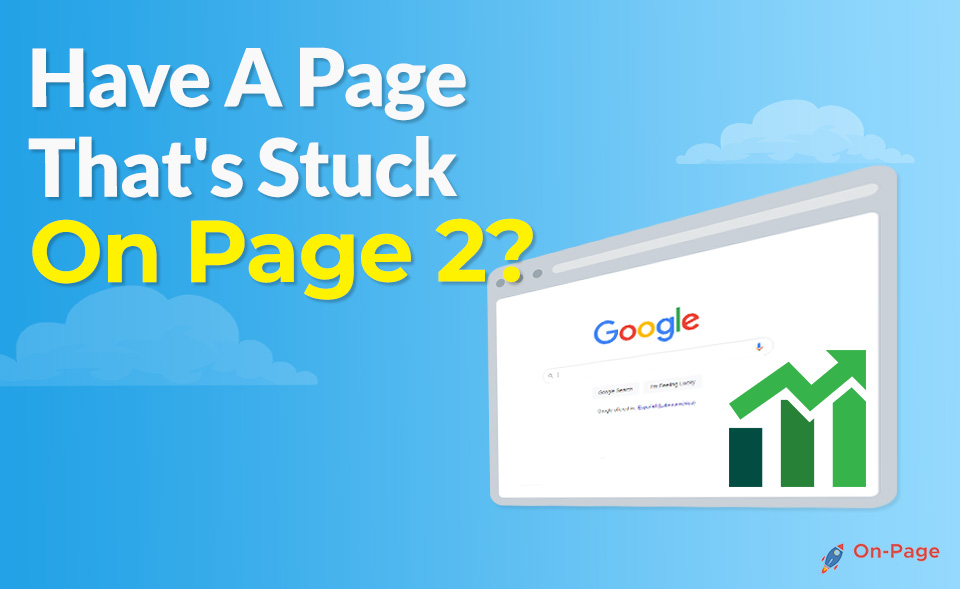Imagine this: you’re watching your favorite sporting event on TV, and just as the winning goal is about to be scored, your screen freezes. The frustration alone is enough to ruin your viewing experience. Similarly, when browsing the web, a slow-loading website can truly test a user’s patience. Like that winning goal, every second matters in the virtual world too. Apart from user annoyance, poor site speed has another serious consequence – poor SEO rankings. In this step-by-step guide on how to improve site speed for better SEO, we will provide you with actionable techniques that will skyrocket your website performance and reel in valuable organic traffic like never before. Get ready to leave your competitors in the dust as you race toward SEO success!
There are several effective ways to improve your website’s speed for better SEO, including optimizing images and other media files, minimizing redirects, reducing file sizes through compression, leveraging browser caching, and using a content delivery network (CDN). Additionally, reducing the number of HTTP requests, minifying code, and using a performance-optimized web hosting provider can also help improve site speed. Making these improvements will lead to a faster loading site, improved user experience, and ultimately better search rankings.
Importance of Site Speed for SEO
Site speed has become an increasingly crucial factor in determining the success of a website. With Google’s algorithm favoring fast-loading websites, improving site speed is essential for optimizing your website for search engine rankings. However, the impact of site speed goes beyond just SEO. A slow-loading website can significantly affect user experience, engagement, and overall site performance.
Slow loading times lead to lower page views, higher bounce rates, and reduced session lengths. A study by Google found that as page load time increases from 1 second to 3 seconds, the probability of bounce increases by 32%. By 5 seconds, the probability increases by 90%, and after 6 seconds, the probability reaches 106%. This means that if your website takes longer than three seconds to load, you’re at risk of losing potential customers who decide to abandon your site before it even loads.
Slow load times can also impact conversion rates. In fact, a one-second delay in page response time can result in a 7% reduction in conversions. This is because users are more likely to leave your site or abandon the purchase process if they have to wait too long for pages to load.
Site speed is more critical than ever before because of its impact on mobile searches. Research shows that over half of all internet traffic comes from mobile devices and that this trend will continue to grow in the coming years. Additionally, mobile users have less patience than desktop users when it comes to slow load times; they expect sites to load within two seconds. If your site isn’t optimized for mobile devices with fast loading times, you’re missing out on valuable traffic that can affect your rankings and overall revenue.
Some argue that site speed doesn’t matter as much as other factors like quality content or backlinks when it comes to SEO rankings. While these factors are undoubtedly essential, site speed is a significant factor that should not be overlooked. Even if your website has quality content and backlinks, it may not rank well if the site speed is slow.
Think of site speed as the foundation of your house. If your house’s foundation is weak, no matter how nice the interior or exterior looks, over time, eventually, it will crumble and fall apart. Similarly, if your website’s foundation is slow loading times, no matter how good the content or design is, users will leave due to frustration and affect your SEO rankings.
Now that we’ve established the importance of site speed for SEO let’s dive into how it affects user experience and engagement.
User Experience and Engagement
A fast-loading website can improve user experience and engagement by providing a seamless browsing experience without frustrating load times or delays. If users can browse through your pages with ease and fast response times, they are more likely to stay on your site longer and engage with your content. Site speed also impacts the overall usability of your website.
A study by Akamai found that site speed affects user satisfaction levels directly; in fact, a one-second delay in page load time can result in a 16% decrease in satisfaction levels. This decrease leads to fewer conversions and increased bounce rates.
Site speed can also impact perceived credibility by users. Slow loading times can lead to potential customers associating your business with lower quality or less trustworthy brands. Fast-loading websites give customers confidence that you value their time and investment when interacting with them online.
Improving site speed is an investment that pays off significantly in terms of user experience and engagement. According to a report from Google, faster mobile sites have higher conversion rates than slower ones. In particular, sites with load times of five seconds or less have a 70% longer average session duration and a 35% lower bounce rate than those with 19-second load times. These metrics show that improving site speed can lead to higher engagement and increased interaction with your site.
While some argue that content is the most important factor in website performance, site speed is equally crucial. When users experience slow loading times, they’ll judge your site’s performance harshly before even seeing what your content has to offer. On the other hand, when users reach your website quickly and find easily accessible information, they’re more likely to interact with what you have to offer.
Think of user experience as the ambiance in a restaurant. No matter how great the food is if you have uncomfortable seating, terrible lighting, and noisy background noise; it will impact how customers perceive and respond to your menu items. Similarly, no matter how engaging or exciting your website content is, if users struggle with slow-loading times or poor usability, they will lose patience and leave.
Now that we’ve established the impact of site speed on user experience and engagement let’s dive into actionable steps you can take to improve your site’s speed.
Search Engine Rankings
Improving site speed can have a significant impact on your website’s search engine rankings. In fact, Google has publicly stated that page speed is one of the many factors it uses to determine search engine rankings. This means that if your website is slow to load, you may be losing valuable traffic and potential customers.
Research shows that faster-loading websites tend to rank higher in search engine results pages (SERPs). A study conducted by Backlinko found that websites with fast loading speeds had significantly higher search engine rankings than slower websites. Additionally, Google’s own research has shown that just a one-second delay in page load time can lead to a 7% reduction in conversions.
Let’s say you own an e-commerce website and your website takes 7 seconds to load. This slow loading speed can result in a high bounce rate as users are likely to leave your website if they have to wait too long for it to load. As a result, this can decrease the time spent on your website and negatively impact engagement metrics such as pages per session, session duration, and conversions.
Some people argue that improving site speed isn’t worth investing in because other ranking factors like quality content and backlinks are more important. While quality content and backlinks are certainly important factors for SEO, site speed shouldn’t be overlooked. Even if your website has great content and backlinks, a slow site speed can still negatively impact user experience and ultimately hurt your bottom line.
Think of site speed like the foundation of a house. If the foundation is weak or damaged, the entire structure will be affected and could potentially collapse. Similarly, if your website’s site speed is slow, it can negatively impact other aspects of your website such as user experience and search engine rankings.
Step-by-Step Guide to Improve Site Speed
Improving site speed can seem overwhelming if you’re not sure where to start. Luckily, there are several steps you can take to optimize your website and improve its loading speed.
Not only will optimizing your website’s site speed improve user experience, but it can also increase conversions and revenue. A study by Google found that as page load time goes from 1s to 5s, the probability of a mobile site visitor bouncing increases by 90%. On the other hand, reducing load time from 6s to 3s can lead to a 32% improvement in conversion rates.
Think of site speed optimization like cleaning your closet. It may seem daunting at first, but once you break it down into smaller tasks like decluttering, organizing, and finding better storage solutions, it becomes more manageable.
One easy step you can take is by optimizing images and media on your website. Large images and videos can slow down your site’s loading time. By compressing these files and optimizing them for the web, you can significantly reduce their size without sacrificing their quality.
Some people argue that implementing caching solutions or using a Content Delivery Network (CDN) isn’t necessary for smaller websites or businesses with limited budgets. While it may be true that smaller websites won’t see as much benefit from these solutions compared to larger websites with higher traffic volumes, every little bit helps when it comes to improving site speed. Additionally, many CDNs offer free plans for smaller websites or businesses.
Optimizing Images and Media
Optimizing images is a crucial aspect of improving site speed. Large image files can take up a significant amount of data, increasing loading time, and negatively affecting user experience. However, it is essential to strike a balance between the size and quality of images. Here are some tips on how to optimize images for better site speed:
Resize images: One easy way to compress an image is by resizing it. Large images often get scaled down in HTML or CSS, increasing the file size unnecessarily. Resizing the image before uploading it to your website will make sure you have a correctly sized image.
Compress images: Image compression reduces the file size of an image without losing its quality. Lossless compression does not affect image quality, but lossy compression results in some loss of detail. There are various tools available online that can compress your images like TinyPNG and JPEG Optimizer.
Optimize Image Formats: Different image formats use varying amounts of data depending on their quality and size. Choosing the right format can significantly reduce its file size while maintaining image quality.
- JPEG format is suitable for large photographs that require high details with over 16 million colors. PNG format suits graphics with faceted lines like logos because they remain visible even when zoomed or shrunk without any loss in detail.
- GIF format supports animations, making them ideal for social media sharing or showcasing products through short videos.
- WEBP is a modern image format developed by Google that offers higher compression rates than JPEG and PNG.
Lazy Load Images: If you have multiple images on one page that users will see only if they scroll down, lazy loading comes in handy. With lazy loading, these images do not load until the user scrolls down to where they appear on the page, reducing page load times as well as reducing data usage for users with limited data plans or slower connections. Just like putting your bills in an envelope and opening them as you need them rather than all at once to keep your life organized.
In addition to optimizing images, caching solutions can significantly help improve site speed.
Implementing Caching Solutions
Caching is a process of temporarily storing website data on a user’s device or server, making it quicker to recall it the next time the user visits. Here are some ways you can leverage caching to improve site speed:
Browser Caching: Browsers store cached versions of websites to load them more quickly when users visit those sites again later. The longer a site’s cache period, the more files the browser can store, resulting in faster load times. You can set caching rules in your website’s .htaccess file.
Content Delivery Network (CDN): A CDN is a network of servers geographically distributed around the world that store copies of your website’s static content (images, CSS, JavaScript) closest to the end user. Hosting multimedia files on a CDN helps reduce your site’s load time by increasing download speed as well as reducing server overload in case of heavy traffic.
Minimizing HTTP Requests: Reducing the number of HTTP requests made to fetch resources on your website can also significantly improve site speed. Consider removing any unnecessary code or files that are not used by the site. Combining several CSS files into one reduces extra HTTP requests, making the site faster.
Expires Headers: These are simple headers that tell browsers when certain resources such as CSS and JS files will expire so that they do not request new ones from the server and reduce page loading speeds. It’s like telling someone when their library card expires so they don’t have to go through another process to renew it.
Improving site speed requires a combination of different strategies, including optimizing images and using caching solutions. It is vital to continuously monitor your site’s speed performance and make necessary tweaks to improve it. Using tools for measuring site speed can help track how well your site is performing and identify opportunities for further improvement.
Minifying and Compressing Files
One of the most effective ways to improve site speed is by minimizing and compressing files. When we talk about files, we are referring to HTML, CSS, JavaScript, and image files that make up your website’s content. These files can be quite large and complex, which can slow down your website’s loading time.
Minifying simply means removing unnecessary characters or spaces from these files. This includes excess white space, comments, or code that isn’t needed for the file to function properly. Minification can reduce file sizes by up to 60%, making them easier and faster to load on web browsers.
Compression, on the other hand, reduces the size of your files by removing redundant or repeated data from them. This process creates a smaller file size for transfer over the internet without losing any quality. Some popular compression methods include Gzip and DEFLATE.
By minifying and compressing your website’s files, you can reduce page loading times significantly.
For instance, let’s say that you have a large JavaScript file with lots of code in it. The size of this file could easily be several hundred kilobytes, which would take quite some time to load on a user’s browser if it hasn’t been compressed or minified. However, after compressing and minifying the file, its size could be reduced by half or more. This means that users will be able to see your content quickly without waiting for large-sized files to load.
Studies show that even small reductions in page loading times can have significant impacts on user behavior. According to Google’s research, when a page takes more than 3 seconds to load, users are more likely to abandon it entirely. Conversely, a one-second delay in page response time can lead to a 7% decrease in conversions!
Some people might think that minifying and compressing files isn’t worth the effort, but it’s clear that optimizing your website’s performance is critical if you want to attract and retain visitors. Keep in mind that improving site speed isn’t just about enhancing user experience; it’s also beneficial from an SEO standpoint.
Tools for Measuring Site Speed
To track your website’s performance online and ensure that it’s loading quickly, you need to use tools that measure site speed. There are several options available on the market, each with different features and reporting capabilities.
One of the most widely used site speed measurement tools is GTmetrix. This tool not only measures page loading times but also provides recommendations on how to improve website performance. By analyzing various performance-related metrics, including page size, requests per page, and load time, GTmetrix presents a comprehensive report detailing how well your website performs.
Another popular option is Pingdom, which offers a similar suite of services as GTmetrix. It provides insights into how your website performs by analyzing its components, such as scripts, stylesheets, and HTML code, all while measuring page load time.
Google PageSpeed Insights is another tool used by developers for testing the speed of their websites. It evaluates website performance based on actual rendering data from the user’s Chrome browser using their Google Lighthouse technology platform.
By using one or more of these tools, you can get valuable insights into how your website is performing when it comes to page speeds. You can then make any necessary changes to optimize your site for better SEO and user engagement.
For example, let’s say you notice that your images are taking too long to load based on data retrieved with a tool like Pingdom. Using this information, you could optimize these images for the web by reducing their sizes or compressing them further.
Keeping track of site speed metrics should be a critical part of your SEO strategy. Not only do faster load times improve user engagement and satisfaction, but they also positively impact your website’s search rankings.
You may wonder whether investing in site speed measurement tools is worth the cost. However, keep in mind that optimizing your website for faster loading times is essential if you want to stay competitive. By knowing exactly how your website performs in terms of speed, you can identify any areas requiring improvement and make necessary adjustments to your optimization strategy.
Collaborating with Developers for Better Performance
Improving site speed is essential for SEO improvement, but it is not a one-person job. You need the help of developers to optimize your website and make it faster. Both technical and non-technical aspects affect site speed, and developers can identify the issues and fix them in no time.
A developer can start by identifying any potential codes that bog down your website’s loading speed. This may involve taking a closer look at CSS, JavaScript, and HTML files to identify elements that are affecting your site’s performance. In doing so, developers can recommend changes to coding structures or suggest better optimization techniques to make your website perform more smoothly.
Collaboration with coders will also help in identifying bottlenecks that slow down typical page load times such as database size, server response duration, front-end rendering issues, and other factors. These bottlenecks may arise from faulty plugins or scripts, sloppy coding practices on pages or themes, or poor setup on the hosting systems.
While enlisting developer support in improving site speed might seem like an added expense, it ends up being more beneficial in cost savings when measured against productivity improvements received from increased site performance. Consolidating the efforts of both marketers and web developers can lead to reduced page load times. Cache mechanisms may be enabled which bring about subsequent change by adhering to specific deployment rules that ensure optimal resource use without overspending on hardware changes.
Developing a valuable relationship with a coder who understands web development intricacies will enable you to promote best practices that deliver intended value for end-users. Think of it like forming an organized sports team where each player has a unique role to play toward victory. Coders are required for deeper analysis of page speeds since they have specialized skills and experiences that are critical for diagnostics tools such as Google Analytics, WebPageTest, GTmetrix, and Pingdom.
Collaborating with developers can help improve your website’s loading speed and better your SEO ranking. However, it is always important to have the best tool for the job. That is why On-Page.ai stands out as the ultimate package for optimizing site speed and other SEO metrics. The use of this software reduces the learning curve associated with manual optimization methods by providing an easy step-by-step guide that even non-technical team members can work with. Working hand in hand with experienced coders ensures that marketers get maximum value from their investment in digital marketing initiatives.
Frequently Asked Questions and Answers
How does site speed affect user experience and overall website performance beyond just SEO?
Site speed is a key factor affecting both user experience and overall website performance. Slow-loading sites negatively impact the user experience, causing visitors to abandon the site and move to a faster one. Additionally, slow speeds can also affect website engagement metrics, including average session duration and bounce rates.
According to a report by Google, for mobile sites that take longer than three seconds to load, 53% of mobile users will abandon the webpage. This abandonment rate increases with each subsequent second of loading time, meaning the faster your site loads, the better chances you have of retaining users.
In addition to user experience, site speed can also affect website performance from an operational standpoint. Faster-loading sites require less server resources and reduce costs associated with web hosting.
Improving site speed can also lead to increased revenue. Walmart found that for every one-second improvement in page load time on their website they experienced a 2% increase in conversions.
In summary, focusing on site speed not only improves SEO rankings but also enhances user experience, reduces hosting costs, and could increase revenue.
What specific factors contribute to slow website speed that negatively impact SEO?
Slow website speed can have a negative impact on SEO. Some factors that contribute to slow site speed include:
1. Large Images: Unoptimized images that are large in size can drastically slow down a website’s performance. According to Google, more than 50% of users will abandon a webpage if it takes longer than three seconds to load.
2. Excessive HTTP Requests: When a visitor loads a website, the server sends multiple requests for items such as images, stylesheets, and scripts. The more HTTP requests made by the website, the slower it will be.
3. Poor Hosting: Websites on shared hosting accounts tend to have a slow loading time due to resource limitations.
4. No Caching: When a user revisits a website, it should not need to reload every element from scratch. Implementing caching can reduce loading times.
5. Unnecessary Plugins and Scripts: Too many plugins and scripts running on a website can cause excessive HTTP requests, slowing down the site’s load time.
In conclusion, all of these factors are major contributors to slow site speed that negatively impacts SEO. By addressing these issues and implementing optimization techniques, webmasters can significantly improve their website’s performance and search engine rankings.
What tools and methods can be used to measure website speed and identify areas in need of improvement?
When it comes to improving site speed for better SEO, measuring your website’s current speed is crucial. There are a variety of tools and methods that you can use to identify areas in need of improvement.
Firstly, you can use the Google PageSpeed Insights tool which analyzes your website’s desktop and mobile versions and provides suggestions for improving speed. It gives you a score between 0 and 100, with higher scores indicating better performance.
Another popular tool is GTmetrix which provides detailed insights into page load time, page size, and recommendations for improvement. You can also track website performance over time and compare it to competitors.
Pingdom is another great tool that provides monitoring services and alerts when your website goes down. It also tracks website speed and enables you to compare website speed from different locations.
Apart from these tools, you can analyze website speed using browser developer tools such as Chrome DevTools or Firebug. These tools help in identifying problems related to code optimization as well as server response time.
According to a report by Akamai, a one-second delay in page load time results in a 7% loss in conversions, while a two-second delay has an abandonment rate of up to 87%. Therefore, optimizing your website’s speed is essential for not only improving SEO but also for driving conversions.
In conclusion, there are many tools and methods available for measuring website speed, including Google PageSpeed Insights, GTmetrix, Pingdom, and developer tools. By following their recommendations for improvement, you’ll be able to significantly enhance your site speed and improve SEO.
Are there any common mistakes that website owners make that hinder their efforts to improve site speed for better SEO?
Yes, there are several common mistakes that website owners make when attempting to improve site speed for better SEO. One of the biggest mistakes is not optimizing images properly. Uncompressed or oversized images can significantly slow down a website’s load time, which can negatively impact SEO ranking.
Another mistake is not leveraging browser caching and content delivery networks (CDNs). By utilizing these tools, website owners can help reduce server response time and improve page load speed.
Additionally, many website owners fail to implement efficient website design practices like minifying CSS, HTML, and JavaScript files. These files contain codes that enhance the look and functionality of a web page, but they can also hinder site speed if not optimized correctly. According to W3 Total Cache, a WordPress plugin that improves site performance; it can reduce HTTP requests by 80%, which translates into a faster-loading website.
In conclusion, website owners should avoid these common mistakes when trying to improve site speed for better SEO ranking. Optimizing images, leveraging browser cache and CDNs, and minifying code are easy fixes that can lead to significant improvements in page load speeds and ultimately better search engine rankings.
Are there any specific web hosting providers or technologies that can help improve website speed?
Absolutely! There are several web hosting providers and technologies that can help improve website speed and boost the overall user experience of your website.
One of the most significant factors to consider is the location of the server. Choosing a hosting provider with servers located close to your target audience can significantly reduce website load times. Studies have shown that a one-second delay in page load time can lead to a 7% reduction in conversions.
Another important factor is the use of Content Delivery Networks (CDNs). CDNs work by storing website content on multiple servers across the globe, reducing the distance between a user and the server and subsequently decreasing load times. According to a study by Strange Loop, websites that implemented a CDN saw an average 73% improvement in page load time.
In terms of hosting technologies, Solid State Drives (SSDs) can greatly improve website speed compared to traditional Hard Disk Drives (HDDs). SSDs are faster at accessing and transferring data, leading to quicker website loading times. Cloud hosting is another technology worth considering as it distributes resources across multiple servers, ensuring optimal performance during traffic spikes.
Some recommended web hosting providers include SiteGround, A2 Hosting, and Bluehost, all of which offer CDN integrations, SSD storage options, and cloud hosting packages.
Remember, improved website speed not only enhances user experience but also plays a crucial role in SEO ranking. Therefore, investing in reliable web hosting providers and technologies is crucial for any website looking to achieve success online.