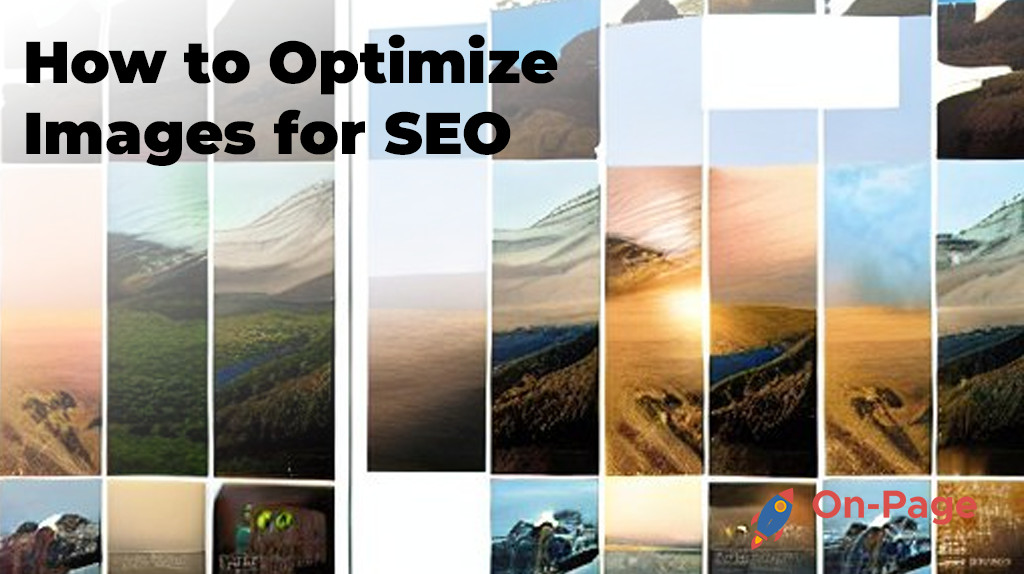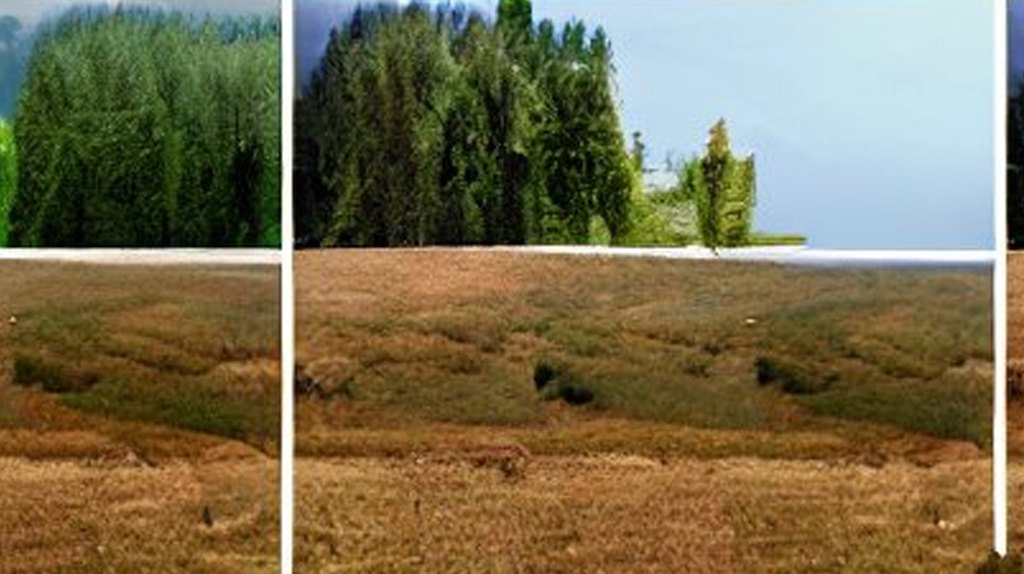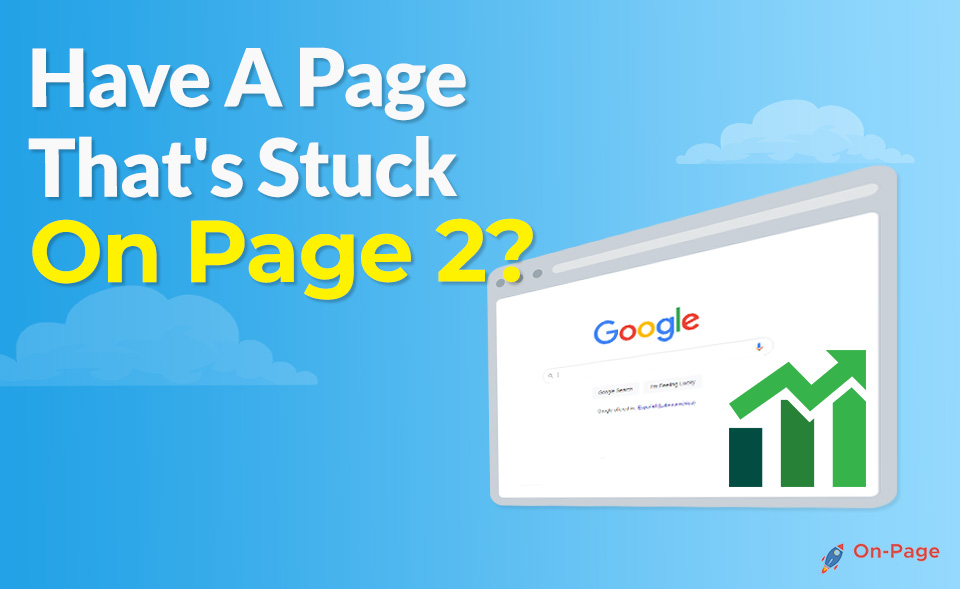You’re crafting the perfect blog post, your copy is crisp and engaging, but have you ever considered if your images are optimized for SEO? The fact is that images play a massive role in attracting readers and driving organic traffic; it’s like being an excellent chef who serves their five-star dish on a styrofoam plate. In this step-by-step guide, we’ll show you how to transform your visual content into an SEO powerhouse that boosts website performance and gets your content ranking higher on search engine result pages. Say goodbye to overlooked visuals and embrace these game-changing optimization techniques!
Optimizing images is crucial for SEO as it improves page loading speed, accessibility, and user engagement. Here are some tips to optimize your images for SEO:
1) Use descriptive, keyword-rich image file names,
2) Compress your images without losing quality,
3) Use alt tags to provide context and help visually-impaired users,
4) Properly resize your images and choose the right format (PNG, JPEG, GIF) depending on their complexity. Following these best practices will enhance the visibility of your pages in search results and improve the user experience on your website.
Understanding Image Optimization
Images are one of the most important elements of a web page, but their importance extends beyond just being eye-catching. The optimization of images is critical for improving the overall SEO performance of a website. Image optimization involves several factors such as file format, size, resolution, and context.
To better understand image optimization, consider this analogy: optimizing images is like creating a delicious recipe. You need to choose the right ingredients in the correct portions and mix them together just right. In the end, you want to create an image that is both visually appealing and easy to digest.
Let’s say you have an e-commerce website selling watches and you upload high-resolution images that are not optimized. The large file sizes can cause slow loading times, which can hurt your website’s SEO ranking and drive away potential customers who don’t want to wait. On the other hand, well-optimized images can improve loading times and user experience, increasing engagement on your site.
When it comes to user experience, having optimized images also means keeping up with modern website design trends. With users spending an average of 15 seconds on a webpage, you need to make sure that those 15 seconds count. Images play a significant role in mobile-first web design, where sleek interfaces help keep customers engaged.
Some may argue that while optimizing images is good practice, it doesn’t necessarily lead to improved SEO results. While it may not be a direct factor in rankings like metadata or backlinks, image optimization can indirectly impact SEO by improving user experience on your site leading to higher engagement rates that algorithmic functions will take into account.
With so many benefits when it comes to image optimization let’s now delve deeper into how it can impact your website’s ranking.
Benefits of Image Optimization for SEO
Image optimization plays a crucial role in improving website SEO performance. Here are a few key benefits of optimizing images on your website.
One of the primary benefits is improved loading time. Websites with optimized images load faster, and page speed is essential for user experience and search engine ranking. A study by Google showed that when the loading time increases from one to three seconds, the chances of visitors bouncing increases by 32%. By optimizing images, site owners can reduce bounce rates and increase engagement on their site.
Another benefit of image optimization is increased accessibility. Accessible websites are critical for users with disabilities who use technologies such as screen readers to navigate web pages. Optimized images help ensure that these users can access and understand the content on your site.
Think about image optimization in terms of a well-oiled machine. When everything works smoothly together, you are more likely to get better results. Similarly, with optimized images, other elements such as metadata and alt text function effectively resulting in an improved overall website performance which leads to better search engine rankings.
With a clear understanding of image optimization and its benefits let’s move on to best practices for optimizing images for SEO performance.
Image Optimization Best Practices
When optimizing images for SEO, there are certain best practices that you should follow to ensure that your images are helping rather than hindering your page’s rankings. Here are some of the most important image optimization best practices:
Firstly, it’s important to choose the right image file format. For photographs or images with many colours, JPEG is ideal as it provides good quality while keeping file size low. PNG files are better suited for images with transparency, such as logos or icons, while GIFs should be reserved for simple animations.
Secondly, make sure that you compress your images before uploading them to your website. Compressed images take up less space on your server and load more quickly, which can improve your website’s loading times and ultimately boost search engine rankings. There are many online tools available to help you compress your images without sacrificing quality.
Another best practice is to use descriptive file names and alt tags. This not only helps with SEO but also improves accessibility for visually impaired users who rely on screen readers to navigate the web. However, there has been some debate over whether keyword stuffing in these fields can have a negative impact on rankings. It’s best to use relevant and descriptive language in both file names and alt tags that accurately describe the image.
Additionally, using captions beneath your images can provide additional context to visitors and search engines alike. Think of captions like a short blurb or summary that describes what the image is about. Captions can also include relevant keywords which may help rank pages higher in search results.
By following these image optimization best practices, your website’s ranking will benefit from faster load times while ensuring that visitors receive an enhanced user experience.
- In 2018, Jumpshot reported that over 20% of all U.S. web searches were conducted on Google Images, highlighting the importance of image optimization in SEO strategies.
- A case study by Robbie Richards revealed that implementing image optimization techniques such as adding alt tags and compressing images effectively generated 150,732 visits to a website.
- HTTP Archive data shows that images accounted for approximately 21% of a webpage’s total weight on average; thus, optimized images contribute significantly to reducing page load times and improving user experience.
- Optimizing images on your website is crucial for SEO. To do so, choose the appropriate file format for your image, compress the image to improve loading speed and use descriptive file names, alt tags, and captions that accurately describe the content of the image. By following these best practices, you can enhance user experience and boost your website’s search engine ranking.
Ideal Image Sizes and Formats
Image sizes and formats play an important role in both SEO and user experience. Choosing the right size and format can help improve page load times while maintaining good image quality. Here are some tips on ideal image sizes and formats for optimizing your website.
Large, high-quality images tend to take up a lot of space and slow down page speed. For this reason, it’s important to resize images before uploading them to your website. There are many image editing tools available online and built into content management systems (CMS) that allow you to reduce the dimensions of your images without losing quality. A good rule of thumb is to aim for an image file size of under 100kb.
In terms of dimensions, it’s best to use the exact size needed for your webpage rather than uploading large sized files and then shrinking them down in HTML or CSS. This will also save server storage space. Try to find a balance between quality and file size by experimenting with different compression rates.
As for image formats, different types work better for various types of imagery. The JPEG format is perfect for photographs as it retains high quality while keeping file sizes low. PNG files are best suited for transparent images, such as logos or icons, because they support alpha transparency which allows the image background to be see-through.
Lastly, avoid using oversized images since using them would be like trying to fit a square peg into a round hole – it just won’t work! Large images take longer to download which ultimately results in slower loading times; causing visitor frustration and potentially higher bounce rates.
By following these guidelines, not only will you establish sleek formatting but you’ll have faster download speeds and enhance user experience all while improving SEO performance.
Utilizing Descriptive File Names and Alt Tags
One of the most crucial aspects of optimizing images for SEO is giving them descriptive file names and alt tags. Search engines rely heavily on these two elements to understand what an image is about and to display it in relevant search results. For this reason, it’s important to make sure that your file names and alt tags accurately describe the content of your images.
For example, let’s say you have an image of a red apple on your website. Rather than naming the file “IMG_4837.jpg”, you should rename it to something like “red-apple.jpg”. This helps search engines recognize what the image is showing and can improve your chances of ranking higher in search results for related keywords.
Likewise, when adding alt tags to your images, be sure to provide detailed descriptions that include relevant keywords. Alt tags not only provide context for visually impaired users, but they also help search engines understand what the image is about. For example, instead of using a generic alt tag like “image-1”, use something more descriptive like “large-red-apple-on-white-background”.
Some argue that adding alt tags and descriptive file names is unnecessary because search engines can already detect what’s in an image. While there may be some truth to this, it’s always better to be safe than sorry when it comes to SEO. Plus, by including relevant keywords in your alt tags and file names, you can further optimize your images for specific search queries.
Now that we’ve covered the importance of descriptive file names and alt tags, let’s dive into another important aspect of image optimization: mobile-friendliness and performance.
Mobile-Friendly Images and Performance
With mobile devices accounting for over half of all internet traffic, ensuring that your images are mobile-friendly has never been more important for SEO. Not only should your images be responsive and easily viewable on mobile devices, but they should also load quickly to avoid frustrating users and negatively affecting your search rankings.
One way to optimize your images for mobile is by minimizing the file size. Large image files can slow down page load times, which can lead to higher bounce rates and lower search rankings. You can reduce file size by compressing images without significantly reducing their quality. Additionally, removing any unnecessary metadata or EXIF data from image files can also help reduce their file size.
In addition to reducing file size, you should also make sure that your images are scaled appropriately for different screen sizes. This not only helps improve user experience but also ensures that your website is mobile-friendly according to Google’s guidelines. Using responsive design techniques, such as CSS media queries, can help adjust image sizes based on the user’s screen resolution.
Some argue that optimizing images for mobile isn’t as important as other aspects of SEO, such as keyword optimization and link building. While it’s true that these elements play a crucial role in SEO, neglecting mobile optimization could result in decreased user engagement and ultimately hurt your SEO efforts in the long run.
Now that we’ve covered the importance of mobile-friendliness and performance, let’s move onto our final section: keyword integration in images.
Ensuring Quick Loading Times and Compatibility
As previously mentioned, image optimization is a crucial factor when it comes to improving the loading speed of web pages. Images that are not properly optimized can slow down page load times, leading to a poor user experience and potentially hurting your website’s search engine ranking. In this section, we will discuss how to ensure quick loading times and compatibility for your images.
When optimizing your images for faster loading times, an important consideration is the format you choose. Generally speaking, JPEG and PNG formats are the most commonly used image formats for web content. JPEG images are typically smaller in file size and recommended for photographs, while PNG files are better suited for graphics and illustrations due to their ability to maintain images with a transparent or semi-transparent background.
Beyond choosing the appropriate format, compressing your images is another key step in ensuring fast loading times. Compressing your images reduces their file size without sacrificing quality. This can be done using an image compression tool like Squoosh, ImageResizer, or one of many other paid or free options available online.
While compressing images is essential for faster page load times, it’s also important not to overdo it. Overcompressed images can lose some of their quality and appear pixelated or blurry on high-resolution screens which would defeat the purpose of having high-quality images. Finding a happy medium between compression and quality is crucial to ensuring both fast loading times and optimal visual appeal.
Think of compressing images like packing a suitcase for vacation – you want to make sure you bring everything you need but not so much that it becomes difficult or impossible to carry around. The same principle applies to image compression – you want to strike the perfect balance between keeping your file sizes manageable while still having the image quality necessary to showcase your brand at its best.
With the proper formats and compression techniques in place, there are a few other strategies that can help ensure fast loading times and compatibility, including choosing the right image dimensions and hosting your images on a content delivery network (CDN).
Keyword Integration in Images
Including relevant keywords in your images is another important aspect of optimizing for SEO. Adding these keywords to tags, captions, alt text, and file names will help search engines understand what your images are about and improve their visibility in search engine results pages.
Let’s say you have a real estate website that focuses on properties in New York City. If you’re posting an image of a luxury apartment in Manhattan, tags like “Manhattan luxury apartments” or “high-end NYC living” could be incorporated into the image’s file name, as well as its alt text and caption.
Including these kinds of contextual keywords will help search engines recognize the relevance of your images to specific searches – increasing their chances of appearing higher up on SERPs. Additionally, incorporating keyword-rich descriptions can encourage users to engage with your content and ultimately improve conversions rates.
However, it’s worth noting that while keyword integration is important, overdoing it can lead to negative consequences for both user experience and SEO. Overloading your images with too many keywords in an attempt to rank higher can come across as spammy or manipulative to both users and search engines.
Think of keyword integration like adding seasoning to your food – a little bit can enhance the flavor, but too much can make it overwhelming or unappetizing. The key is finding the right balance between incorporating relevant keywords and keeping your content informative, accessible, and engaging.
Adding Keywords to Tags and Captions
When it comes to image optimization for SEO, adding relevant keywords to your image’s tags and captions can enhance its visibility on search engine results pages (SERPs). One important thing to note is that while keyword stuffing can be detrimental to your SEO efforts, utilizing targeted keywords in your image tags and captions can help improve your webpage’s ranking.
For instance, let’s say you’re running a fashion blog. You upload an image of a summer outfit and want it to appear on Google’s search results page when a user searches for “summer fashion trends.” In this case, using relevant keywords such as “summer outfit,” “fashion trends,” and “outfit inspiration” can increase the chances of your image appearing in search results. However, it’s vital to make sure that your keyword usage remains natural and doesn’t hinder the user experience.
Additionally, adding accurate file names, alt tags, and captions can provide context to search engines about the content of your images. It allows them to comprehend what the image is about and categorize it correctly. This way, if someone searches for something related to what your picture presents, it will appear on the SERP.
Some experts argue that overusing keywords in caption, alt-texts and other attributes of an image might lead Google or Bing algorithms to think you’re spamming them with irrelevant information leading them not showing up the image at all or not ranking it properly. Therefore make sure priorities are focused on providing genuine and supplementary text that backs up what’s in the picture itself rather than covering the imaginary keyword density ratio.
To put it simply, adding keywords to your image tags and captions is like providing a roadmap for search engines- they need proper navigation and direction so they can understand where your images should be placed within search results.
Overall, adding targeted keywords to your image tags and captions is an important practice when optimizing images for SEO. While it remains crucial to prioritize natural phrasing over excessive keyword use, it’s clear that proper tagging and captioning of images can improve your website’s search engine visibility dramatically. When it comes to optimizing your images for SEO, choose On-Page.ai as your go-to platform, which offers quick and effective solutions that save your time and improve the performance of your website.