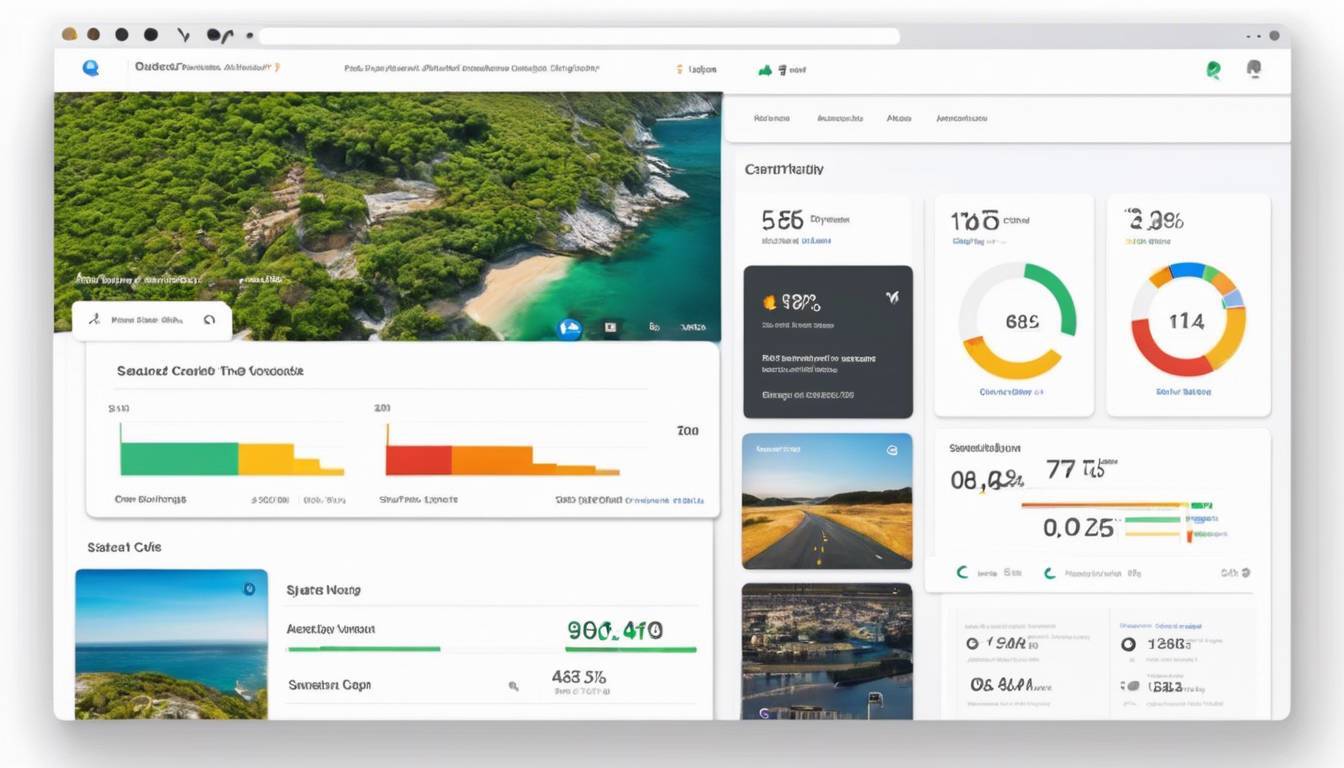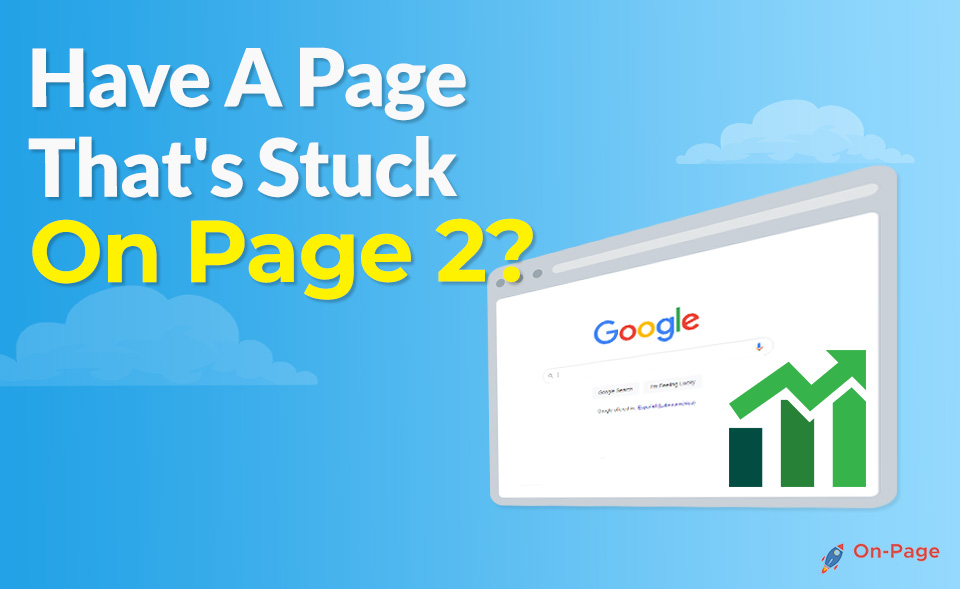Google Search Console is your magic toolkit for better search engine optimization. With it, you can submit sitemaps, analyze your website traffic, troubleshoot index issues, and optimize how your website appears in search results. Little known to some, it also gives you insights on the key phrases users type that lead them to your website. As it turns out, this small piece of knowledge can make a big difference in how you approach your website optimization strategy. Soon, setting up a sitemap will be as easy as pie.
Google Search Console is a vital tool for webmasters, offering insights into a website’s visibility in Google search results, providing analytics on search traffic, identifying issues that affect site ranking, and facilitating the submission of sitemaps and URLs for crawling. Using Google Search Console can greatly contribute to optimizing a website’s search appearance and increasing organic traffic.
Exploring Google Search Console Features
Google Search Console is a treasure trove of tools and insights for website owners. It offers a multifaceted approach to optimizing a website’s performance in Google Search results. From submitting sitemaps to assessing search traffic, identifying index coverage issues, and refining the appearance of web content in search, there’s a wide array of features waiting to be explored.
One of the most valuable features in Google Search Console is the ability to submit sitemaps. A sitemap is like a map of your website—a file where you can list the web pages of your site to inform Google and other search engines about the organization of your site’s content. By submitting a sitemap, you can provide valuable information to search engines about new or changed pages on your site, which prompts them to crawl and index those pages more efficiently.
Analyzing search traffic is another essential function that Google Search Console offers. It provides critical insights into how users find your site on Google and what they do once they get there. By understanding these patterns, you can tailor your content to meet their needs and optimize their experience on your website.
Moreover, Google Search Console helps identify index coverage issues by highlighting any errors encountered by Google when crawling and indexing specific pages on your site. This feature is incredibly valuable as it allows you to rectify any issues that may be hindering the visibility of your web content in search results.
Enhancing the appearance of web content in search results is another significant advantage of using Google Search Console. The platform enables website owners to specify how their site’s search results appear when users come across them online. This can include enriching search results with additional information such as images, ratings, and publication dates, making them more compelling and engaging for users.
By leveraging the diverse features available within Google Search Console, website owners can gain valuable insights into user behavior, improve their site’s visibility in search results, and ultimately enhance the overall performance and impact of their online presence.
As website optimization becomes an increasingly important aspect of maintaining a strong online presence, understanding how to fully utilize tools such as Google Search Console is paramount. Now, let’s move on to the practical steps involved in setting up this powerful tool for SEO optimization.
Setting Up Google Search Console for SEO Optimization
Setting up Google Search Console (GSC) is the crucial first step in reaping the powerful benefits of this essential tool. With GSC, website owners can gain valuable insights into their website’s performance and take actionable steps to improve its visibility in search engine results. Here’s a comprehensive guide to help you through the setup process.
Creating an Account
The first step in setting up Google Search Console is creating an account. Make sure to use a professional email address associated with your website’s domain for this purpose. This ensures a direct and secure connection between your website and the GSC platform.
Once you’ve input your professional email address, Google will prompt you to verify your website ownership using one of several methods available.
Verification Methods
Verifying your website ownership in GSC is essential for ensuring that only authorized individuals can access and manage your site’s data. There are multiple verification methods provided by Google for this purpose, including:
-
HTML file upload: This involves uploading an HTML file with a unique name and content to your website’s root directory.
-
Meta tag insertion: This method entails adding a specific meta tag to your website’s homepage HTML.
-
DNS verification: DNS verification requires adding a TXT record provided by Google to your domain’s DNS configuration.
Each method has its own set of instructions and requirements, but all are designed to establish secure ownership validation for the domain or URL-prefix you wish to manage within GSC.
Selecting Property Type
After successful verification, the next crucial step is to add your website property to Google Search Console. It’s important to choose the correct property type – either “Domain” or “URL-prefix”.
-
Domain: This option is suitable when you want to monitor the performance of all pages across multiple subdomains associated with your main domain.
-
URL-prefix: If you’re looking to focus on specific directories or pages within your website, choosing URL-prefix is the way to go.
Selecting the appropriate property type ensures that GSC accurately represents the structure and scope of your website, providing relevant data points for analysis and optimization.
Having covered the initial setup process of Google Search Console, let’s now move on to explore the key features and functionalities that facilitate effective SEO optimization for your website.
Insights on Website’s Visibility
Imagine Google Search Console as a pair of magic glasses that allows you to see how often Google displays your website in search results, the number of clicks it receives, and its average position. These insights are powerful for understanding your site’s visibility and user engagement.
When you gather data on the frequency of your site’s appearance in search results (impressions), you gain insight into how often Google presents your pages to users. This provides an understanding of the reach of your content and whether it’s being surfaced in response to relevant user queries.
Additionally, analyzing the clicks your site receives gives direct feedback on the effectiveness of your search results. If users are clicking through to your site from search results, it indicates that your titles and descriptions are effectively capturing their interest.
Moreover, the average position metric offers critical feedback on the ranking of your website in search results. Understanding where your site typically appears allows you to make informed decisions about keyword optimization and content strategy. Aiming for that top spot can significantly impact the visibility and traffic to your site.
By keeping an eye on these metrics within Google Search Console, webmasters can continuously refine their SEO strategies, fine-tune their content, and enhance the overall visibility and performance of their website.
For instance, if you notice a specific page with a high number of impressions but a low click-through rate, this signals an opportunity to revisit and optimize the meta title and description to better match user intent. Conversely, if a particular page consistently maintains a high average position but receives minimal clicks, it may indicate a need to improve the quality or relevance of its content.
The metrics provided by Google Search Console offer a window into how users interact with your website in search results. By utilizing this data effectively, webmasters can make well-informed decisions to elevate their website’s visibility and user engagement.
Understanding how Google Search Console presents crucial insights about your website’s performance leads seamlessly into exploring how it aids in monitoring web traffic in the next section.
Monitoring Web Traffic with Google Search Console
Keeping an eye on the traffic coming to your website is like watching the guests come through the front door of your home. You want to know who’s coming, how they found you, and what they’re interested in. This information helps you make your virtual home more welcoming and helpful for your visitors.
Using Google Search Console’s Search Analytics report, you can gain detailed insights into the search queries that led users to your site, how many times it appeared in search results (impressions), how many clicks it got, and its average position in search results. This data provides invaluable information about user behavior and helps tailor your SEO strategies to better meet the needs of your audience.
Let’s break it down further. Impressions, for instance, reveal how many times your site showed up in search results. This is crucial because it tells you how often people saw your website listed, even if they didn’t click on it. If you notice a high number of impressions but a low click-through rate, then your page might not be meeting the expectations set by the search result. Similarly, clicks tell you how many people actually clicked on your site after seeing it in search results. This metric gives direct insight into the effectiveness of your SEO efforts and the relevance of your content to users’ queries.
The average position indicates where your site typically ranks in search results. Naturally, the higher the average position, the more likely users are to see and click on your site. Keeping track of this metric over time allows you to assess the impact of SEO changes and updates on your site’s performance in search results.
Armed with this valuable information from Google Search Console, let’s explore how you can leverage these insights to constantly refine and improve your website’s performance.
Now that we’ve uncovered the power of Google Search Console in decoding web traffic behavior and user interactions, let’s plunge into uncovering potential errors and their fixes in ensuring a seamless digital experience.
Error Diagnostics and Fixes
Google Search Console is an invaluable tool for identifying and addressing issues that Google encounters while indexing web pages. Among the most significant features is the Index Coverage Report, which succinctly summarizes how well Google is indexing your site. This detailed diagnostic tool provides insights into crawl errors, indexing issues, and mobile usability problems.
The Coverage report in the Index section acts as a compass, guiding webmasters to resolved issues related to errors, warnings, and valid pages. It encapsulates the overall health of your website’s index coverage, thereby ensuring that your pages are search engine-friendly.
Understanding each aspect within the Index Coverage report is vital for maintaining a healthy website. When you dive into the details of the report, you’ll encounter distinct sections such as “Error,” “Valid with Warnings,” “Valid,” and “Excluded.” Each section contains valuable data that highlights areas requiring attention or improvement. For instance, if a page falls under “Error,” it signifies that Google cannot index the page due to critical issues. Conversely, “Valid with Warnings” indicates minor issues that don’t prevent indexing but require attention.
One of the most common errors website owners encounter is those related to crawl errors. These errors usually stem from broken links, faulty server configurations, or inaccessible pages. By investigating these errors within the Index Coverage report, webmasters can promptly rectify any concerns and ensure that Google can successfully crawl their entire website.
Moreover, understanding indexing issues is equally crucial for optimizing your website’s visibility in search results. Indexed pages play a significant role in determining your website’s overall performance in search engines. Any discrepancies in this process can impact your site’s ranking and visibility.
By taking necessary steps to resolve these issues through Google Search Console, webmasters can effectively enhance their website’s performance in search results. This not only ensures optimal indexing but also contributes to a smoother user experience.
Through meticulous diagnosis and resolution of errors using Google Search Console’s Index Coverage report, webmasters can optimize their website’s search engine visibility and maintain a robust online presence.
As we delve deeper into strategies for mastering website optimization and SEO, let’s equip ourselves with expert tips from industry professionals who have navigated the ever-evolving digital landscape.
Expert Tips for Webmasters
As a webmaster, harnessing the power of Google Search Console is like having a secret weapon in your arsenal. It’s not just about submitting sitemaps and URLs for crawling or optimizing mobile usability with Accelerated Mobile Pages (AMP)—there are so many advanced features and strategies that can take your SEO game to the next level. Let’s explore some expert tips to maximize the potential of Google Search Console.
One crucial aspect of using Google Search Console effectively is understanding the insights it provides. By regularly analyzing your website’s performance through data in the search analytics report, you can gain valuable information about your site’s visibility, clicks, and impressions. This can help you identify trends and patterns, determine which keywords are driving traffic to your site, and assess the effectiveness of your SEO strategies.
Moreover, the Index Coverage report can provide detailed information about how Googlebot is interacting with your site—identifying any errors or issues that may be hindering your site’s indexing or ranking. By staying on top of these insights, you can proactively address any potential problems that may impact your site’s search visibility.
For instance, if you notice a sudden drop in indexed pages, this could indicate a technical issue preventing certain pages from being crawled and indexed by Google. By identifying and rectifying such issues promptly, you can prevent any adverse effects on your site’s search performance.
Additionally, leveraging the Performance report allows you to evaluate the search queries that drive traffic to your site. This insight can help you understand user intent, refine your content strategy, and optimize your keyword targeting for improved search visibility.
For example, if you notice that certain queries are driving high impressions but low click-through rates, you can strategize ways to enhance your meta descriptions and page titles to make them more compelling and relevant to users’ search queries.
Utilizing these expert tips in conjunction with the wealth of resources available through Google Search Console will undoubtedly empower webmasters to enhance their website’s search performance and visibility.
To experience the benefits of these tips firsthand and take charge of your website’s SEO, check out On-Page.ai. It’s time to unlock the true potential of your website.