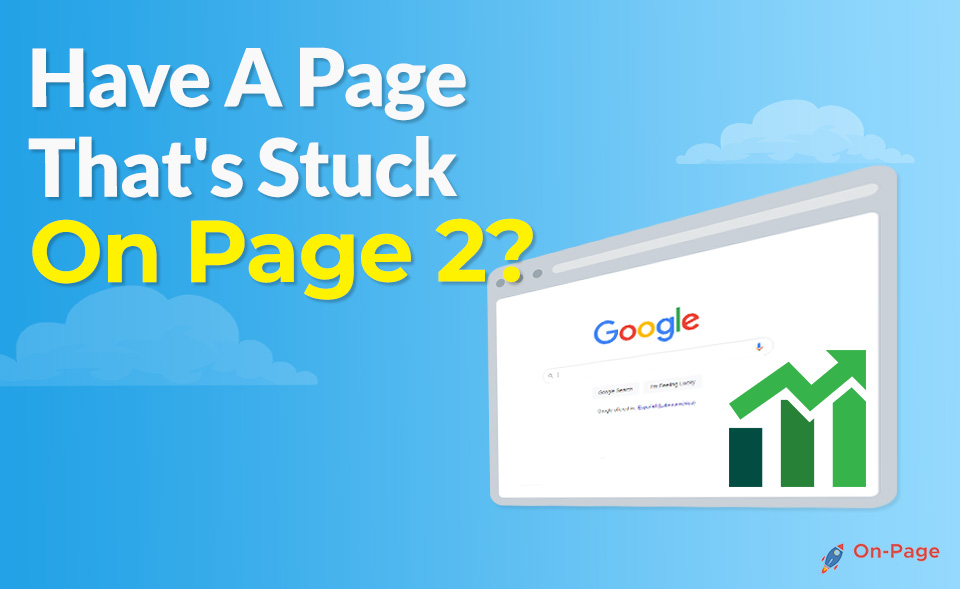Amplifying your site’s presence using WordPress SEO is simpler than you may think. With its user-friendly design and array of optimization plugins, WordPress is a powerful tool when it comes to boosting your site’s visibility. The unexpected twist here is not only can these techniques attract more eyes to your website but also they enhance the overall online experience provided by your site. Let us acquaint you with some essential tips.
Optimizing your WordPress website for SEO involves various steps, such as installing a reputable SEO plugin, ensuring your site’s speed and mobile-friendliness, conducting keyword research, creating high-quality content, and optimizing meta tags. Additionally, consider implementing structured data markup to enhance search engine visibility.
SEO and WordPress: Why It Matters
Did you know that nearly half of all websites on the internet are powered by WordPress? That’s a vast number of sites vying for attention. As a website owner, you want your content to stand out from the rest and be easily discoverable by potential visitors. That’s where SEO comes in.
When people search for something on Google or any other search engine, they’re presented with a list of results. The goal of SEO is to ensure your website appears at the top of that list when people search for keywords related to your content. When your website is optimized for search engines, it becomes easier for people to find it.
Now, think about this: if your website isn’t showing up on the first page of search results, how likely are you to get visitors? Studies suggest that 75% of users never scroll past the first page of search results. So, it’s crucial to ensure that your website ranks as high as possible to attract organic traffic.
Let’s say you have a blog sharing travel tips and recommendations. If someone searches for “best travel destinations,” and your blog appears on the first page of the search results, there’s a higher chance that users will click on your link and visit your site. This is because appearing on the first page signals trustworthiness and relevance.
Optimizing your WordPress site for search engines involves using strategies and techniques that help improve its visibility in search results. For example, you can optimize your website’s content with relevant keywords, structure your site effectively, integrate structured data for better understanding by search engines, and create high-quality backlinks to boost its authority.
Given WordPress’ wide adoption and robust features, optimizing your WordPress site for search engines can significantly enhance your online presence and attract more organic traffic. Our optimization tool at On-Page.ai provides comprehensive solutions designed specifically to streamline the SEO process for WordPress sites, helping you maximize their visibility and reach potential audiences more effectively.
In the WordPress jungle, getting noticed is crucial. Now, let’s transition into gaining insights into some essential tips to optimize your WordPress site for search engines and improve its visibility further.
Essential WordPress SEO Optimization Tips
When it comes to optimizing your WordPress website for search engines, there are several key areas to focus on that can significantly enhance your SEO performance. Let’s explore some essential tips that will help elevate the overall SEO of your WordPress site.
Content Quality
Crafting high-quality, relevant, and engaging content is fundamental for improving your website’s search engine ranking. This means not only creating valuable and insightful content but also ensuring that it is well-organized with proper headings, subheadings, and formatting. Utilizing multimedia elements such as images, videos, and infographics can also boost user engagement and contribute to higher rankings. Furthermore, prioritizing readability by using clear and concise language, breaking up long paragraphs, and structuring content with bullet points or numbered lists can improve the user experience and SEO performance.
Now, let’s shift the focus to another critical aspect of WordPress SEO: mobile responsiveness.
Mobile Responsiveness
As mobile internet usage continues to soar, having a mobile-friendly website is no longer just a bonus—it’s an absolute necessity for both user experience and search engine optimization. Ensuring that your WordPress website is responsive and seamlessly adapts to various screen sizes and devices is crucial for enhancing user engagement and retention. Google gives preference to mobile-friendly websites in its search results, so optimizing your site for mobile devices can have a significant impact on your SEO performance.
For instance, implementing responsive design principles allows your website to automatically adjust its layout and content based on the screen it’s being viewed on. This creates a seamless experience for users across devices, ultimately leading to higher user satisfaction and longer page visits—two key factors that Google takes into account when ranking websites.
Site Speed
Site speed plays a pivotal role in both user experience and search engine optimization. Slow-loading websites not only frustrate visitors but also receive lower rankings from search engines. Optimizing your site speed involves various techniques such as compressing images to reduce file sizes, leveraging browser caching to store frequently accessed resources locally, and using a reliable hosting provider with robust server infrastructure. These optimizations collectively contribute to quicker page load times, thereby enhancing user experience, reducing bounce rates, and improving SEO performance.
By focusing on these essential areas—content quality, mobile responsiveness, and site speed— you can lay a solid foundation for elevating the SEO performance of your WordPress website. Prioritizing these optimization tips can lead to improved visibility in search engine results pages (SERPs) and enhanced user experience, ultimately driving greater organic traffic to your site.
Entering the realm of Yoast SEO: A game-changing tool designed to supercharge your WordPress website’s discoverability.
Harnessing the Yoast SEO Plugin for Optimal Results
The Yoast SEO plugin is like a secret weapon in your arsenal for achieving a high-performing, search engine-optimized website. It offers numerous features like content analysis, XML sitemaps, and advanced settings for canonical URLs, empowering you with valuable insights and recommendations that can significantly enhance your WordPress site’s SEO performance.
One of the standout features of the Yoast SEO plugin is its real-time content analysis and optimization suggestions as you create or edit your posts and pages. The “SEO analysis” feature provides immediate feedback on critical factors such as keyword density, readability, internal and external linking, and more. This practical guidance ensures that your content is engaging and tailored for maximum search visibility.
Moving on to another essential component – XML sitemaps. When enabled, the Yoast SEO plugin automatically generates and maintains an XML sitemap for your site, which serves as a roadmap for search engines to efficiently crawl and index your content. Moreover, this feature enables you to specify which types of content should be included or excluded from the sitemap, allowing granular control over your site’s discoverability by search engines.
For instance, if you’re running an e-commerce site with product pages constantly added or updated, configuring custom XML sitemap settings through the Yoast plugin ensures that only relevant pages are presented to search engines, streamlining their indexing process and making it easier for potential customers to find exactly what they’re looking for through organic searches.
Think of the Yoast SEO plugin as a knowledgeable co-pilot guiding you through the intricacies of optimizing your WordPress site for search engines. It’s like having a seasoned navigator sitting alongside you during a road trip – consistently providing expert direction to ensure that you stay on course towards peak visibility within search results.
Now we’ve only scratched the surface when it comes to leveraging the powerful functionalities offered by the Yoast SEO plugin. Let’s dive deeper into additional optimization tools and advanced settings that can take your WordPress site’s SEO performance to the next level.
Boosting Social Media Traffic Using WordPress
Social media is a potent tool for increasing visibility and driving traffic to your website. Leveraging social media platforms through your WordPress site can significantly enhance your SEO performance by increasing visibility, engagement, and generating valuable backlinks. Now, let’s explore some effective strategies to boost social media traffic using WordPress.
1. Social Sharing Buttons
One of the simplest ways to encourage social media engagement is by integrating social sharing buttons on your WordPress site. These buttons allow visitors to easily share your content across various social media platforms such as Facebook, Twitter, LinkedIn, Pinterest, and more. By making it effortless for readers to share your content, you’re effectively expanding its reach and creating opportunities for organic promotion.
2. Open Graph Meta Tags
Open Graph meta tags play a crucial role in optimizing how your content appears when shared on social media. By adding Open Graph meta tags to your website, you can control the title, description, and image that accompany your content when it’s shared on platforms like Facebook and LinkedIn. This allows you to present your content in an engaging and visually appealing manner, increasing the likelihood of higher click-through rates and user engagement.
3. Automating Social Media Posting
WordPress offers various plugins that allow you to automate social media posting. By scheduling and automatically sharing new posts or updates on social media platforms, you can maintain a consistent presence and keep your audience informed without manual effort. This not only saves time but also ensures that your content reaches a wider audience at optimal times for engagement.
4. Encouraging User Engagement
In addition to sharing your own content, encouraging user engagement on social media can contribute to increased visibility and brand awareness. Responding to comments, participating in discussions, and actively sharing relevant industry content can foster a sense of community around your brand and attract more followers who are interested in what you have to offer.
5. Engaging Visual Content
Visual content such as images, infographics, and videos tend to perform exceptionally well on social media. Integrating visually appealing multimedia elements into your WordPress posts can make them more shareable and engaging across different platforms, further amplifying their reach and impact.
Harnessing the power of social media within WordPress offers a multitude of opportunities to drive traffic, enhance user engagement, and indirectly contribute to improved SEO performance through increased visibility and valuable backlinks. By incorporating these strategies effectively, you can establish a strong online presence and maximize the impact of your WordPress-powered website on social media platforms.
With an enhanced understanding of boosting social media traffic using WordPress under our belt, let’s now dive into leveraging an equally powerful strategy—Leveraging Keywords Effectively in WordPress.
Leveraging Keywords Effectively in WordPress
When it comes to optimizing your WordPress site for search engines, keywords play a crucial role. These are the words and phrases people input into search engines when they’re seeking something. By strategically integrating relevant keywords throughout your website content, including titles, headings, and meta descriptions, you aid search engines in comprehending your site’s purpose and target audience, thereby improving its rankings.
When you think about keywords, consider them as the signposts guiding people to your site. They mirror the language your potential visitors use when searching for something. For instance, if you’re a shop selling handmade jewelry, you’d want to ensure that your website utilizes words like “handmade jewelry,” “custom earrings,” or “artisan necklaces” in the right places for easier discovery by those interested.
Using Keywords Strategically
However, it’s not just about cramming as many keywords as possible into your content. It’s about thoughtful and strategic use of keywords that adds value for your readers while accurately reflecting your content.
For example, imagine running a food blog and wanting to write a post about vegan smoothie recipes. Naturally, you’d want to include keywords such as “vegan smoothie recipes,” “healthy vegan smoothies,” or “easy vegan shakes” throughout your content. These terms should seamlessly integrate into various elements of your webpage such as the title, headings (H1, H2 tags), image alt text, and within the body of the content itself.
In WordPress, an SEO plugin like Yoast SEO can be incredibly helpful for managing your keywords. It provides tools to specify a focus keyword for each piece of content and gives suggestions on where and how to use it.
Another crucial aspect of leveraging keywords effectively in WordPress is understanding user intent. It’s not merely about finding popular key phrases; rather, it’s about comprehending what people are actually seeking when they utilize those phrases. Tools like our optimization tool at On-Page.ai furnish keyword analysis and recommendations tailored specifically for WordPress SEO which can help you discern the best keywords based on their search volume, competition level, and relevance to your content.
Some might say that optimizing for the right keywords is too complicated and time-consuming but consider the potential upside – getting targeted traffic from search engines who are actively looking for what you have to offer.
The strategic use of keywords in WordPress not only enhances your site’s visibility but also enriches the overall user experience by providing valuable and relevant content to your audience.
With a solid foundation of keyword optimization set in place, let’s journey into the realm of meta tags within WordPress and learn how these elements can shape your website’s online presence.
Strategic Use of Meta Tags in WordPress
When strategizing for search engine optimization, it’s important to explore the realm of meta tags—specifically title tags and meta descriptions. These elements play a crucial role in influencing click-through rates from search engine results pages and significantly impact the ranking and visibility of your website. By leveraging these meta tags strategically, you can improve the indexing and presentation of your content in search results.
Title Tags: The title tag is the HTML element that specifies the title of a web page. It’s displayed on search engine results pages as a clickable headline for a given result and appears at the top of a browser as the page’s title. When crafting title tags, it’s essential to keep them concise, descriptive, and relevant to the content of each specific page or post. Ensure that your target keywords are incorporated naturally within the title tag to signal to search engines what the page is about.
Meta Descriptions: On the other hand, meta descriptions provide a brief summary of a web page’s content. Although they don’t directly impact search rankings, well-crafted meta descriptions can influence users’ decision-making when selecting which search result to click on. It’s an opportunity to entice users with a concise and compelling description of what they can expect from clicking through to your page.
In addition to enhancing click-through rates, customizing title tags and meta descriptions can contribute to better indexing by search engines. When these meta tags accurately reflect the content of your pages, it becomes easier for search engines to understand and categorize your content, thus improving its visibility in search results.
Customization for Individual Pages: One vital aspect of effective meta tag utilization is customizing them for individual pages and posts. Each page on your website serves a unique purpose, and therefore, deserves its own tailored title tag and meta description. This customization not only provides more context for both users and search engines but also ensures that each piece of content receives individual attention in terms of optimization.
For instance, if you have an e-commerce website with product pages, each product should have its own distinct title tag and meta description containing relevant keywords along with specific details about the product. This practice not only enhances user experience by providing clear information but also aids in attracting organic traffic for specific queries related to those products.
By strategically optimizing your meta tags, you can significantly impact how your website performs in search engine results pages while providing clearer context for both users and search engines.
Having unraveled the strategic use of meta tags, let’s now explore additional tactics for maximizing SEO effectiveness in WordPress.
Advanced WordPress SEO Strategies for Enhanced Impact
When it comes to optimizing your WordPress website for search engines, there are advanced strategies that can take your SEO efforts to the next level. Let’s explore some key tactics that can elevate your website’s performance and visibility in search engine results.
Schema Markup Implementation
One of the advanced tactics for boosting your website’s SEO is implementing schema markup. This structured data markup provides search engines with additional context about your content, enabling them to display rich snippets in search results. Rich snippets, like star ratings, product information, and event details, not only make your listings more visually appealing but also provide valuable information to users at a glance.
By using schema markup effectively, you can improve the visibility and relevance of your content in search engine results pages.
Optimizing for Featured Snippets
Featured snippets are selected search results that appear at the top of Google’s organic search results, showcasing concise answers to users’ queries. Securing a featured snippet position can significantly enhance your website’s visibility and authority in search results.
To optimize for featured snippets, focus on providing clear and concise answers to commonly asked questions within your content. Structuring your content in a format that directly addresses specific queries and incorporating relevant headers and lists can increase the likelihood of your content being featured as a snippet.
Additionally, leveraging tools like On-Page can provide insights into potential featured snippet opportunities and help you optimize your content to compete for these coveted positions.
Enhancing Site Architecture and Internal Linking
Site architecture and internal linking play a crucial role in how search engines crawl and understand the content on your website. By organizing your site’s structure in a logical and user-friendly manner, you can improve its indexing and accessibility for both users and search engines.
Creating a clear hierarchy of pages, optimizing URL structures, and implementing descriptive anchor text for internal links can contribute to an organized and navigable site architecture. This not only aids users in finding relevant content but also helps search engines comprehend the relationships between different pages on your website.
Strategic internal linking can also distribute link equity throughout your site, guiding search engine crawlers to discover and index important pages efficiently. By employing effective internal linking strategies, you can reinforce the relevance of key pages and enhance the overall coherence of your website’s content.
Implementing these advanced WordPress SEO strategies can significantly boost your website’s performance in search engine rankings and visibility. With careful schema markup implementation, optimization for featured snippets, and deliberate site architecture enhancements, you can position your WordPress site for greater success in the competitive digital landscape.
Explore the On-Page plans & sign up today!