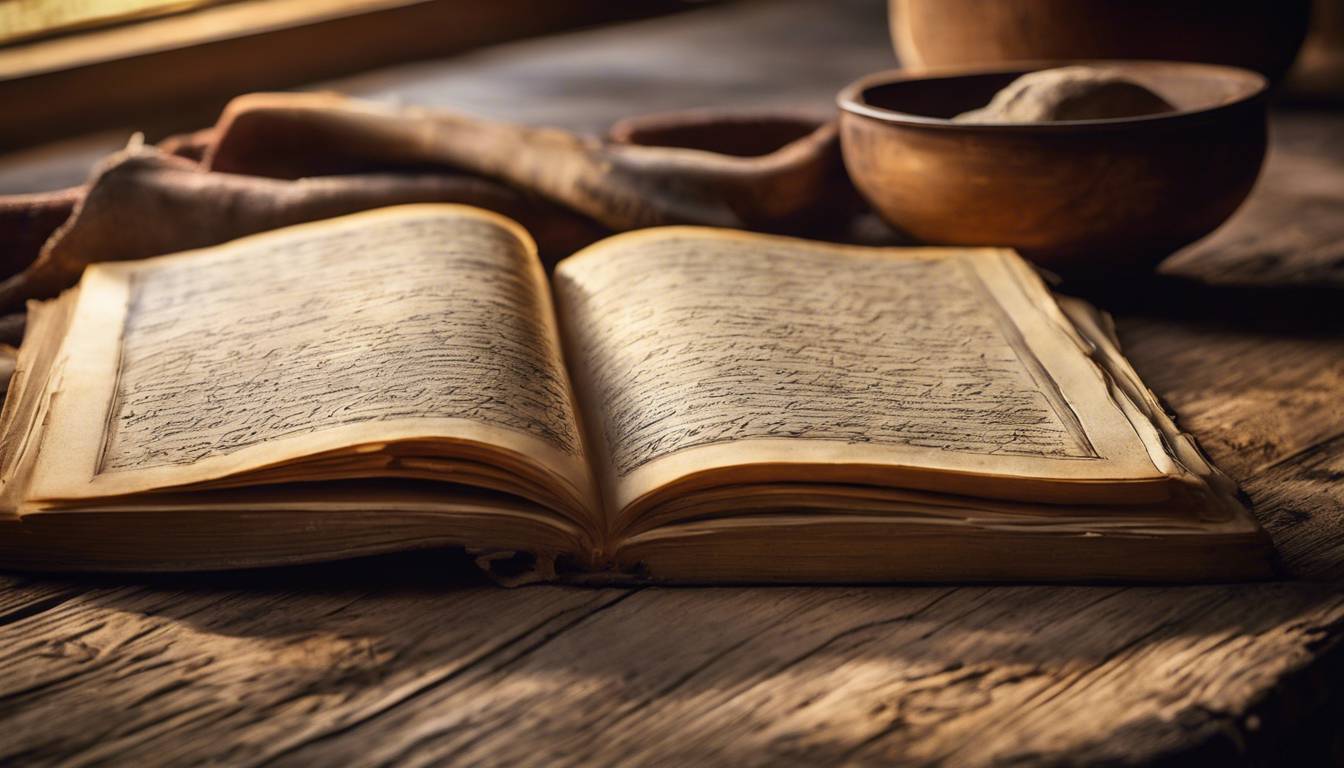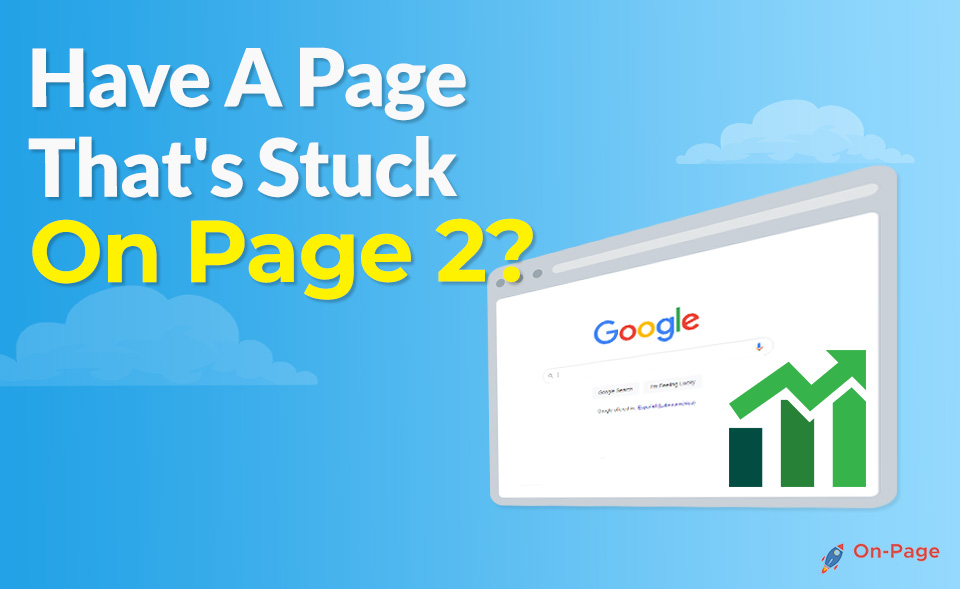Doctype is an unmistakable sign in HTML that sets out a flashing guide to web browsers. It’s like the bright lighthouse guiding ships in foggy weather, alerting them about the version of the HTML or XHTML map used in navigating a web document. Various types of this signal exist, each associated with different versions of HTML or XHTML, like varied patterns of Morse code. An unexpected twist here is that while being a simple declaration tag, it influences a complex factor – how the browser displays your web page. This revelation makes it crucial to understand more about the role Doctype plays in HTML.
The declaration in HTML serves as an instruction to the web browser about which version of HTML the page is written in, enabling the browser to render the content correctly. It ensures proper rendering and interpretation of the web page’s markup by the browser.
Understanding Doctypes
When you create a web page, the doctype declaration tells the browser which version of HTML or XHTML the document is written in. It’s like a secret code that helps the browser understand how to display the page properly. Without this code, your web page might not look right on different browsers or devices.
Let’s break it down. Think of it as a set of instructions for your web browser. These instructions tell the browser about the rules to follow when displaying the content of your webpage.
The Impact of Doctypes on Rendering
Different doctypes can impact how web pages are rendered. For instance, in older versions of Internet Explorer, using a specific version of HTML doctype could trigger something called “quirks mode.” This meant that the browser would render the page differently, often causing unexpected display issues.
To give you an idea, if you used an older, more relaxed doctype, your webpage might have appeared differently in different browsers, leading to inconsistencies in how users experienced your website.
Browser Compatibility
Moreover, the doctype declaration also influences browser compatibility. By specifying the correct doctype, you’re ensuring that your website renders consistently across various browsers and devices, providing a seamless experience for all users.
Think of it as using standardized measurements—like inches or centimeters—instead of vague estimates. By explicitly stating which version of HTML or XHTML you’re using, you ensure that different browsers and devices interpret your web page uniformly.
Ensuring Consistency and Compatibility
In essence, understanding and utilizing the correct doctype is essential for maintaining consistency and compatibility across different platforms. It guards against rendering quirks and ensures that your carefully crafted web content displays as intended.
To sum up, think of the doctype as a roadmap for your web browser: without it, there’s a good chance your webpage might get lost along the way!
Now that we’ve explored what a doctype is and how it impacts web development, let’s dive deeper into understanding the specific syntax and usage of this critical element in HTML.
Role of Doctype in HTML
When it comes to building a house, the foundation holds everything together. In the world of web development, Doctype plays a similar role—it’s the foundation that establishes a standard for browser rendering and ensures consistent display across different browsers. You can think of it as the rulebook that tells the browser how to interpret and display the content of your website accurately.
The doctype declaration serves as a guide to the browser, communicating the version of HTML or XHTML being used in the document. Without this guide, browsers can sometimes make their best guess, which may lead to inconsistencies in rendering and potentially compromising user experience. By explicitly declaring a doctype, you’re setting clear expectations for how your webpage should be displayed, leaving little room for interpretation.
Consider this scenario: If you write an HTML document using modern elements or attributes but fail to specify a doctype, some browsers may revert to quirks mode, which can result in unexpected layout changes or rendering differences. On the other hand, including a valid doctype activates standards mode, ensuring that the webpage displays consistently and as intended across various browsers and devices.
Standards Mode Activation
Activating standards mode through the inclusion of a proper doctype declaration is essential for achieving a cohesive user experience. When your webpage renders in standards mode, it adheres to standardized rules and specifications, making it more predictable and reliable across different browsing environments.
Consistency becomes key here—a webpage that displays consistently enhances user satisfaction and usability, leading to positive interactions with your site. Additionally, adhering to standard rendering rules is also beneficial for SEO performance since search engines favor websites that provide a seamless user experience.
Think of it like this: Activating standards mode with an appropriate doctype is like speaking a common language that everyone understands. It ensures that your webpage communicates effectively with browsers, delivering a harmonious user experience regardless of the platform or device being used.
In short, understanding the role of doctype in HTML isn’t just about technicalities; it’s about creating an environment where your webpage performs reliably and consistently. By activating standards mode through a proper doctype declaration, you pave the way for a seamless user experience while positively impacting SEO performance.
By grasping the critical role of doctype in HTML and its impact on web page rendering, we’re now poised to explore the practical applications of different doctypes such as HTML 4, XHTML, and HTML 5.
Exploring Different Doctypes: HTML 4, XHTML, HTML 5
When delving into the vast realm of HTML, it’s crucial to understand the different Doctypes and their impact on web development. Let’s start with HTML 4. This version, introduced in 1997, brought a transitional Doctype that aimed to maintain compatibility with older browsers. By declaring the specific version of HTML to be used, this Doctype ensured consistency in rendering across various browsers of that era.
Then came XHTML, which emerged as a stricter and more structured cousin of HTML. Its Doctype enforced XML compliance, bringing about a cleaner and more standardized syntax while maintaining backward compatibility with existing HTML content.
Let’s dive deeper into the key attributes of XHTML:
| Key Attributes of XHTML |
|---|
| Enhanced set of tags and rules for creating robust and well-formed documents |
| Mandatory closing tag requirement for all elements |
| All attribute values must be enclosed within double quotes |
<p>This is an example of HTML syntax.</p> <p>This is an example of XHTML syntax.</p>
It’s important to note that while XHTML promised greater structure and adherence to rules, its popularity gradually waned after the introduction of the much-anticipated HTML 5.
HTML 5, launched in 2014, represented a significant leap forward by supporting modern web standards and features. This version introduced a simplified Doctype declaration and a plethora of new elements and attributes. It brought exciting new capabilities such as native support for audio and video embedding, advanced form controls, and semantic structural elements like
, , , and .
By adopting HTML 5, developers gained access to a wide array of tools to create interactive and engaging web experiences for users. The flexible nature of this standard allowed for more diverse content creation while also ensuring backward compatibility with older web pages.
Here are some examples of features that became available with HTML 5:
- <video> and <audio> elements for seamless media integration.
- The <canvas> element for dynamic graphics rendering within the browser.
- Advanced form input types such as email, date, time, color, and range.
These additions extended the boundaries of web development possibilities, empowering creators to craft richer and more interactive online experiences.
In comprehending these three major Doctypes—HTML 4, XHTML, and HTML 5—we gain a comprehensive view of the evolution of web standards and their impact on modern-day web development practices. With each standard carrying its unique set of features and compatibilities, developers can strategically leverage these capabilities to build compelling digital experiences.
Application of Doctypes in Web Development
Choosing and implementing the appropriate doctype is essential for successful web page development. The doctype declared at the beginning of an HTML document serves as a guide for web browsers to understand how to render the content. It ensures that the web page displays correctly across various browsers and devices, maintaining consistency in appearance and functionality.
Cross-Browser Compatibility By clearly defining the document type, developers can mitigate compatibility issues and discrepancies in how different browsers interpret the code. This helps in creating a seamless user experience regardless of whether visitors are using Google Chrome, Firefox, Safari, or any other browser. Whether it’s handling CSS styles, layout, or scripting languages, the specified doctype standardizes the rendering behavior across diverse platforms.
Imagine visiting a website that looks perfect on your computer but appears distorted or disorganized when accessed through your mobile device. This scenario underscores the importance of selecting the right doctype to support responsive design and ensure consistent display on various screen sizes.
Standards Compliance In addition to supporting cross-browser compatibility, using the correct doctype plays a pivotal role in adhering to established web development standards. It promotes conformity with the guidelines set by organizations such as the World Wide Web Consortium (W3C), ensuring that web pages meet recognized industry benchmarks for accessibility and functionality.
By aligning with these standards, developers contribute to an internet environment that prioritizes user accessibility and usability. Compliance with web standards reinforces the credibility and professional representation of websites while fostering a positive user experience.
SEO Impact
The incorporation of appropriate doctypes also extends its influence into search engine optimization (SEO) practices. When web pages are constructed with the correct doctype specifications, they contribute to improved page rendering and user experience, which are integral components of SEO performance.
Consider this: When a website loads quickly and displays uniformly across different devices due to proper doctype implementation, it significantly enhances user satisfaction. Search engines like Google prioritize websites that offer optimal user experiences, and this positively impacts their ranking in search results.
Therefore, it becomes evident that doctypes are not just technical requirements; they play a critical role in ensuring operational consistency, adhering to industry standards, and enhancing SEO performance. Conscientious attention to choosing and implementing the appropriate doctype is fundamental for successful web development endeavors.
In the complex web development landscape, selecting the right doctype is paramount for laying a sturdy foundation. Now, let’s move on to explore how one can navigate this critical decision effectively.
Choosing the Right Doctype for Your Project
When it comes to choosing the right doctype, it’s not just about picking the one you’re most familiar with or the one that someone else told you to use. Instead, it’s about understanding which doctype aligns with the HTML or XHTML version you are using for your project. This might sound technical, but think of it as making sure everyone is speaking the same language when you’re building your website. You want to make sure that all the different pieces can work together smoothly.
To help you understand which doctype aligns best with your project, let’s break down a couple of key considerations:
-
HTML or XHTML Version Compatibility: The doctype you choose should match the version of HTML or XHTML that your website is built with. For example, if you’re working with HTML5 elements and attributes, you’ll need a doctype that supports these new features. Similarly, if you’re using older versions of HTML or XHTML, you’ll need a doctype that ensures compatibility with those standards.
-
Cross-Browser Compatibility: Different web browsers interpret code in slightly different ways. This means that a webpage may look and behave differently across various browsers if proper compatibility measures aren’t taken. Therefore, ensure that the chosen doctype supports the elements and attributes used in your web document for cross-browser compatibility. This is essential for ensuring a consistent experience for users, regardless of their choice of browser.
By choosing the right doctype that aligns with your specific HTML or XHTML version and ensures cross-browser compatibility, you lay a strong foundation for the smooth rendering and functionality of your web project.
Examples
Let’s say you’re building a website using the latest version of HTML—HTML5— and you want to take advantage of its new semantic elements like <section>, <article>, and <header>. In this case, selecting the HTML5 doctype (<!DOCTYPE html>) at the beginning of your HTML document will signal to browsers that they should render your page according to HTML5 specifications.
On the other hand, if you’re working with an older version of HTML – such as HTML 4.01 or XHTML 1.0 – it’s important to match this with the appropriate doctype declaration to ensure browsers render content correctly.
Choosing the right doctype may seem technical, but it’s like making sure all the puzzle pieces fit together properly for your web project. It sets the stage for seamless compatibility and consistent rendering across different browsers, providing a solid foundation for a successful online presence.
With the foundational understanding of choosing the right doctype in place, next, we navigate through browser rendering and compatibility challenges, diving into how different browsers interpret web code and its impact on user experience.
Navigation through Browser Rendering and Compatibility Challenges
When you’re building a website, have you ever wondered why it looks different when you open it in different web browsers? This is where the doctype comes into play and determines how web browsers render your HTML. Let’s take a closer look at what this means.
First off, let’s talk about browser compatibility challenges. These can be quite frustrating because not all browsers are created equally, especially when it comes to understanding the code behind your webpage. For example, Internet Explorer 6 and older versions may not support the HTML5 Doctype declaration properly, resulting in rendering issues. Different doctype declarations can lead to varying behaviors, causing headaches for developers who want consistency across different browsers.
To complicate matters further, doctype declarations influence the rendering mode of the browser, which affects how HTML and CSS are interpreted. When you use an incorrect or missing doctype, older browsers might trigger quirks mode which can result in unpredictable rendering behaviors. This leads to development challenges as designers and developers work hard to ensure consistent user experiences across different browsing platforms.
Let’s say you have chosen the HTML5 doctype <!DOCTYPE html> for modern web development. While this should trigger standards mode in most browsers, there can still be variations in rendering behaviors due to differences in how each browser interprets the doctype declaration.
Compatibility Testing
To ensure proper rendering with the chosen doctype, conducting thorough testing across various browsers, including older versions, becomes essential. Users accessing your site from diverse browsers should have a consistent experience. It’s just like ensuring that a book reads the same whether it’s being viewed on paper or as an eBook on different devices.
Compatibility Tools
In addition to testing, utilizing compatibility tools and validators is crucial for identifying and addressing doctype-related issues that may impact web page rendering and user experience. These tools help highlight any discrepancies or errors stemming from the chosen doctype and provide insights into how to resolve them effectively.
Understanding these browser compatibility challenges is key to navigating the intricate landscape of web development. By being aware of these challenges, you’re better equipped to make informed decisions about choosing a suitable doctype for your project and ensuring a seamless user experience across various browsing platforms.
In conclusion, grasping the nuances of browser compatibility and doctype usage empowers web developers to create websites that offer a consistent user experience across different browsers. Check out On-Page.ai for more guidance on optimizing your website for various browsing platforms.