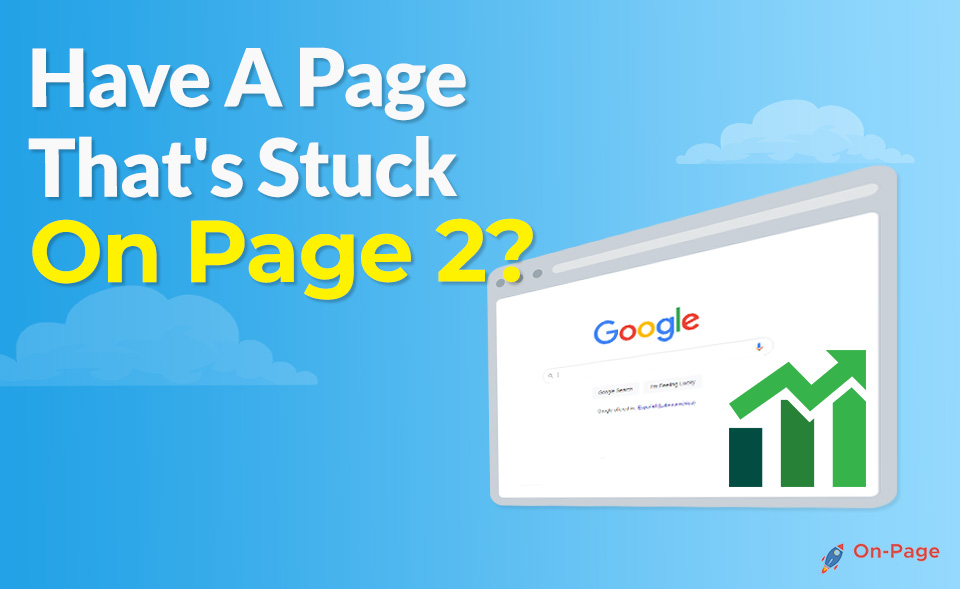Imagine trying to find your way through an intricate maze without any guidance. Lost and frustrated, you’d soon give up – right? That’s how search engines feel when they encounter poorly structured URLs on your website. Don’t let your website become a confusing labyrinth for Google! To boost your rankings and make it easy for search engines (and visitors) to navigate, follow our step-by-step guide on structuring URLs for SEO success. Within minutes, you’ll turn the tangled mess into a well-organized paradise that both users and algorithms will love to explore. Are you ready to see your website soar through SERPs with the power of optimized URLs? Read on!
To structure URLs for SEO, it’s best to keep them simple, clear, and descriptive. This means using relevant keywords in the URL path, separating words with hyphens instead of underscores or spaces, avoiding unnecessary parameters, and making sure the URL matches the page’s content. An organized URL hierarchy that reflects the site’s information architecture is also important. Finally, it’s essential to use canonical tags and 301 redirects to prevent duplicate content issues and maintain URL consistency. Overall, creating URLs that are easy for users and search engines to understand and navigate will help improve your site’s organic visibility and drive more traffic to your pages.
Understanding URL Structuring for SEO
When it comes to optimizing your website for search engine rankings, the structure of your URLs is just as important as the content on your pages. This is because URLs provide a clear indication of what users can expect to find on a web page before they even click through.
In essence, a URL (Uniform Resource Locator) is the address of a webpage that displays in the search engine results pages (SERPs). The structure of a URL directly impacts how intelligible it is to both search engines and human readers.
Not convinced? Imagine you’re looking for information on hiking trails in Yosemite National Park, and you see two different URLs in the search results:
- Example A: www.yosemitehiking.com/gc-swe-pt-hwy12345-g
- Example B: www.yosemitehiking.com/hiking-trails-in-yosemite-national-park
Which one would you be more likely to click on? The second option is clearly more descriptive and understandable, making it more appealing to readers.
It’s important to note that strong URL structuring goes beyond simply adding descriptive words or removing special characters. Even seemingly small details, such as using hyphens rather than underscores, can impact how crawlers interpret and rank your pages.
But why does all of this matter from an SEO perspective? It ultimately comes down to user experience. Clear and simple URLs not only help website visitors understand what they’re clicking on but also make it easier for crawlers to index and rank your web pages.
Some argue that minor discrepancies within URL structure don’t truly impact SEO rankings. However, even if URLs are just a small ranking factor, every optimization counts towards improving SERP results over time. So while keywords in the URL might not single-handedly skyrocket your rankings, optimizing your URLs contributes towards better click-through rates and ultimately, improved SEO.
- A 2016 study by Searchmetrics found that pages with a simple URL structure (containing fewer directories and clear, concise words) had higher search ranking performance across multiple industries.
- According to a 2018 Moz survey, 34% of SEO professionals ranked keyword usage in the URL as a moderately important factor when it comes to on-page optimization.
- A 2020 research conducted by Semrush revealed that websites with shorter URLs tend to rank higher than those with long and complex URLs, emphasizing the importance of simplicity in URL structure for SEO purposes.
Importance of SEO-Friendly URLs
Our previous section highlights the importance of having a strong URL structure, but what does it mean to have an “SEO-friendly” URL?
Simply put, SEO-friendly URLs incorporate best practices for readability, user experience, and keyword usage. This includes using hyphens rather than underscores, keeping URLs as concise as possible, and including relevant keywords in the path.
But beyond these basic guidelines, there are other reasons why SEO-friendly URLs matter.
Think of your website’s URLs like a map. When search engines crawl your site, they follow the map that your URLs provide. If that map is unclear or overly complex, crawlers may not be able to understand what content you offer. As a result, your pages may fail to rank for relevant search queries.
In fact, research conducted by Moz shows that shorter URLs generally correlate with higher rankings. And while correlation doesn’t necessarily prove causation, creating concise and descriptive URLs can help crawlers better understand what users can expect to find on a page.
For instance, consider the difference between two URLs for a product description page:
- Example A: www.example.com/products/product-desc23
- Example B: www.example.com/products/best-widget-in-blue
Which URL do you think would be more effective at communicating both the content of the page and its relevance to users searching for “best blue widgets”? The second option is clearly more appealing to both human readers and crawlers.
Ultimately, investing time into optimizing your website’s URL structure can pay off significantly in terms of improving user experience and search engine rankings.
Components of an SEO-Friendly URL

When it comes to SEO, having a well-structured URL is crucial. A good URL identifies the page content to search engines and users while being memorable, readable, and relevant. Understanding the components of an SEO-friendly URL can help you create URLs that are effective in driving traffic to your website.
One important component of an SEO-friendly URL is its domain name. The domain name should be relevant to your business or company, and easy to remember for users. Having a domain name that does not match your business makes it harder for both search engines and users to recognize your brand.
Another important part of an SEO-friendly URL is the path or the string of words that come after the domain name. This can consist of categories, folders, or product names. For example, if you run an online store selling shoes, “/shoes/men/sneakers” could be your path structure.
If you do not have any folders on your website, you could use category names in your URLs by using breadcrumb navigation instead. Using breadcrumb navigation helps users understand where they are within the site hierarchy and also helps search engines identify the relevancy of your pages for specific keywords.
It is also important to avoid using underscores when separating words in a URL as this can cause confusion with Google. It is recommended to use hyphens instead since Google algorithms recognize hyphens as word separators.
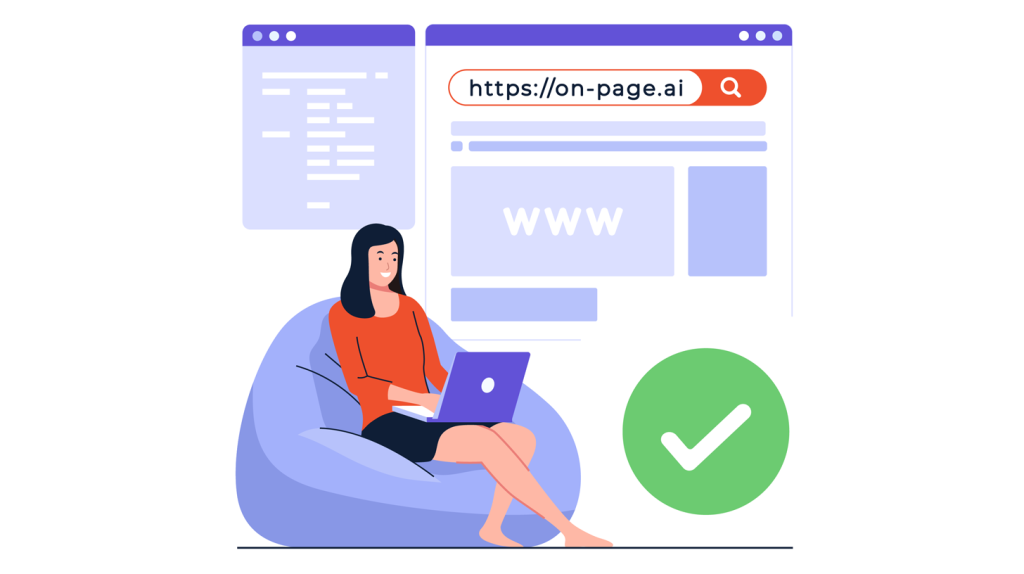
While subdomains may seem like a good way to structure URLs since it separates different departments or regions, from an SEO perspective, it is better to use subdirectories (ex: /en-us) because search engines tend to see subdomains as separate websites which can negatively impact website authority.
Think of URLs like street addresses. Just like how houses sit on streets and are identified by addresses, each page on your website is identified by a specific URL. A good street address gives clear directions to the house while efficiently using space. Similarly, a well-structured URL identifies the page content while being memorable, readable, and relevant.
Now that we have covered the components of an SEO-friendly URL, let’s dive deeper into the importance of keywords in URLs and where to place them.
Keyword Usage and Placement
Keywords in URLs are important for SEO because it helps search engines understand what your content is about. Including keywords in your URLs can also improve click-through rates on a search engine results page (SERP) since users tend to click on links that match their search queries.
Research studies have shown that including keywords in your URL structure can provide a modest boost in rankings. For example, a study conducted by Backlinko analyzed over 11 million Google search results and found that shorter URLs with exact match keywords at the beginning tend to rank higher than those without.
While there is no clear answer on how much weight Google places on keywords in URLs for ranking purposes, including relevant keywords in your URL structure goes a long way in helping users understand what they will find when clicking a link on a SERP.
For instance, if you run a coffee shop and offer free Wi-Fi as one of your services, having “/coffee-shop-free-wifi” as part of your URL can help tell both users and search engines about the content on your page.
When it comes to the placement of keywords in the URL, it is best practice to include them as close to the left as possible. This is because Google gives more weight to keywords placed closer to the beginning of the URL.
As we can see, optimizing our URLs for SEO requires careful consideration of its components as well as where and how often we use relevant keywords in them. Up next, we will delve deeper into how to optimize your URLs for crawling and readership.
Readability and Length Considerations
When it comes to creating URLs that are both SEO-friendly and reader-friendly, the readability of your URL goes hand-in-hand with its length. To ensure that your URL is easily digestible for both users and search engines alike, consider implementing the following best practices:
One common mistake that businesses make is creating long, complex URLs that are difficult for users to remember or understand. As a result, they’re less likely to share the link with others and may even struggle to find their own content when searching for it later on.
In fact, according to a study by Backlinko, shorter URLs tend to rank better on Google than longer ones. URLs that are less than 60 characters in length have been shown to perform particularly well. This underscores the importance of keeping your URL concise and focused on your main keyword.

However, keep in mind that there’s no one-size-fits-all answer when it comes to URL length. Depending on your industry and the nature of your content, you may need to use longer URLs in order to accurately convey what your page is about.
Think of it like a book title – while shorter titles can be catchy and memorable, longer titles may be necessary in order to accurately describe the contents of the book.
That being said, regardless of how long or short your URL is, readability is key. Here are some tips for optimizing your URL’s readability:
Use hyphens to separate words: Hyphens make it easy to distinguish between different words in your URL, which can make it easier for readers to understand. Plus, they’re more visually appealing than other separators like underscores.
Avoid using numbers or special characters: Numbers and special characters can make URLs difficult to read and remember. Instead, try to use descriptive words that accurately depict the content of your page.
Avoid using stop words: Stop words like “and,” “the”, and “of” don’t provide any value in a URL and can make it longer than it needs to be. Consider leaving them out altogether.
Optimizing Your URLs for Crawling and Readership

Creating readable, user-friendly URLs is just one part of crafting an effective SEO strategy. In order to maximize your website’s ranking potential, you also need to optimize your URLs for crawling by search engine bots. Here are some tips for doing so:
First and foremost, use your primary keyword in your URL: This helps Google understand what your page is about and boosts its chances of ranking in relevant search results.
In fact, research has shown that using a keyword in your URL can have a significant impact on how well your page performs in search rankings. According to Moz, URLs with the keyword being targeted rank significantly higher than those without the keyword in the URL.
However, keep in mind that there’s a difference between using a keyword naturally in your URL and stuffing it where it doesn’t belong. Keyword stuffing can lead to penalties from Google, which can hurt your website’s overall ranking potential.
Think of it like seasoning – a little bit goes a long way to enhance the flavor of the dish, but too much can ruin it altogether.
In addition to including your primary keyword, make sure that your URL accurately describes what users can expect to find on the page. This helps reduce bounce rates and establishes trust with both users and crawlers.
To further optimize your URLs for crawling and readership, consider implementing the following best practices:
Use lowercase letters: Capitalized letters can create duplicate content issues, which can hurt your SEO efforts down the line. By sticking to lowercase letters, you can avoid this problem altogether.
Avoid dynamic parameters: Dynamic parameters can make your URL longer and more complicated than it needs to be. Instead, use static URLs that are easy for both users and crawlers to understand.
Keep your URLs short: As we discussed earlier, shorter URLs tend to perform better on Google. By keeping your URLs concise and focused on your main keyword, you can increase your chances of ranking higher in search results.
By optimizing your URLs for both crawling and readership, you can increase your website’s ranking potential and establish a strong online presence for your brand.
Avoiding Common URL Pitfalls
When it comes to SEO-friendly URLs, there are several common pitfalls that you should avoid. These mistakes can negatively impact your site’s ranking and make it harder for search engines to crawl and index your pages. Here are some of the most common URL pitfalls to be aware of:
Using Non-Descriptive URLs: One of the biggest mistakes you can make is using non-descriptive URLs that don’t give users or search engines any real indication of what the page is about. For example, “http://www.example.com/?p=123” tells users nothing about the content on that page. Instead, use keywords and descriptive phrases in your URLs to accurately reflect the contents of the page.
Including Stop Words: Stop words are words like “a,” “an,” “the,” and “of” that have little to no impact on a user’s understanding of a phrase. While these words may help human readers understand the context of a sentence, they do not contribute anything meaningful to search engines’ understanding of a URL. Some experts argue that including stop words in URLs can dilute keyword relevance and potentially hurt your SEO efforts. Others recommend including stop words for readability and user experience purposes.
Overusing Hyphens: While hyphens can be useful for separating words in URLs, overusing them can create long, clunky URLs that are difficult to read and remember. Additionally, using too many hyphens may look spammy to both users and search engines. Stick to one or two hyphens per URL at most.
Being Inconsistent with URL Formatting: Consistency is key when it comes to URL formatting. Make sure all of your pages follow the same URL structure so that search engines can more easily crawl and index them. Imagine trying to navigate a city with streets that randomly switch from numbered to named – it would be confusing and frustrating. The same concept applies to URLs.
With these pitfalls in mind, you can make smart choices and craft URLs that are optimized for SEO and user experience.
Step-by-Step Guide to Creating URLs for SEO

Now that you understand the importance of optimizing your URLs for search engines and users, it’s time to create a URL structure that works for your website. Here is a step-by-step guide to help you get started:
Step 1: Conduct Keyword Research – Start by conducting keyword research to identify relevant keywords and phrases for your site’s content. Use these keywords to inform your URL structure, making sure to include them in your URLs where appropriate.
Step 2: Keep It Simple – Remember, simplicity is key when it comes to URLs. Stick to a clear, easy-to-read format that uses as few words and characters as possible while still accurately describing the contents of the page.
Step 3: Be Consistent – Consistency is crucial for SEO success. Make sure all pages on your site follow the same URL structure so that search engines can more easily crawl and index them. Think of it like creating a map – if all the streets are labeled differently, it becomes much harder to navigate.
Step 4: Avoid Duplicate Content – Duplicate content can hurt your site’s SEO efforts, so make sure each page has its own unique URL. If multiple pages have similar content (such as category pages), differentiate their URLs using keywords or other descriptive phrases.
Step 5: Include Stop Words or Not? – There is some debate around whether including stop words (like “the” or “and”) in URLs is beneficial or not. While including them may make URLs more readable for human users, it can dilute keyword relevance and potentially hurt your SEO efforts. Ultimately, it’s up to you to decide whether or not to include stop words in your URLs.
By following these steps and optimizing your URLs for SEO, you can improve your site’s ranking and visibility on search engine results pages.
Implementing Best Practices and Testing Results
Now that you have a better understanding of the components of SEO-friendly URLs, it’s time to put this knowledge into practice. Implementing best practices for URL structuring is crucial for improving your website’s search engine ranking, but remember that testing and refining your approach is equally important.
Let’s say you have an e-commerce website that sells sporting equipment. You want to optimize your URLs for search engines, so you decide to include keywords related to your products in the URL. However, you also want to make sure the URL is readable and logical for users. After implementing your new URL structure, you notice an increase in traffic but not as much as expected. By testing different variations of your URL structure, such as shortening the length or rearranging the order of keywords, you may find a better balance between readability and SEO optimization.
A/B testing can also help prove the effectiveness of certain URL structures over others. By measuring metrics like click-through rates and bounce rates for pages with different URL structures, you can refine your approach and achieve better results. As Google’s algorithm evolves, it’s important to continue testing and adjusting your strategy accordingly.
Some SEO experts argue that keyword usage in URLs is becoming less important as Google shifts its focus toward user intent rather than matching exact keywords. While this may be true to some degree, including relevant keywords in URLs still provides context to both users and search engines about what a page is about.
Think of URLs as street addresses – they tell people where to find a particular location on the internet. Just like how clear and logical street addresses help people navigate cities more efficiently, well-structured URLs help search engines navigate websites more efficiently.
While implementing best practices for URL structuring can be time-consuming and require ongoing testing, using an advanced SEO tool like On-Page.ai can greatly simplify the process. With features like On-Page Tool and the Stealth Writer, you can trust that your website’s URLs will be structured for maximum SEO benefit.
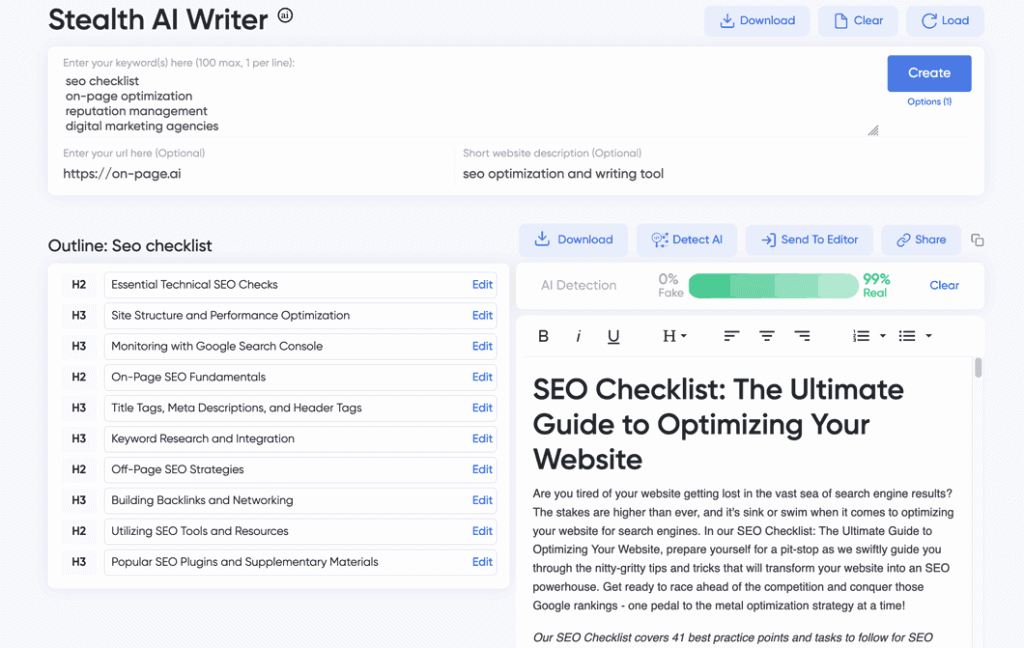
Answers to Commonly Asked Questions
What is the recommended length for URLs in terms of SEO?
The recommended length for URLs in terms of SEO is between 50 and 60 characters. URLs shorter than 50 characters tend to lack enough information to give users an idea of the page’s content, while longer URLs tend to be too difficult for people and search engines to remember and comprehend.
Additionally, studies have shown that URLs with fewer characters tend to rank higher in SERPs. According to a study conducted by Backlinko, the top-ranking websites on Google had an average URL length of 66 characters.
It’s also important to consider mobile optimization when it comes to URL length. With more users browsing the web on their smartphones, shorter URLs can make it easier for them to navigate and share links.
In summary, keeping your URL length between 50-60 characters can improve both user experience and search engine rankings.
Should special characters or symbols be included in a URL for SEO purposes?
No, special characters or symbols shouldn’t be included in a URL for SEO purposes. In fact, it’s best to avoid them altogether.
According to a study by Moz, only 2.94% of URLs with special characters rank on the first page of SERPs. On the other hand, 98.31% of URLs without special characters appear on the first page. This means that there is a significant correlation between including special characters and lower rankings.
Furthermore, search engines may have difficulties understanding and interpreting URLs with special characters. They may misinterpret them as code or delimiters, which could negatively impact a website’s ranking.
In short, when it comes to SEO, it’s best to keep URLs simple and straightforward. Avoid using special characters and symbols if possible, as they may harm your website’s visibility in SERPs.
How important is including keywords in a URL for SEO?
Including keywords in a URL is an important aspect of SEO. According to Moz, a leading SEO authority, the URL is one of the most important on-page ranking factors that search engines consider when determining the relevance and quality of a webpage.
Moreover, a research study by Backlinko showed that URLs with the target keyword performed better in search engine rankings compared to those without it. This highlights the importance of having your target keyword in the URL.
However, it’s important to note that stuffing keywords into a URL can result in negative consequences such as keyword spamming, which can hurt your website’s credibility. Therefore, it’s recommended to keep the URL concise and relevant while including the targeted keyword(s) naturally.
In summary, while including keywords in a URL is not the only factor for SEO success, it still plays an essential role in making your content more discoverable for both users and search engines.
Is it necessary to create subfolders within a website’s URL structure for optimal SEO?
Yes, creating subfolders within a website’s URL structure can have significant benefits for SEO. It helps search engines understand the hierarchy and organization of content on your website, which improves crawlability, indexing, and ranking.
Sites with a flat URL structure tend to have lower rankings compared to those with a hierarchical structure. This is because hierarchical URLs help search engines to better understand the context and relevance of individual pages within the site architecture.
Additionally, subfolders can provide keyword-rich URLs that contain relevant keywords and phrases related to the content on the page. This can help improve the relevance and authority of your website’s pages, leading to higher rankings in search engines.
In summary, while it may not be absolutely necessary to create subfolders within your website’s URL structure for optimal SEO, doing so provides significant benefits in terms of crawlability, indexing, ranking, and overall site organization. By using subfolders strategically and incorporating relevant keywords into your URLs, you can boost your website’s visibility and drive more traffic from organic searches.
How can a website’s URL structure impact its overall ranking on search engines?
Your website’s URL structure plays a critical role in determining your website’s overall ranking on search engines because it communicates to search engine crawlers what your site is about and how it relates to specific search queries.
An optimized URL structure adheres to a logical hierarchy with a clear and concise path that is easy for both users and search engine crawlers to navigate. For example, if you run a gardening blog, your URLs should reflect the categories and subcategories of your content such as /gardening/tips/pest-control versus an arbitrary URL such as /index.php?page=15.
A well-structured URL can also increase click-through rates by giving users an idea of what they can expect from the page before they click on it. According to Google, a descriptive and unambiguous URL structure improves user experience by making it easier for users to navigate your site.
In conclusion, optimizing your website’s URL structure is crucial for improving search engine rankings, enhancing user experience, and increasing click-through rates. Use relevant keywords in your URLs while keeping them short and sweet whenever possible.