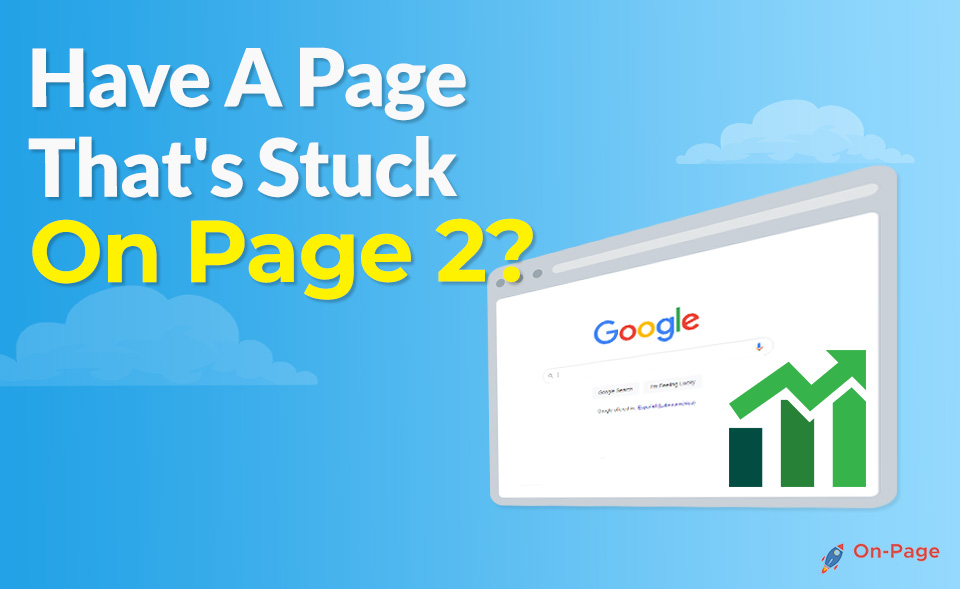TTFB, or Time To First Byte, measures the time it takes for a browser to receive the first bit of data after asking a webpage for it. It’s like timing how long it takes to get served at a busy restaurant – quick service suggests an efficient kitchen. A low TTFB means fast server reactions, much like being promptly handed your coffee order, hinting at overall speedy website performance. On the other hand, a high TTFB could point to slow server processing times, akin to waiting forever for a simple bowl of soup. So, working on reducing this “waiting time” is one key strategy to enhance your website’s speed. Let’s delve deeper into it now.
TTFB, or Time To First Byte, measures the time taken for a browser to receive the first byte of a response from a web server after requesting a resource. It is crucial for website optimization as it directly impacts user experience, search engine rankings, and overall site performance. A good TTFB score indicates faster loading times, while poor scores can deter user engagement and lower search rankings.

What is TTFB?
Imagine you’re on a road trip, and you stop at a fast-food drive-thru. You expect that the moment you place your order, the attendant should swiftly process it and hand over your food without delay. Similarly, when a user clicks on a link to visit your website, they expect it to load quickly. Time To First Byte (TTFB) measures how timely your web server responds to that initial request for information.
The TTFB encompasses the time taken for the server to process the request, generate the page, and send the first byte of the response back to the user’s browser. Essentially, it quantifies the speed and efficiency of your server’s initial interaction with a visitor’s browser. A low TTFB indicates that your server is responsive, quickly providing the user with the required data. On the other hand, a high TTFB suggests delays in server processing, leading to slower page load times.
To put it into perspective, in today’s fast-paced digital landscape, users expect web pages to load in the blink of an eye. Research indicates that 53% of mobile site visitors leave a page that takes longer than three seconds to load. Therefore, understanding and optimizing TTFB is crucial for ensuring a seamless and responsive user experience on your website.
This concept becomes even more critical when we consider how search engines like Google prioritize websites based on their performance metrics. Websites with high TTFB scores might face lower rankings due to the perceived slow responsiveness.
Now that you have a clear understanding of what TTFB is and its significance in website performance, let’s explore different ways to measure and improve TTFB for optimal user experience.
The Significance of TTFB in Web Performance
When it comes to your website’s speed and overall performance, the Time To First Byte (TTFB) metric stands as a crucial factor. Why is it so important? Let’s break it down.
First off, impact on user experience. Imagine this: You walk into a store, ready to make a purchase, but no one is at the counter to help you. You wait and wait, growing increasingly frustrated until you ultimately leave—empty-handed. This is akin to what a high TTFB does to your website. A high TTFB means slower page loading times, which in turn contributes to a poor user experience. Just like our hypothetical store scenario, visitors to your site may grow impatient and swiftly exit—what we call a “bounce.” High bounce rates can be detrimental to your website’s success since they signal that users aren’t finding what they need quickly or easily.
The negative impact extends beyond disgruntled visitors; it reaches the accessibility of your site through search engines.
Enter SEO relevance. Search engines like Google take TTFB into account when ranking websites. If your TTFB is slow, it can negatively affect your site’s standing in search results, leading to reduced visibility and potentially decreased organic traffic. When you want information fast, you don’t want to wait too long for a website to load. If search engines notice that users consistently abandon sites with slow TTFBs, they might show those sites less often in search results, affecting their ability to attract new visitors.
In essence, considering TTFB has a direct correlation with both user experiences and SEO rankings.
So it’s not just about how quickly you can access information or products on your site; it’s about how well-positioned and visible your site is on the vast stage of the internet.
Understanding the critical nature of TTFB lays the foundation for accurately measuring its impact on website performance. Let’s turn our attention now to explore the various methods used for precise evaluations.
Accurate Measures of TTFB
When it comes to measuring TTFB accurately, website owners and developers rely on a variety of tools and APIs to gain valuable insights into their website’s performance.
Using Web Tools
Field tools like Chrome User Experience Report (CrUX) and lab tools such as WebPageTest are indispensable resources that offer comprehensive data on TTFB. These tools enable website owners to assess their performance from both real-world user perspectives as well as simulated testing environments.
-
Chrome User Experience Report (CrUX): This field tool provides vital metrics related to user experience by analyzing real user data collected from the Chrome browser. It offers insights into various aspects of performance, including TTFB, thus giving website owners a clear understanding of how actual visitors experience their site’s loading speed.
-
WebPageTest: On the other hand, lab tools like WebPageTest simulate page load times for various browsers and connection speeds, providing detailed reports on TTFB and other key performance indicators. This allows developers to identify potential bottlenecks in their website’s load times and take proactive steps to optimize TTFB.
Utilizing Web APIs
In addition to web tools, leveraging Web APIs is crucial for gaining deeper insights into TTFB and its impact on overall website performance.
-
Navigation Timing API: This API allows developers to measure TTFB for navigation requests in the browser. By accessing detailed timing information related to the navigation process, developers can pinpoint areas where TTFB can be improved, leading to enhanced user experiences and faster loading times.
-
Resource Timing API: Unlike the Navigation Timing API which focuses on navigation requests, the Resource Timing API offers a broader scope by measuring TTFB for all resource requests, not just navigation requests. This comprehensive approach enables developers to evaluate TTFB across different types of web resources, providing a more holistic view of the website’s loading performance.
Let’s say a website owner notices higher than expected TTFB values when analyzing data from Chrome User Experience Report. By leveraging the Resource Timing API, they can drill down into specific resource requests such as images, scripts, or stylesheets and identify which components are contributing to the delayed TTFB. This targeted approach empowers them to address performance issues at a granular level, ultimately optimizing their website’s overall TTFB and load times.
By utilizing these web tools and APIs in tandem, website owners and developers can gather precise data on TTFB, enabling them to make informed decisions regarding performance improvements and optimizations.
Armed with these insights into accurate measures of TTFB, we can now shift our focus to identifying the common culprits behind high TTFB values.
Common Issues Resulting in High TTFB
When it comes to TTFB, several factors can contribute to delays in the time it takes for the first byte of a response to arrive. It’s essential to identify and understand these common issues to improve your website’s speed and performance.
Server Configuration
The way your server is set up plays a significant role in TTFB. Inefficient server configurations, inadequate server resources, or long database query times can all contribute to high TTFB. For example, if your server does not have enough resources to handle incoming requests or if it takes a long time to retrieve data from the database, it can lead to delays in serving the initial response. Optimizing server settings and database queries is crucial to reducing TTFB. This might involve upgrading the server hardware, optimizing database indexes, or using caching mechanisms to store frequently accessed data for faster retrieval.
Network Latency
Network latency refers to the time it takes for data to travel from the client’s browser to the server and back. Slow network connections, high latency, or excessive DNS lookup times can also lead to delays in TTFB. This means even if your server is fast, if there are network-related issues like slow internet speed or long distances between users and your server location, it can affect TTFB. To mitigate this, utilizing Content Delivery Networks (CDNs) can distribute content closer to the user, reducing the physical distance data needs to travel and improving overall response times.
Unoptimized Code
Poorly optimized code on your website can also contribute to high TTFB. Heavy scripts, non-cached content, or inefficient coding practices can increase server processing time, causing delays in serving the initial response. When a user requests your webpage, the server has to process JavaScript or other scripts before sending the content back. If these scripts are large or poorly optimized, they can significantly impact TTFB. Optimizing code by minifying and compressing files, leveraging browser caching, and adopting best coding practices can help reduce TTFB.
Identifying and addressing these key issues can have a significant impact on reducing TTFB and improving your website’s speed and performance. By optimizing server configurations, addressing network latency, and implementing efficient coding practices, you can work towards achieving a lower TTFB and ultimately enhance user experience on your website.
As we continue our exploration of website optimization strategies, let’s now dive into proven methods for optimizing TTFB and unlocking new levels of performance for your digital domain.
Best Practices for Optimizing TTFB
When it comes to optimizing TTFB (time to first byte), there are several effective strategies you can employ to ensure your website delivers content swiftly and efficiently. Let’s delve into some of the best practices that can help reduce TTFB and enhance your website’s overall performance.
Utilize Content Delivery Networks (CDN)
Content Delivery Networks, or CDNs, work wonders in improving website performance. They distribute content across multiple servers worldwide to reduce the physical distance between the user and the server, thus significantly lowering TTFB. When a user accesses your website from a specific location, the CDN serves content from a server closer to them, resulting in faster loading times. It’s like having multiple branches of a store strategically located to serve customers more effectively.
Enable Browser Caching
Another key strategy for optimizing TTFB is enabling browser caching. By instructing browsers to cache resources, subsequent page loads can be faster. When a user visits your website for the first time, their browser stores certain elements like images, stylesheets, and scripts locally on their device. When they return to your website or visit another page within it, the browser retrieves these stored resources without needing to make additional requests to the server. This dramatically minimizes server interactions and contributes to reduced TTFB.
Compress Data
Data compression techniques such as GZIP compression play a crucial role in minimizing TTFB. By implementing data compression, you can reduce the size of files transmitted between the server and the browser. When these files are compressed before being sent, they take up less bandwidth and arrive at the user’s browser more quickly. This reduction in file size leads to faster data transfer and ultimately diminishes TTFB.
These best practices form a solid foundation for optimizing TTFB and are essential for enhancing your website’s speed and performance.
But there are still more effective strategies worth exploring to further improve TTFB and ensure exceptional user experiences on your website.
Practical Steps to Enhance TTFB and Web Loading
Optimizing your server is a crucial first step in improving TTFB and overall website performance. By configuring the server settings and ensuring efficient caching mechanisms, you can significantly reduce the time it takes for your website to respond to user requests. Moreover, allocating adequate resources to handle traffic efficiently is essential for maintaining optimal TTFB.
Server configuration optimization involves adjusting various parameters and settings to ensure that your server is capable of handling incoming requests effectively. This includes optimizing resource allocation, database queries, and the use of content delivery networks (CDNs) to distribute content geographically closer to the user. By doing so, data travels shorter distances and thus reduces the time it takes for the user’s browser to receive the first byte of data from the server.
A subtle yet impactful tweak is adjusting the server’s Time to First Byte (TTFB) by leveraging response caching headers, compressing server responses, and employing advanced caching techniques like edge caching in CDNs. These optimizations can greatly reduce the round-trip time from the client to the server and back, ultimately lowering TTFB.
Minimize HTTP Requests
Reducing the number of HTTP requests made by a web page can be a game-changer for improving TTFB. When a web page contains numerous elements such as images, scripts, and style sheets, each element requires a separate HTTP request to be loaded. By consolidating scripts and stylesheets, utilizing CSS sprites to combine multiple images into one, and simplifying the overall structure of your webpage, you can significantly minimize HTTP requests.
This streamlined approach results in faster loading times as the browser spends less time making requests to the server and waiting for responses. Additionally, adopting modern web design practices that prioritize efficiency in code usage and resource management can further contribute to reducing HTTP requests and improving TTFB.
Monitor and Adjust
Regular monitoring using tools like On-Page.ai allows you to keep a close eye on your website’s TTFB performance. By collecting real-time data on TTFB metrics and identifying potential slowdowns or bottlenecks, you gain valuable insights into areas that may require adjustment. This proactive approach empowers you to make targeted improvements to your website’s performance by addressing specific issues that impact TTFB.
For instance, if monitoring reveals that a particular script is causing delays in TTFB, you can optimize or streamline its execution to improve overall response times. Similarly, identifying complex queries in database interactions can prompt you to restructure the queries or implement caching strategies to alleviate TTFB slowdowns.
By taking proactive measures such as optimizing server configurations, minimizing HTTP requests, and continuously monitoring and adjusting your website’s performance, you can bolster TTFB and enhance overall web loading times for a smoother user experience. Check out On-Page.ai for expert insights on optimizing your website’s performance!