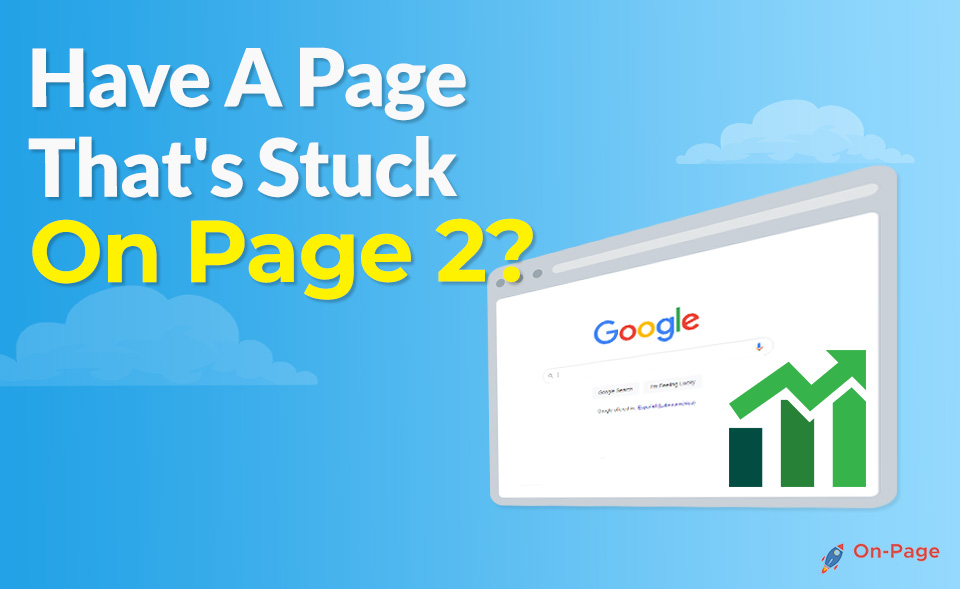Are you ready to shift your website’s SEO game into top gear using the ultimate power couple, OnPage SEO and Google Analytics? Imagine a world where your site dominates the search engine rankings, connecting you to untapped markets with every optimization tweak. Get ready to unlock secrets that skyrocket your brand visibility and user engagement like never before! In this blog post, we’ll unveil the formula for leveraging Google Analytics with our cutting-edge tool, On-Page.ai, to elevate your website’s OnPage SEO potential beyond your wildest dreams. Say goodbye to guesswork and hello to data-driven optimization success!
Utilizing reports, dimensions, filters and segments in Google Analytics can uncover valuable insights about user behavior on your site, which can aid in optimizing your content and improving your website’s OnPage SEO. For instance, identifying high-converting pages, finding low-hanging opportunities to boost traffic or revenue, monitoring organic traffic spikes and dips, and tracking internal site searches – all of these functionalities are available in the tool and can help you determine how to optimize your content for better engagement and conversions. By making data-driven decisions backed by GA insights, you can enhance your website’s visibility and drive more traffic to your pages.
Google Analytics Reports for OnPage SEO
As the world’s most popular website analytics tool, Google Analytics is an indispensable asset in any marketer’s arsenal. With careful configuration and intentional use, you can unlock the power of Google Analytics to improve your website’s on-page optimization and SEO.
Your first step in leveraging Google Analytics for OnPage SEO should be to ensure that your settings are configured correctly. This includes making sure that you have enabled site search and E-commerce tracking, which will allow you to track internal site searches and revenue drivers respectively. Once this is done, you can begin using the reports within Google Analytics to help guide your OnPage optimization efforts.
For instance, the “Acquisition > Channels” report provides valuable insight into how users arrive at your site, enabling you to optimize your content and marketing campaigns accordingly. Similarly, by examining the “Site Speed” report under “Behavior”, you can identify areas where slow loading times may be hurting your on-page SEO.
Another powerful tool within Google Analytics for OnPage optimization is the “Behavior > Site Content” report. Here, you can view a breakdown of how users interact with specific pages on your site. This data is invaluable when it comes to optimizing things like headlines and meta descriptions to improve click-through rates from search engine results.
Finally, don’t overlook the value of setting up custom dashboards in Google Analytics to quickly access the specific data points that matter most to your business. By configuring these dashboards with key metrics such as organic traffic, conversion rate, bounce rate, pageviews per session, and other qualitative indicators, you’ll be able to analyze your on-page SEO performance at a glance.
Now let’s dive into more detail on one of these reports – the “Organic Traffic Analysis” report – which can help you unlock insights into how users find and interact with your content through search engines.
- According to a study conducted by HubSpot, 61.4% of marketers cite growing their organic presence through better search engine optimization (SEO) as their top inbound marketing priority.
- A study by Quicksprout found that businesses utilizing Google Analytics and optimizing their OnPage SEO experienced an average increase in organic traffic by 23.5% within a year.
- Research by Search Engine Watch indicated that websites that used Google Analytics for improving OnPage SEO reported a significant increase of up to 20% in conversion rates compared to those who did not use the tool effectively.
Organic Traffic Analysis
The “Organic Traffic Analysis” report in Google Analytics is a powerful tool for examining how users are finding your site through search engine queries. By enabling you to view data on organic traffic trends, landing pages, and search queries, this report can help guide your on-page optimization efforts to ensure that your content is optimized for the right keywords.
For instance, by reviewing the “Landing Pages” section of this report, you can identify which pages on your site are ranking highest for organic search traffic. You can then take steps to optimize these pages further for the keywords that are driving traffic to them, such as by including more relevant content or better meta descriptions.
Similarly, the “Queries” section of the Organic Traffic Analysis report provides data on the specific search terms that users are entering to find your site. Armed with this information, you can further refine your OnPage SEO strategy by optimizing content around these specific search queries.
Another key use of the Organic Traffic Analysis report is in identifying areas where customer experience may be falling short. For example, if you notice that certain landing pages have high bounce rates or low conversion rates despite receiving significant organic search traffic, this could be an indication that something about those pages needs to be improved – whether in terms of content quality or technical factors such as page load speed.
Of course, it’s worth keeping in mind that while organic search metrics are important indicators of overall site health, they aren’t the only factor to consider when optimizing your OnPage SEO. It’s also important to weigh qualitative factors such as user engagement (such as time on page), social shares, and referral traffic alongside quantitative metrics like pageviews and bounce rates when assessing how effective individual pieces of content are at engaging users.
To put it another way: OnPage SEO isn’t just about optimizing for search engines – it’s about optimizing for your users. By using the Organic Traffic Analysis report in Google Analytics to identify which pieces of content are resonating with users, you can iteratively refine your OnPage optimization efforts over time to better meet their needs and drive even more qualified traffic to your site.
Now that we’ve explored the power of Organic Traffic Analysis in Google Analytics for OnPage SEO optimization, it’s time to move on to high-impact metrics for OnPage optimization in the next section.
Analyzing Bounce Rates and Time on Page
When it comes to OnPage SEO, bounce rates and time on page are important metrics to consider. Bounce rates refer to the percentage of visitors who leave your site after viewing only one page, while time on page measures how long a visitor stays on a particular page.
Analyzing these metrics in Google Analytics can provide valuable insights into how users are interacting with your site and whether your content is engaging enough to keep them interested. A high bounce rate or low time on page could indicate that your content is not resonating with your audience or that your site is not user-friendly.
For example, let’s say you have a blog post that is getting a lot of organic traffic but has a high bounce rate and low time on page. By analyzing the behavior flow report in Google Analytics, you may find that many users are leaving after only reading the introduction. This could suggest that your post title and meta description are misleading, or that the content does not deliver what it promises in the opening section.
To further analyze bounce rates and time on page, you can create custom segments in Google Analytics based on different factors such as traffic source or device type. This can help you identify patterns and understand how different types of users interact with your site.
Additionally, by looking at landing pages with high bounce rates and low time on page, you can determine whether they need to be optimized for better engagement. This could include improving readability, adding more visuals, or including internal links to related content.
It’s worth noting that some pages may naturally have a higher bounce rate than others. For example, an ecommerce site may have product pages that are designed for users to quickly find the information they need before making a purchase decision. In this case, a high bounce rate could actually be a sign of success rather than failure.
Ultimately, analyzing bounce rates and time on page can help you identify areas for improvement and ensure that your content is meeting the needs of your audience. But in order to make informed decisions based on these metrics, it’s important to also consider your overall site goals and user behavior patterns.
High-Impact Metrics for OnPage Optimization
In addition to bounce rates and time on page, there are several other high-impact metrics that can help optimize your OnPage SEO efforts.
Think of these metrics as a compass, guiding you towards the right path to improve your organic search rankings. Without them, you may be wandering aimlessly without a clear direction or strategy.
One key metric to track is organic traffic, which shows you how many users are finding your site through search engines. By monitoring changes in organic traffic over time, you can identify trends and assess the impact of any optimization efforts.
Another important metric is keyword rankings, which tell you where your site ranks for specific keywords in search results. This information is valuable because it allows you to see which keywords are driving the most traffic and identify areas where you could improve your rankings.
However, it’s important to not get too caught up in keyword rankings alone. It’s possible to have high rankings for certain keywords but still not see an increase in traffic or conversions. Instead, focus on creating quality content that meets the needs of your target audience.
Content is another key metric for OnPage optimization. By analyzing engagement metrics such as pageviews, time on page, and social shares, you can see which pieces of content are resonating with your audience and create more like them.
Finally, conversion rates should also be tracked closely as they indicate how many visitors are taking desired actions on your site such as filling out a form or making a purchase. By optimizing pages with low conversion rates, you can improve overall site performance and drive more revenue.
Identifying Keyword Opportunities
One of the most critical aspects of OnPage SEO optimization is identifying and targeting the right keywords. Google Analytics can help you identify the keywords that are driving traffic to your website and provide data on their performance. This information can help you understand which keywords are worth focusing on and which ones require more attention.
For instance, if you have a blog post that is receiving a lot of organic traffic from a specific keyword, you may want to optimize that post further or create additional content around that keyword. Similarly, if a keyword isn’t performing as well as expected, it may be time to reevaluate your strategy for that keyword and consider reoptimizing old content or creating new content.
Google Analytics provides several reports that can help you identify keyword opportunities. The first report is the “Organic Search” report, found under “Acquisition.” This report shows all of the organic searches that lead users to your website, along with their respective metrics such as bounce rate and average session duration.
Another valuable report is the “Search Queries” report, found under “Acquisition > Search Console > Queries.” This report shows which search terms are driving traffic to your site from Google’s search engine, along with their individual click-through rates and ranking positions. Using this data, you can identify which keywords are driving the most traffic to your site and make strategic decisions about how to optimize them further.
While some argue that relying too heavily on specific keywords can negatively impact user experience by making content sound repetitive or awkwardly structured, being strategic about keyword usage can still lead to effective results. It is important to strike a balance between optimizing for search engines while keeping readers engaged and interested in what you have to say.
Once you’ve identified valuable keywords through Google Analytics reports, it’s important to monitor conversion rates in order to determine whether or not your optimization efforts are working effectively.
Monitoring Conversion Rates
Conversion rate tracking can help you see which pages visitors interact with the most and where they are dropping off in the conversion funnel. By analyzing this information, you can make informed decisions about how to better target potential customers and improve user experience.
For example, if you notice that visitors are frequently leaving your site after reaching a particular page, it might be time to reevaluate that page’s content. Similarly, if there are specific pages that consistently result in conversions, it may be worth directing more traffic to those pages or creating additional content similar to what is working well.
One of the most valuable reports for monitoring conversion rates is the “Goals” report, found under “Conversions.” This report allows you to track which pages are driving conversions and what actions users are taking on each page. You can also use Google Analytics’ “Behavior Flow” report to identify new paths that users follow through your website as they move towards completing a goal.
Think of it like trying to solve a puzzle: by examining individual pieces and their relationships with one another, you can work towards ultimately solving the entire puzzle. By tracking conversion rates piece by piece, you gain insight into how individual parts of your site contribute to overall success.
Site Structure Improvements with Google Analytics
Google Analytics can help identify opportunities for on-page optimization beyond just analyzing traffic and keywords. It can also help you improve your site structure for better SEO performance. One way to do this is by analyzing the Site Speed report in Google Analytics. This report provides an overview of how quickly your website loads on average across all pages. Slow loading times can have a negative impact on user experience and search engine rankings.
Think of a physical store with long lines at the checkout. Customers will likely leave feeling frustrated and less likely to come back. Similarly, if your website takes too long to load, visitors are more likely to abandon it altogether, resulting in a higher bounce rate.
By identifying pages with slow loading speeds using Google Analytics, you can optimize those pages by compressing images, minimizing code, or reducing the number of HTTP requests made by the page.
Another way Google Analytics can help improve your site structure is through the Behavior Flow report. This report lets you see which pages users visit most frequently, as well as how they navigate through your website. High exit rates on specific pages may indicate poor page structure, confusing content, or bad design.
If you notice high exit rates on certain pages in the Behavior Flow report, consider restructuring those pages for easier navigation or improving their content to make them more relevant and engaging to users.
Moreover, internal linking is crucial for strong SEO performance because it helps spread link equity throughout your entire website. Fortunately, Google Analytics has a Navigation Summary report that can help you identify popular landing pages and internal links visitors use most often when browsing through your website.
By analyzing this report, you can better understand how visitors interact with your website’s inner workings and add internal links between underperforming pages. You can also ensure that important pages have multiple links pointing to them for maximum SEO value.
While improving your site structure with Google Analytics, keep in mind that user intent should always be considered first. Focus on providing a seamless, engaging experience for your visitors rather than optimizing purely for search engines.
With that in mind, let’s move on to another way Google Analytics can help improve on-page SEO: detecting and optimizing 404 errors.
- Google Analytics can be used to identify opportunities for on-page optimization beyond just analyzing traffic and keywords. By analyzing Site Speed, Behavior Flow, and Navigation Summary reports, website owners can optimize their website’s structure to improve user experience and SEO performance. It’s important to focus on providing a seamless and engaging experience for visitors while optimizing for search engines. Additionally, identifying and fixing 404 errors is crucial for improving overall on-page SEO.
Detect and Optimize 404 Errors
A 404 error occurs when a user reaches a page that doesn’t exist or has been deleted. These errors are not only frustrating for users but can also negatively impact your website’s search engine rankings. Fortunately, Google Analytics offers an easy way to identify 404 errors through its Site Content report.
By navigating to the Behavior > Site Content > All Pages section of Google Analytics, you can see which pages are generating the most traffic. Look for any pages with high traffic numbers but low engagement metrics like time on page or bounce rate. This could indicate that those pages have incorrect links leading to them resulting in a 404 error.
Additionally, Google Analytics lets you create custom alerts that notify you when 404 errors occur. Set up an alert to receive an email every time a user reaches a non-existent page on your website. This will allow you to quickly address the issue and redirect users to relevant content.
Fixing broken links through 301 redirects helps preserve link equity and maintain rankings for specific pages. However, it’s important to note that overusing redirects can lead to slow page loading times and harm user experience. Therefore, it is best practice to only redirect where necessary.
Think of driving from one location to another with detour signs and redirected roads. It may take longer than expected and lead to frustration. Similarly, excessive use of redirects can lead visitors down a confusing path, hurting their experience.
While it’s important to fix broken links and redirect users to relevant content, remember that prioritizing user experience should always come first. A site with a positive user experience will have higher engagement metrics and ultimately lead to better search engine rankings.
Custom Alerts and Annotations for SEO Monitoring
Google Analytics provides users with Custom Alerts and Annotations features that help them monitor their website’s SEO performance effectively. By setting up custom alerts, users can be notified promptly when specific metrics reach predetermined thresholds, indicating potential issues or opportunities. Annotations, on the other hand, allow users to add notes to a timeline within Google Analytics, documenting important events that may affect website traffic.
For example, let’s say a website experiences a sudden drop in organic traffic. The website owner can set up a custom alert in Google Analytics to notify them when organic traffic dips below a specific threshold. This would prompt the website owner to investigate the cause of the traffic drop immediately and address any underlying issues that might affect their SEO performance.
Custom alerts and annotations can also help website owners identify trends and patterns that may contribute to their site’s search engine rankings positively. By monitoring changes over time, they can take action or make improvements that lead to better optimization. For instance, if a high-traffic page experiences an increase in bounce rates, a custom alert can be set up to notify the owner so they can investigate why users are leaving the page quickly and improve its design or content.
Some people believe that relying solely on automated notifications can reduce the effectiveness of monitoring since not all changes require immediate attention. In some cases, manual analysis may be necessary to distinguish significant trends from short-term fluctuations that don’t indicate a problem. However, customized alerts and annotations can still serve as useful cues for identifying potential issues or opportunities that warrant further investigation.
Think of custom alerts and annotations as signals along the way during a road trip. Just like how drivers rely on signage along the road to help them navigate their journey, website owners rely on alerts and annotations to steer them towards more effective SEO optimization strategies.
In conclusion, setting up custom alerts and annotations in Google Analytics is a powerful tool that can help website owners improve their OnPage SEO. However, it is just one of many components to effective SEO optimization. Pairing Google Analytics with On-Page.ai’s powerful AI-driven SEO optimization suite empowers website owners to take more informed and strategic actions towards achieving their ranking objectives. On-Page.ai offers innovative solutions that stand out from other competitors, making it the best choice for users who want to unlock their full SEO potential.
Answers to Commonly Asked Questions
How can Google Analytics help identify areas of opportunity for OnPage SEO improvements?
Google Analytics is an invaluable tool for identifying areas of opportunity to improve OnPage SEO. By tracking website traffic, user behavior, and engagement metrics, Google Analytics provides valuable insights into the overall health of a website’s SEO performance and identifies specific areas that need improvement.
One way that Google Analytics helps identify OnPage SEO opportunities is through its page data reports. These reports provide detailed information about individual pages on a website, such as their bounce rate, time on page, and conversion rate. By analyzing this data, webmasters can identify pages with high bounce rates or low engagement rates and take steps to optimize them for improved performance.
Another way that Google Analytics helps identify OnPage SEO opportunities is by tracking organic traffic and referral sources. By analyzing the keywords and phrases that users are searching for to find your website and the external sites that are linking to your content, you can identify areas where you may be able to make improvements to your keyword targeting or content strategy.
In addition to these features, Google Analytics also provides powerful tools for monitoring mobile performance, identifying technical issues, and measuring the impact of various marketing campaigns on your site’s traffic and engagement metrics.
Overall, when used in conjunction with other SEO tools and strategies, Google Analytics can help unlock significant OnPage SEO potential by providing valuable insights into user behavior, identifying areas of opportunity for optimization, and fine-tuning your overall SEO strategy based on real-world data.
Can Google Analytics be used to measure the effectiveness of OnPage SEO changes?
Absolutely! Google Analytics is not just a tool for measuring traffic to your website but also for analyzing the effectiveness of your on-page SEO. By tracking certain metrics, you can gain insight into whether or not your on-page optimizations are improving your site’s performance.
One metric to focus on is organic search traffic. When you make changes to your on-page SEO, such as optimizing page titles and meta descriptions, you should see an increase in the amount of traffic from search engines. In fact, a study by BrightEdge found that pages with meta descriptions receive 5.8% more click-throughs than those without.
Another metric to monitor is bounce rate. If visitors are quickly leaving your site after arriving, it could be an indication that your on-page SEO needs improvement. For example, if your page takes too long to load or doesn’t have easily accessible information, visitors may quickly abandon it.
Finally, by tracking conversion rates, you can determine if your on-page optimizations are truly effective. For example, if you optimize a landing page for a specific keyword and see an increase in conversions related to that keyword, it’s likely that your optimization efforts were successful.
In conclusion, Google Analytics is a powerful tool for measuring the effectiveness of on-page SEO changes. By monitoring organic search traffic, bounce rate, and conversion rates, you can gain valuable insight into whether or not your optimizations are improving your site’s performance.
What specific data should be analyzed in Google Analytics for OnPage SEO purposes?
When it comes to analyzing OnPage SEO potential using Google Analytics, there are a number of key data points that should be closely examined. Firstly, examining metrics such as pageviews, bounce rate, and time on site can provide a good overview of how well your website is currently performing in terms of engagement and user experience.
In addition, analyzing specific OnPage SEO factors such as title tags, meta descriptions, and header tags can also be highly informative. For example, looking at the click-through rate (CTR) for specific pages based on their title tags can provide insight into which keywords are most effective at driving traffic. Similarly, examining how header tags are being used across your site can highlight opportunities to better optimize content for search engines.
Some key statistics and references that support the importance of OnPage SEO analysis include:
– According to a study by Forbes, websites that have a lower bounce rate tend to rank higher in search engine results pages.
– Research from Backlinko found that using descriptive and keyword-rich meta descriptions can improve CTR by up to 5.8%.
– A study by SEMrush showed that using H1 tags on pages can help to boost rankings for target keywords.
Are there any best practices or tips for using Google Analytics to improve OnPage SEO?
Absolutely! Google Analytics offers a wealth of information to help improve OnPage SEO. Here are some best practices and tips that you can utilize:
1) Use behavioral data to identify content that resonates with your audience. By analyzing metrics such as bounce rate, time on page, and pages per session, you can determine which content is engaging your visitors the most. This information will help you create more targeted and effective content.
2) Utilize the search console integration within Google Analytics to identify keywords that are driving traffic to your site. Once you have this information, you can optimize your content around these keywords and improve your rankings.
3) Monitor your site speed using the Site Speed report in Google Analytics. Pages that load slowly can negatively impact both user experience and search engine rankings.
4) Use the Landing Pages report to identify pages that have high exit rates. These pages may need additional optimizations such as better internal linking or updated content.
By incorporating these best practices and tips into your OnPage SEO strategy, you can optimize your website for both users and search engines.
According to research by Backlinko, sites with strong engagement metrics such as low bounce rates and high time on page tend to rank higher in search results. Similarly, Google has stated that site speed is a ranking factor (Google Webmasters) and optimizing for user intent through keyword targeting has been shown to improve rankings.
Investing time in optimizing based on data-driven insights is sure to pay off in the long run.
What other tools or resources can be used in conjunction with Google Analytics for optimizing OnPage SEO?
While Google Analytics is an indispensable tool for any Digital Marketer, it’s always crucial to explore other tools and resources that can help optimize OnPage SEO. Here are some great picks to consider:
1. SEMrush: SEMrush is an all-in-one suite for optimizing OnPage SEO, backlink analysis, keyword research, SERP tracking, content marketing & more. With its comprehensive features and analytical capability, SEMrush helps website owners improve their content for better search engine visibility.
2. Ahrefs: Similar to SEMrush, Ahrefs offers a detailed analysis of your competitors’ websites by analyzing top-ranking keywords, backlinks profile, anchor texts & more. In addition to its link building analysis and keyword research tools, website owners can also use Ahrefs Site Audit tool to identify technical errors on their site, which is vital for OnPage optimization.
3. Google Search Console: Google Search Console provides actionable insights into how your website appears in search results. This valuable tool allows website owners to check their website indexing status and optimize their content based on important Google ranking factors such as crawl errors, duplicate content issues & mobile friendliness.
4. Yoast SEO: Yoast is a highly popular WordPress plugin that helps website owners optimize their OnPage SEO with ease. It empowers you with critical insights such as readability analysis, keyword and meta description optimization as well as internal linking suggestions.
In conclusion, utilizing other powerful SEO tools alongside Google Analytics will provide website owners with deep insights for maximizing their online marketing efforts. While each tool has its unique strengths, together they form a formidable setup for improving your website’s OnPage SEO standing.
Supercharge your on page SEO efforts using Google Analytics plus On-Page.ai content optimization tool. Sign up today to get started!