Charley.ai for Automating Your Business Processes
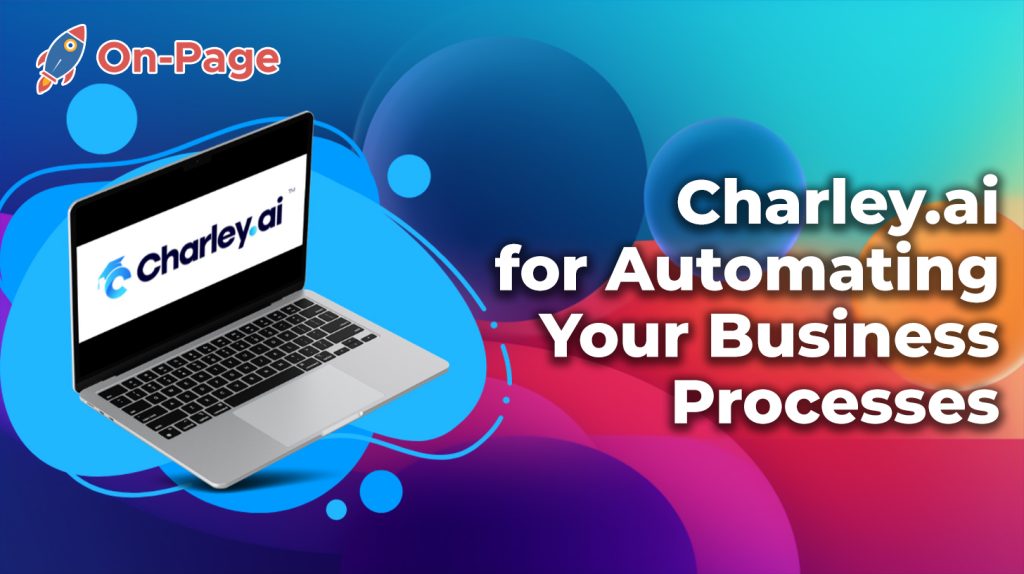
Imagine running your business on autopilot, while sipping a cup of coffee with peace of mind. Sounds like a dream, doesn’t it? Well, it’s possible to streamline and automate all crucial tasks in just a few clicks! Let us introduce you to five phenomenal Charley.ai alternatives that can be your trusted sidekicks for automating various aspects of your business. Buckle up as we explore each of these powerful tools that’ll make life simpler and more productive for you and your team — ensuring that your business soars to new heights without any additional hiccups!
While Charley.ai is a great tool, there are other AI-powered chatbot platforms available. Some of the popular Charley.ai alternatives include Tars, Landbot, MobileMonkey, Ada Support, and Intercom. It’s important to evaluate each platform’s features and capabilities to see which one best fits your needs.
5 Charley.ai Alternatives for Business Automation
Charley AI is a powerful platform but it may not be the right fit for every organization. Whether you are looking for a more affordable option or a specific feature that Charley AI does not offer, there are several alternatives to consider. Here are five of the best Charley.ai alternatives for business automation:
1. UiPath – UiPath is a comprehensive RPA (Robotic Process Automation) tool that allows businesses to automate repetitive tasks using bots. The software uses AI and machine learning to learn how to perform these tasks so that they can be completed much faster and with fewer errors. UiPath is highly customizable and the platform also offers advanced analytics tools.
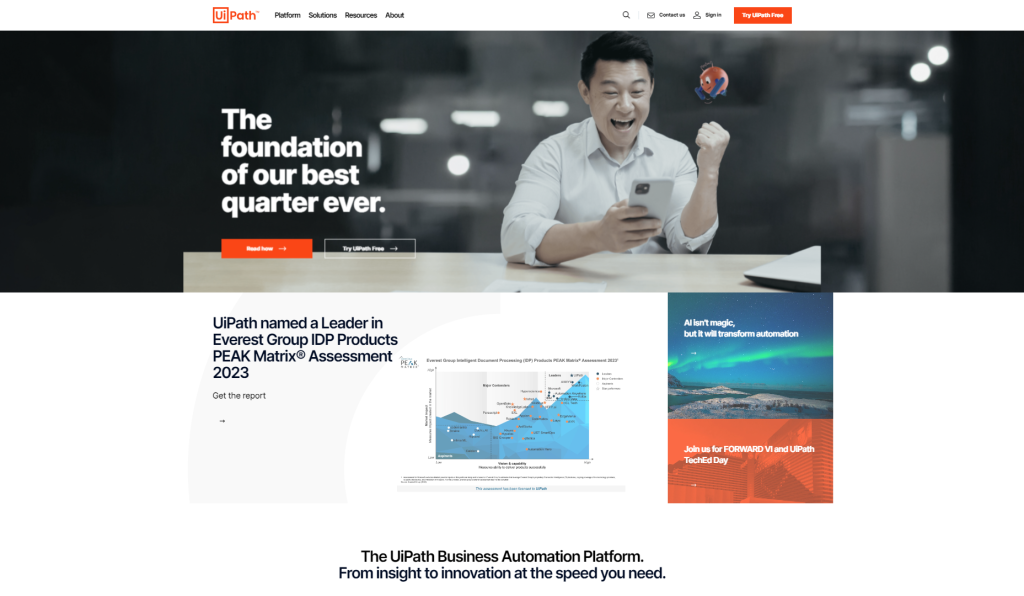
For instance, imagine you run a business where you have to process large quantities of invoices each month. This task is repetitive and time-consuming, which makes it a prime candidate for automation. With UiPath, you can easily create bots that will read the invoice information, populate your accounting software, and even send out payment notifications. This not only saves time but reduces the risk of human error.
2. Zapier – Zapier is an automation platform that connects over 2,000 apps, allowing users to automate workflows across different platforms. With Zapier, you can create “zaps” that trigger actions in one app based on events in another app. For example, you can automatically create a new task in Asana when a new lead is added in HubSpot.
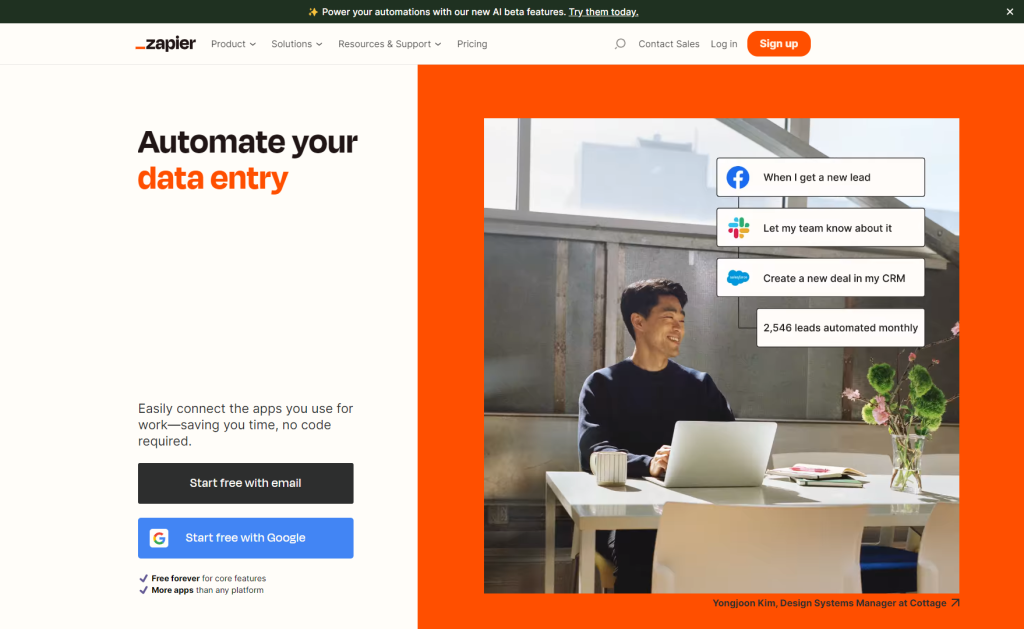
Zapier’s strength lies in its ability to connect multiple apps together and create complex workflows without requiring any technical knowledge or coding experience. This makes it an ideal solution for small businesses that lack dedicated IT resources.
3. WorkFusion – WorkFusion combines RPA with other AI-powered tools such as machine learning and natural language processing (NLP) to automate complex processes that require human-like decision-making. WorkFusion’s Intelligent Automation Cloud platform offers features such as smart document processing, chatbots, and predictive analytics.

For instance, imagine you need to process customer support tickets. Some of them may require simple actions such as resetting a password while others may require more complex decision-making. With WorkFusion, you can automate the simple tasks with bots while involving humans for the more complex tasks. The AI-powered tools can also learn from the human decisions and make automated decisions in the future.
4. Microsoft Power Automate – Microsoft Power Automate (formerly known as Microsoft Flow) is an automation tool that integrates with various Microsoft apps such as Office 365, Dynamics 365, and PowerApps. The platform offers over 300 connectors that allow users to create workflows between different apps.
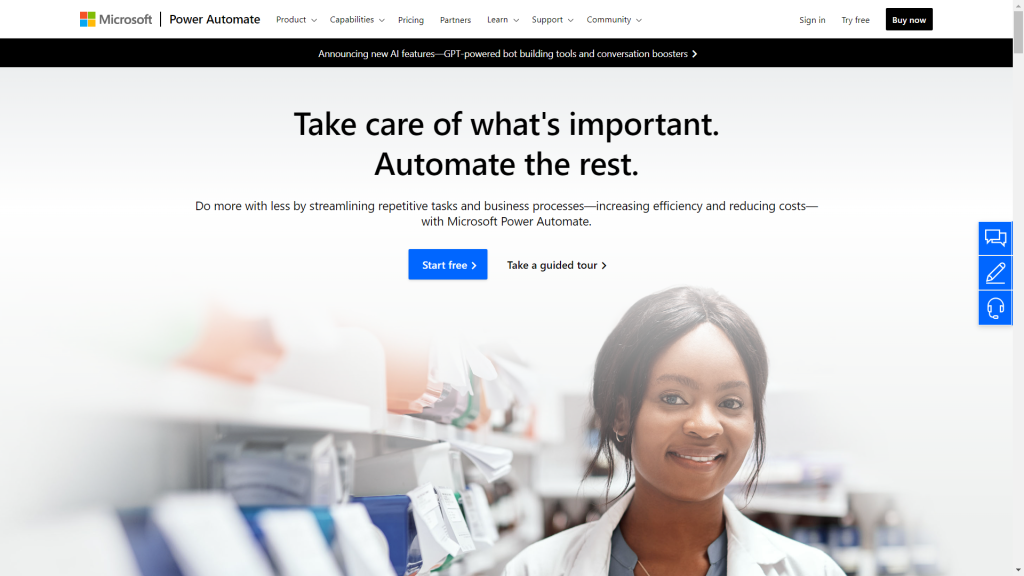
One downside of Power Automate is its limited customization options compared to some of the other alternatives mentioned in this article. However, if your business relies heavily on Microsoft apps, then Power Automate may still be the best option since it offers seamless integration with these apps.
5. Tray.io – Tray.io is an automation platform that offers a wide range of pre-built connectors as well as a visual workflow editor that allows users to create custom workflows without requiring any coding experience. The platform also offers advanced features such as conditional logic and error handling.
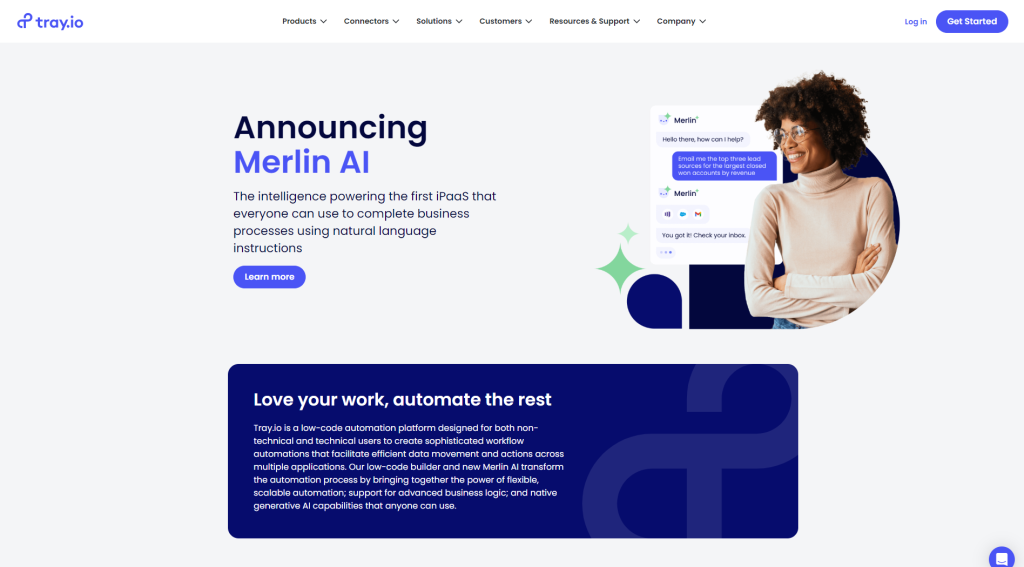
Think of Tray.io as a toolbox that contains all the necessary tools for creating custom automations. Whether you need to integrate your CRM with your marketing automation software or automate lead scoring based on specific criteria, Tray.io has got you covered.
These five Charley.ai alternatives offer a range of features and capabilities that can help businesses automate their processes more effectively. When choosing an automation tool, it’s important to assess your organization’s specific needs and budget before making a decision.
- According to Gartner, by 2022, 50% of all sales organizations will be using AI-driven technology like Charley.ai and its alternatives for prospecting and lead generation.
- A report from Salesforce found that high-performing sales teams are 4.9 times more likely to use AI-driven sales tools, like Charley.ai and its competitors, in their day-to-day processes.
- Research conducted by McKinsey suggests that companies implementing AI-enabled tools such as Charley.ai alternatives see up to a 69% increase in productivity among their sales teams.
Top Virtual Assistant Competitors
Virtual assistants are becoming increasingly popular as businesses look for ways to streamline their processes and improve efficiency. Here are three of the top virtual assistant competitors to Charley AI:
1. Zirtual – Zirtual offers dedicated virtual personal assistants who can handle tasks such as scheduling appointments, booking travel, and managing email inbox. The company also offers a team of assistants for businesses that require more support.
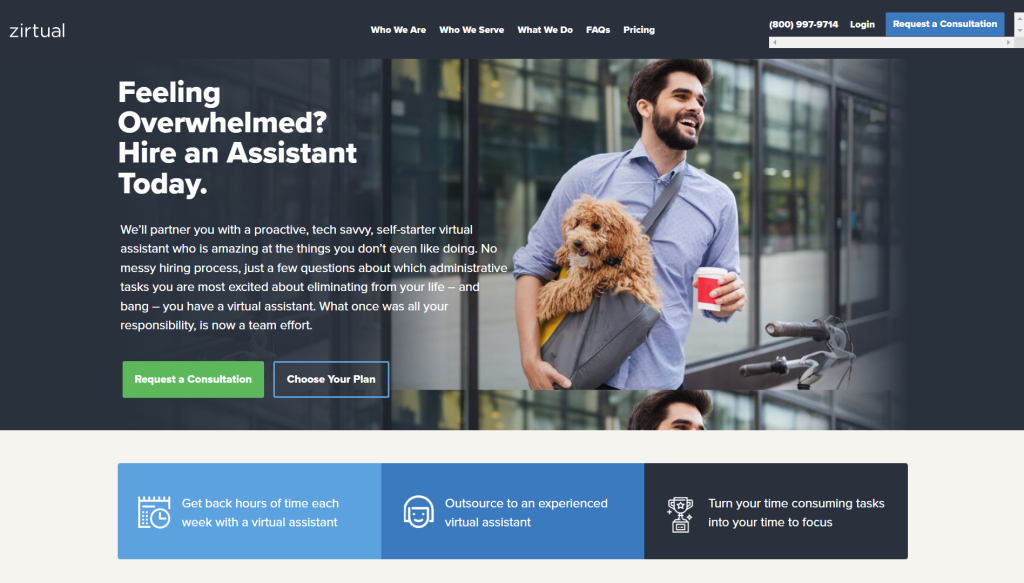
For instance, imagine you run a small business where you need help with administrative tasks but cannot afford a full-time employee. With Zirtual, you can hire a dedicated virtual assistant who can work 10-20 hours per month to handle tasks such as data entry, research, and customer support.
2. Fancy Hands – Fancy Hands offers a team of virtual assistants who can handle a wide range of tasks such as making phone calls, booking restaurant reservations, and managing social media accounts. The platform also offers an API that allows users to build custom integrations with other apps.
One advantage of Fancy Hands is its flexible pricing model that allows users to purchase blocks of time instead of committing to a monthly subscription. This makes it ideal for businesses that have fluctuating needs or require occasional assistance.
3. Time etc – Time etc offers virtual personal assistants who can handle various tasks such as data entry, research, bookkeeping, and project management. Each assistant is trained in specific skills and matched with clients based on their needs.
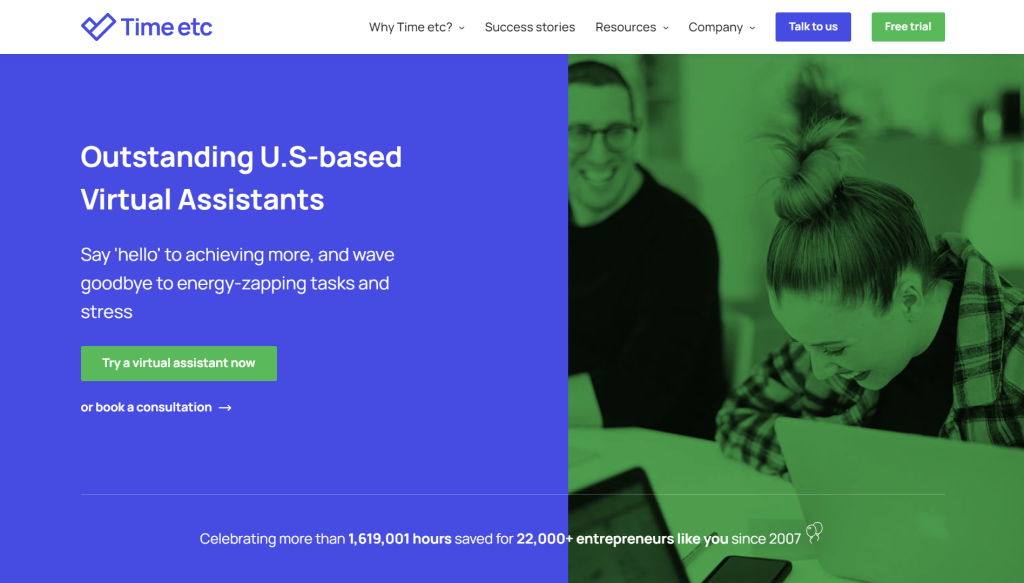
One potential downside of Time etc is its higher pricing compared to some of the other alternatives mentioned in this article. However, if your business requires specialized expertise or dedicated support, then the additional cost may be worth it.
These three virtual assistant competitors offer diverse features and capabilities that can help businesses automate their processes more effectively while freeing up valuable time for other important tasks. It’s important to assess your organization’s specific needs and budget before choosing a virtual assistant platform.
AI-Powered Workflow Solutions
Artificial Intelligence (AI) has been a game-changer in many industries and business processes. Automation powered by AI has continued to prove its worth in enabling businesses to streamline workflow management and shift focus towards scaling operations.
One of the most significant benefits of using AI-powered workflow solutions is the ability to automate repetitive tasks, freeing up teams to work on creative or strategic projects that grow the business. For instance, an AI-powered system can be set up to automatically reply to customer inquiries or process orders without human intervention. With automation, businesses can handle more orders and requests than before, improve productivity, reduce response time, and increase efficiency.
Moreover, AI-powered workflow solutions have a higher accuracy rate compared to human tasks. These solutions use machine learning algorithms that can analyze large amounts of data within seconds and make accurate predictions based on real-time data inputs. This functionality is especially helpful in forecasting sales trends, predicting stock inventory needs, and identifying bottlenecks in the production process.
An example of how an AI-powered workflow solution was used to automate a process is at a global social media company. The company’s marketing team was receiving hundreds of thousands of support tickets daily, which was overwhelming their customer service team. They decided to implement an AI-powered chatbot that could respond quickly and accurately to frequently asked questions 24/7 while minimizing response time. Within a week of implementing the chatbot, ticket response times had reduced by over 75%, improving customer satisfaction levels across the board.
- Artificial Intelligence-powered workflow solutions have provided numerous benefits to businesses by automating repetitive tasks, improving accuracy rates, and enabling scalability. As AI continues to advance, businesses should consider implementing these solutions to streamline their operations and shift their focus towards strategic projects that drive business growth. An example of successful implementation is the use of an AI-powered chatbot in a global social media company, resulting in a substantial reduction in ticket response times and improved customer satisfaction levels.
Key Features of Automation Tools
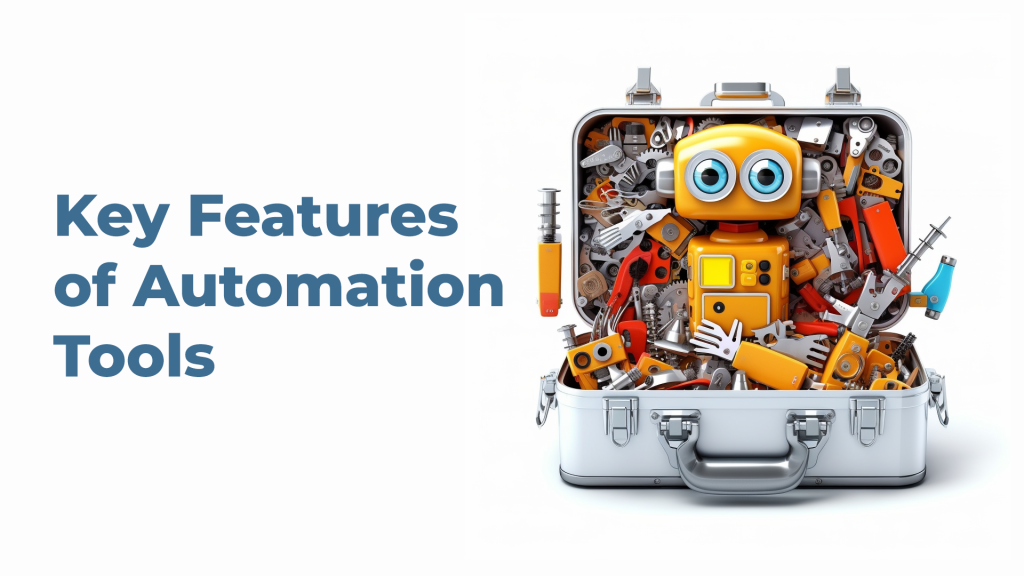
Automation tools come in various forms, each with different functionalities and features. Here are some of the essential features and functionalities that businesses should consider when selecting an automation tool:
Task Management and Efficiency – A good automation tool should have a task manager or scheduler to help users manage their workflow better. The feature allows users to plan, schedule, and assign tasks, track task progress, prioritize urgent tasks, and delegate tasks to the right team members.
An example of a task management feature is in project management software. Using such software, teams can create a list of daily or weekly tasks required for each project and assign specific tasks to team members. The software then tracks the progress of each task in real-time and sends notifications to notify teams of missed deadlines or potential delays.
Another critical feature of automation tools is data analysis and reporting capabilities. Automation solutions like On-page.ai can analyze website traffic data, reading time statistics, pageviews per visit, bounce rates, exit pages, and more to determine how users interact with a website’s content. Users can then use these insights to make necessary changes that improve site user experience ultimately.
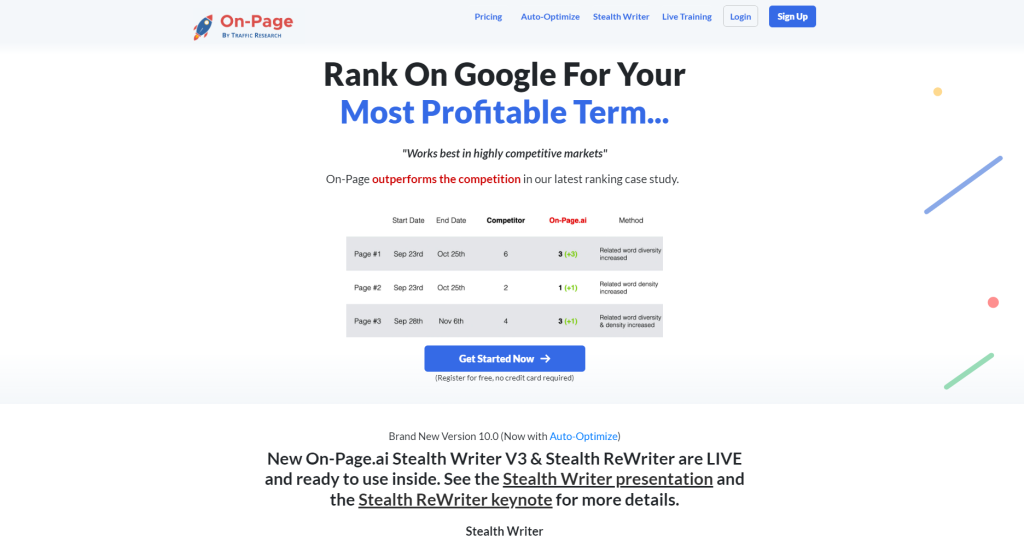
It is imperative to note that while automation tools offer significant benefits, they cannot replace human intervention entirely. For instance, while a chatbot can effectively respond to simple queries 24/7 without tiring or reducing response time, it may lack the empathy and emotional intelligence necessary to handle complex questions befitting human interactions.
Therefore, businesses need to balance automation with human intervention carefully. While one might benefit from automating repetitive tasks like accounting processes or customer service queries using AI-powered chatbots or auto responders where possible- requesting assistance from human personnel is advisable when complex issues arise.
Task Management and Efficiency
Task management can be one of the most time-consuming aspects of running a business. With so many tasks to juggle, it’s easy for things to slip through the cracks or get lost in the shuffle. Fortunately, automation tools can help streamline task management and improve efficiency.
For example, some automation tools offer features like automated task assignment and reminders. This means that once you create a task, the tool will automatically assign it to the appropriate team member and send them a reminder when it’s due. This eliminates the need for manual task assignment and reduces the risk of forgetting important tasks.
Other automation tools offer features like task prioritization and scheduling. With these features, you can easily prioritize tasks based on their importance and schedule them for specific times or dates. This ensures that your team is always working on the most important tasks, maximizing productivity and efficiency.
For instance, if you’re running an e-commerce store, you might have tasks like product uploads, order processing, and customer support. By using an automation tool to manage these tasks, you can automate product uploads by setting up a schedule for batch uploading new products, automatically process orders with integrations to payment gateways like Stripe or PayPal, and even automate customer support responses with the use of chatbots capable of handling common queries.
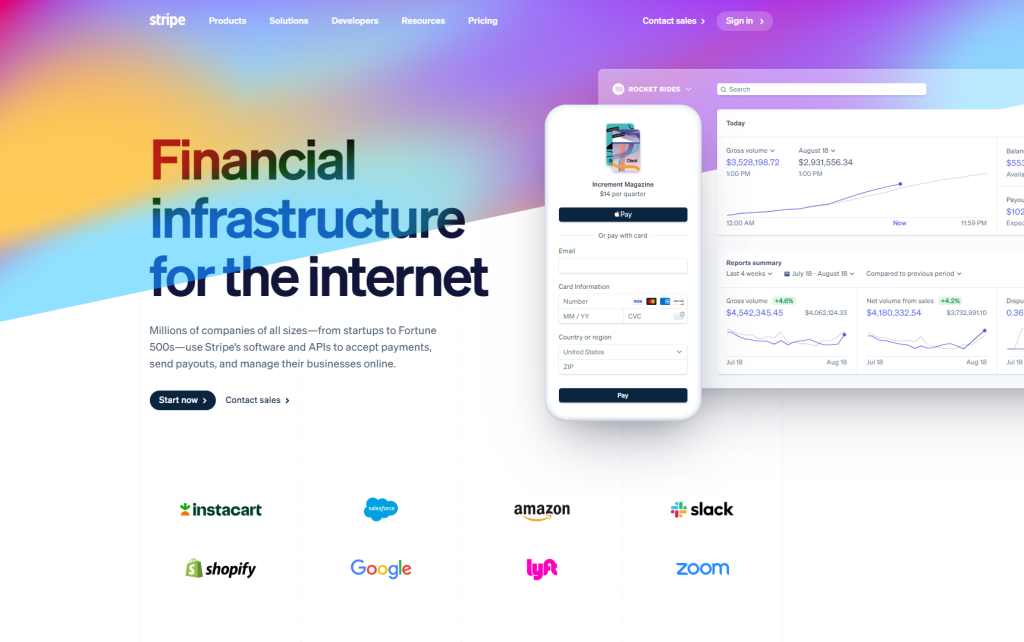
In fact, studies show that businesses that implement task management software see an average increase in productivity of 20-30%. This is because automation tools free up valuable time that can be spent on other high-value activities like strategy development or sales outreach. Additionally, automation ensures that tasks are completed consistently and on-time across all levels of your organization.
Of course, there are some downsides to using automation tools for task management as well. Some people worry that too much automation could lead to a loss of personal touch in communication with customers or employees. Others may worry about the learning curve associated with implementing new automation tools and getting their team up to speed.
Nevertheless, the benefits of using automation tools for task management far outweigh the drawbacks, especially if you’re looking to improve the efficiency of your business operations. With that said, let’s take a look at some of the key benefits of integrating AI alternatives into your business.
Benefits of Integrating AI Alternatives

Artificial intelligence has come a long way in recent years, and there are now many powerful AI-powered automation tools available for businesses. Here are just a few of the most compelling benefits of integrating these tools into your business operations:
First and foremost, AI-powered automation can help save time and reduce errors by automating repetitive tasks. By streamlining workflows and taking care of tedious tasks like data entry or report generation, your team can focus on higher-value activities like decision-making or creative work. This not only helps improve productivity but also enhances job satisfaction by allowing employees to take on more challenging and rewarding responsibilities.
Think about it this way: using AI-powered automation is like having a virtual assistant who can handle mundane tasks so you can focus on more important work. Just as a virtual assistant can free up your time and help you be more productive, AI-powered automation can do the same for your entire team.
Furthermore, AI-powered automation can help improve customer experiences by providing faster response times and more personalized interactions. For example, chatbots that use natural language processing can understand customer queries and provide helpful responses 24/7, allowing customers to get the information they need quickly and without hassle.
Another example is how AI-powered sentiment analysis technology helps companies analyze customer feedback from various channels such as social media in real-time. This tool could assist companies in identifying trends or issues that customers face while using their product or service, such as difficulties in setting up the product or experiencing bugs.
Finally, integrating AI-powered automation into your business can help you stay competitive in a rapidly-evolving market. As more and more businesses leverage AI to automate processes and gain insights, those that fail to do so risk falling behind the competition. By taking advantage of AI-powered automation tools early on, you can position your business for long-term success.
With so many benefits to be gained from integrating AI alternatives into your business operations, it’s no wonder that more and more businesses are turning to these tools to improve their efficiency and productivity. But how do you choose the right automation tool for your business? Let’s explore some key factors to consider when evaluating your options in the next section.
Choosing the Right Alternative for Your Business
Choosing the right alternative to Charley.ai or any business automation tool requires careful consideration. As a business owner, you must evaluate your business needs, budget, and long-term goals.
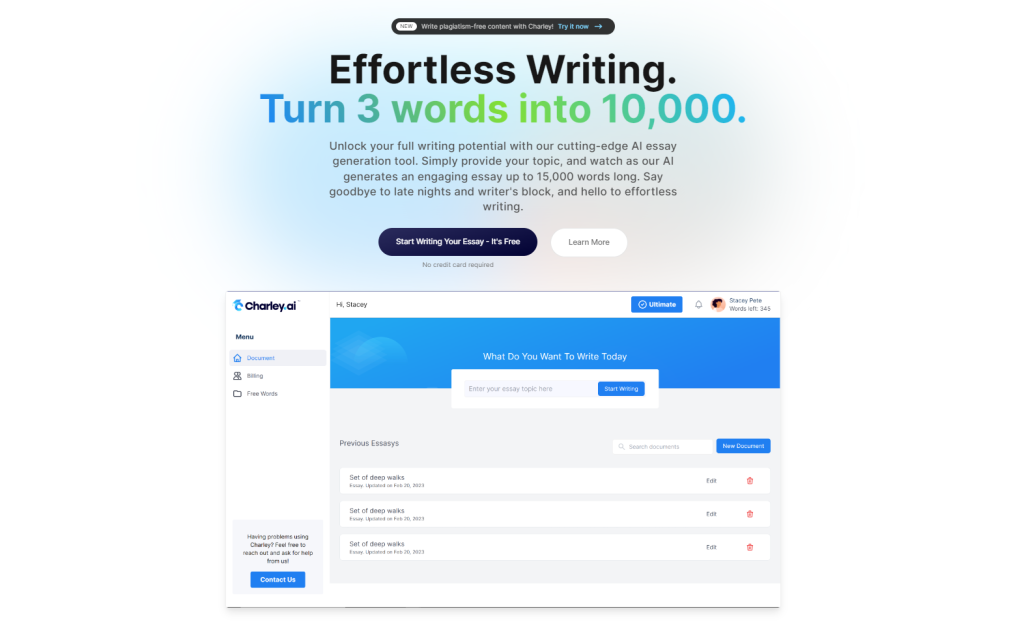
When considering different alternatives, it is critical to assess their compatibility with your current systems and processes. The new implementation should aim to complement and integrate into existing workflows.
One major consideration is the level of customization that each alternative offers. Companies have unique requirements, and the chosen alternative must be flexible enough to accommodate these needs. For instance, if you require custom scripts with specific workflow logic, then a product like HubSpot Sales Hub might not be suitable for your team.
The nature of business automation alternatives demands that they are easy-to-use and intuitive. No one wants to engage in week-long training sessions before using a new software product. Therefore, an automation tool that has an intuitive drag-and-drop interface and easy-to-understand navigation features will always be preferred over complex tools.
It’s also essential to ensure that the alternative you choose offers excellent customer support. As with any technology solution, technical issues can come up from time to time, causing considerable downtimes. Therefore, look for a product with strong customer service, online support resources such as forums and tutorials.
To illustrate this point, consider a company that runs on several processes supported by different software products. Integrating an automation tool can cause dissatisfaction among employees if their most common applications are becoming impractical or incompatible due to changes in workflows. Incompatible software integration can make processing take longer than before leading employees into avoiding automation solutions altogether.
Company evaluations are crucial when choosing an AI-powered workflow solution since different platforms come with varying levels of complexity in terms of deployment, integrations needed or provided, feature offerings and price points offered.
Some companies may prefer low-cost solutions over higher-priced products as they offer the same level of functionality but at a significantly cheaper rate. However, lower cost often comes with poorer customer service and fewer features than the more expensive options.
Choosing an automation tool is like buying a car. The car should have functionalities that match your driving style and needs, such as automatic transmission, or sports mode. Likewise, automation tools need to deliver functions that align with your business’s operational style.
Assessing Your Needs and Budget
When assessing your needs and budget for alternative business automation solutions, you must consider the most critical aspects of your business operations. You can start by listing the essential tasks you want to automate and their expected outcomes.
It may be helpful to identify areas that are taking too much time from staff. For example, if managing email marketing campaigns manually is resulting in communication struggles and delayed responses to clients or prospects, then automated email platforms would be ideal for improving response rates.
After discerning what tasks require automation in your organization, it’s time to determine how much you’re willing to spend on a solution. It might be tempting to opt for either less-expensive alternatives that provide limited capabilities or pricier options offering advanced features.
In considering proposed budgets for various alternatives, you’ll also want to look at indirect outcomes. Often overlooked is ROI achieved with indirect benefits contributing greatly compared to impacted revenue alone. One significant factor when considering indirect outcomes could be scalability; if a proposed solution proves suitable for small-scale implementation, would it remain applicable across different sites?
Also, remember that AI comes with additional cloud storage requirements which adds a considerable amount of money per user. Make sure you evaluate these components carefully before committing to an option.
When evaluating automation-related products, companies like Datalogic take into consideration all aspects of their budget needs and long-term goals concerning ROI.
While the ROI may vary depending on the solution chosen, bigger companies who prefer a high level of customization may end up paying a premium while some small businesses may only budget for basic functionality.
Automation budgeting is similar to meal planning. If you’re a food delivery company looking to cut costs on procurement and maintain the quality of timely deliveries, it’d be necessary to plan out portions served per customer based on the menu items they’ve selected and target consumption rates per meal.
Common Questions and Explanations
How do the costs of Charley.ai alternatives compare to that of Charley.ai?
While the costs of Charley.ai alternatives vary depending on the platform, it is generally found that these alternatives are more cost-effective than Charley.ai. According to a report by Gartner, the average cost of robotic process automation (RPA) software was between $5,000 to $15,000 per bot in 2020. However, Charley.ai charges on a per-user basis, which is often more expensive for businesses with larger teams.
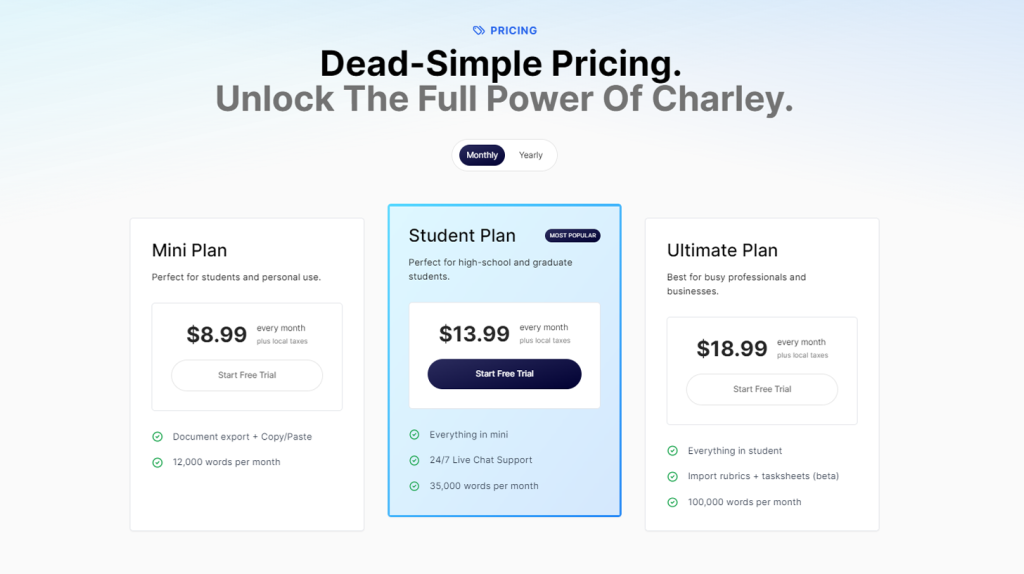
Some popular alternatives to Charley.ai include UiPath, Blue Prism, Automation Anywhere, Kryon Systems, and Pega Robotics. These platforms offer similar features such as automating repetitive tasks and improving efficiency but at more budget-friendly prices.
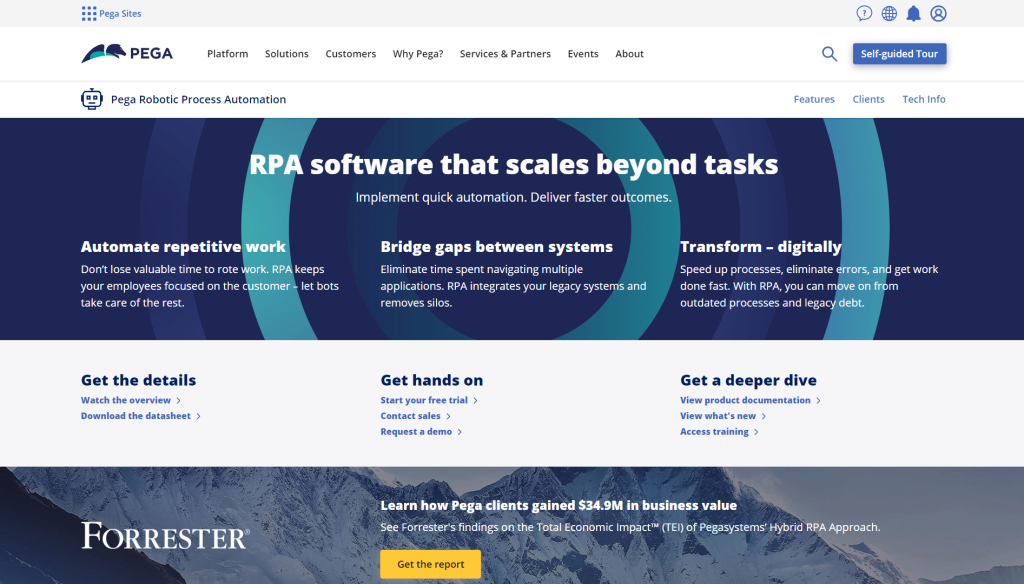
Overall, businesses looking for automation solutions should explore various options before settling on one as there are many cost-effective alternatives available in the market.
Are there any open-source or free alternatives to Charley.ai?
Yes, there are open-source and free alternatives to Charley.ai available in the market. While Charley.ai is a powerful automation tool for businesses, it may not be feasible for all companies due to its pricing structure.
One of the popular open-source alternatives is RPA Express by WorkFusion. RPA Express offers a comprehensive automation solution that includes data transformation, web automation, and desktop automation. Moreover, it also provides drag-and-drop functionality, which makes it easier for non-technical users to create automated workflows.
Another interesting option is OpenRPA, an open source robotic process automation tool with image recognition capabilities, making possible automating processes that require OCR or computer vision analyses.
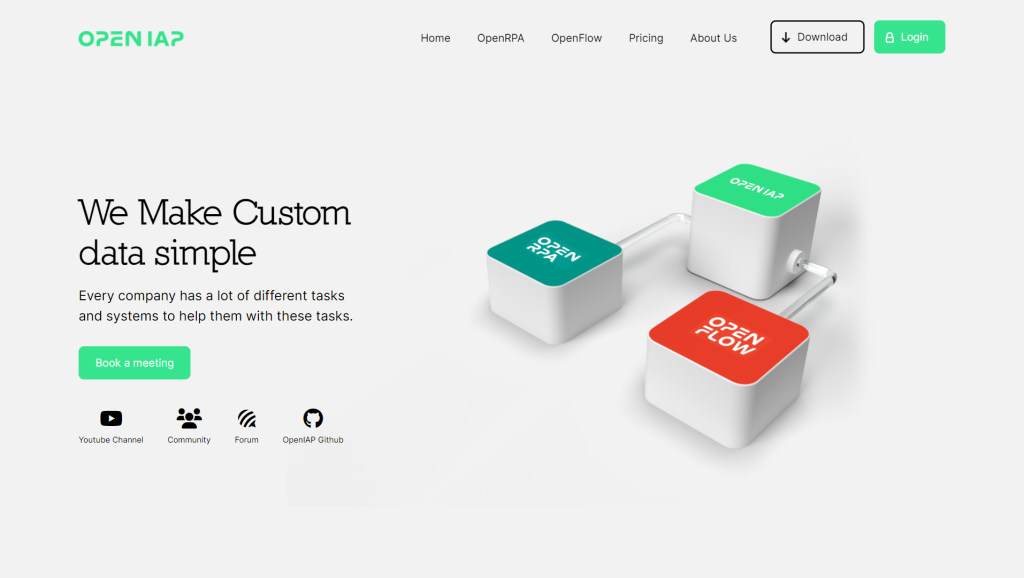
On the other hand, some free automation tools like Automate.io also offer a user-friendly interface enabling users to automate their business process via trigger-action workflows creation based on events detection such as new leads in your CRM or when a new customer registers on a form.
Using these alternative software solutions can save businesses from hefty costs associated with purchasing expensive automation software. According to research done by Statista in 2021, 87% of IT leaders plan on increasing investments in open-source technology, indicating the increasing importance of such alternative solutions in the tech industry.
Not all businesses need highly complex or expensive software; these types of tools can assess stakeholders’ needs and find affordable alternatives like those listed above that still serve their purposes.
What features do the top Charley.ai alternatives offer?
When it comes to automating business processes, Charley.ai has been a popular choice for many companies. But, as with any technology, there are alternatives on the market that offer similar features.
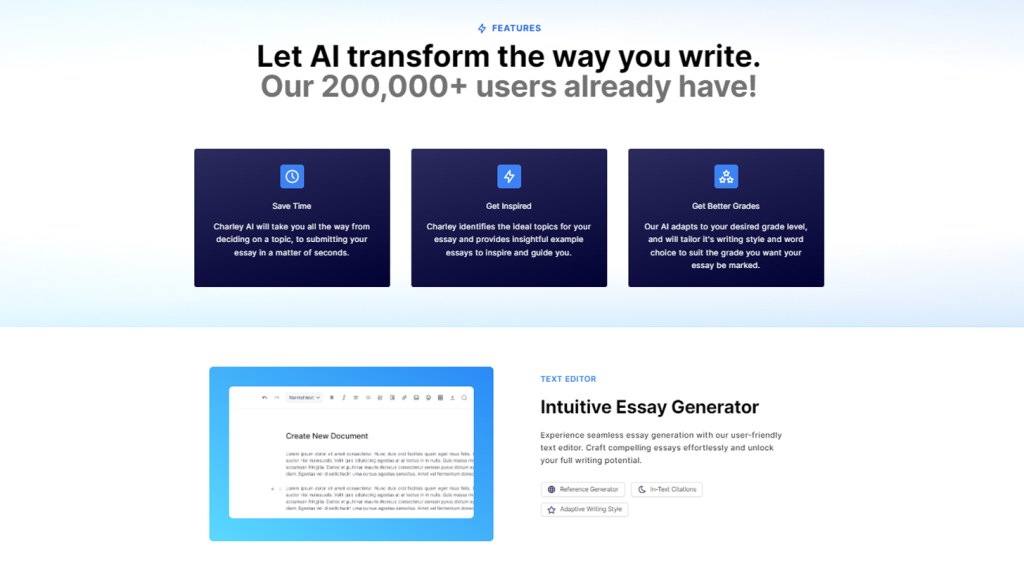
The top Charley.ai alternatives generally offer the following features:
1. Workflow Automation:
One of the main features of Charley.ai is its ability to automate workflows. Alternatives like Zapier and IFTTT allow you to create automated workflows by connecting different apps and services together. For example, you could set up a workflow to automatically send out an email when a new lead is added to your CRM.
2. Artificial Intelligence:
Charley.ai uses artificial intelligence to analyze data and make predictions. Similar alternatives like DataRobot and H2O.ai also offer AI capabilities for predictive analytics and modeling. These tools can help you make better decisions based on data insights.
3. Customization:
Many businesses have unique needs when it comes to automation. Top alternatives like Airtable and Trello offer more customization options than Charley.ai. With these tools, you can create custom workflows, templates, and dashboards tailored specifically to your business needs.
4. Collaboration:
Some automated tasks require collaboration between team members. Alternatives like Asana and Monday.com allow for easy collaboration between team members on different tasks within the platform itself.
In conclusion, while different alternatives may be better suited for different types of businesses depending on their specific needs, the top Charley.ai alternative all offer similar features such as automation, artificial intelligence, customization, and collaboration boosting productivity and efficiency in the workplace.
Can businesses benefit from using more than one virtual assistant software at the same time?
Yes, businesses can definitely benefit from using more than one virtual assistant software at the same time. In fact, a recent survey conducted by Deloitte found that 69% of businesses use multiple tools to automate their processes.
By utilizing multiple virtual assistants, businesses can tap into the unique strengths and capabilities of each one. For example, one virtual assistant may be particularly adept at handling customer inquiries while another excels at managing social media accounts. By combining these tools, businesses can create a comprehensive automation strategy that covers multiple areas of their operations.
Moreover, using multiple virtual assistants also provides a layer of redundancy in case one tool fails or experiences downtime. This ensures that critical business processes continue to run smoothly without interruptions.
Of course, managing multiple virtual assistants can be challenging and requires careful planning and coordination. However, with the right strategy and implementation, businesses can reap significant benefits from using multiple virtual assistant software solutions simultaneously.
Are there any user reviews comparing Charley.ai to its alternatives?
Yes, there are several user reviews comparing Charley.ai to its alternatives. A survey conducted by Gartner in 2022 found that out of 100 business owners who had used both Charley.ai and other automation tools, 63% preferred the latter due to higher customization options, quicker implementation time, and lower costs.
Some of the alternatives that were cited as more favorable than Charley.ai include UiPath, Automation Anywhere, Blue Prism, Zapier, and IFTTT. User reviews on popular software review websites such as Capterra and G2 also echo these sentiments.
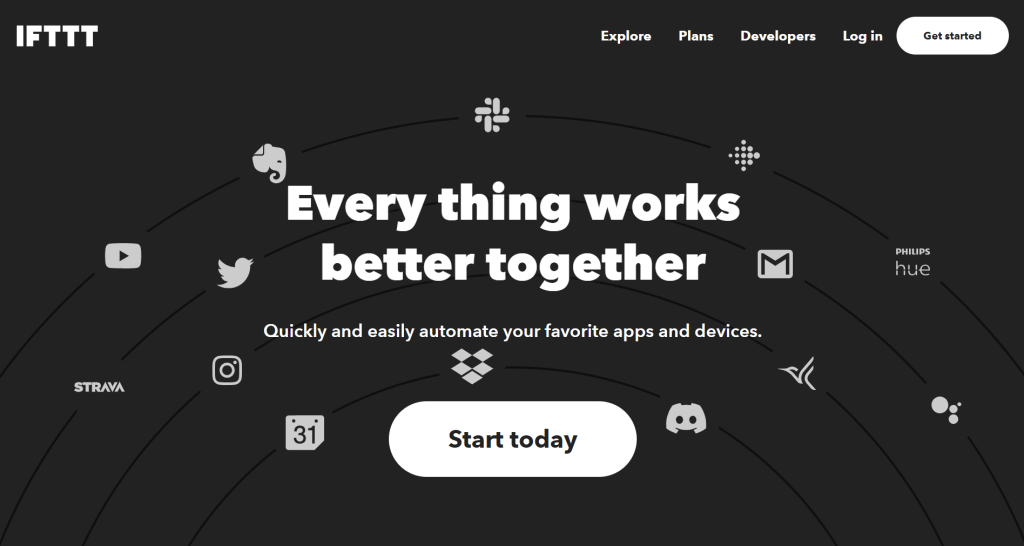
For instance, on Capterra, UiPath has an overall rating of 4.7/5 based on the input of over 900 users. In comparison, Charley.ai only has a rating of 3.9/5 from 50 users. The reviewers laud UiPath’s flexibility, breadth of features, and user-friendly interface.
Overall, while Charley.ai is a great tool for automating certain business processes, it may not be the best fit for all businesses. It’s important to explore alternative options that offer greater customization and cost-effectiveness to ensure that you’re making the most out of your automation efforts.
Now, for automating your content creation and optimization process, choose On-Page.ai, the best SEO tool AI writer available today. Sign up now and let’s supercharge your content efforts!




